Importing and exporting methods – KD Scientific Adagio Control Software for Legato Series Manual User Manual
Page 38
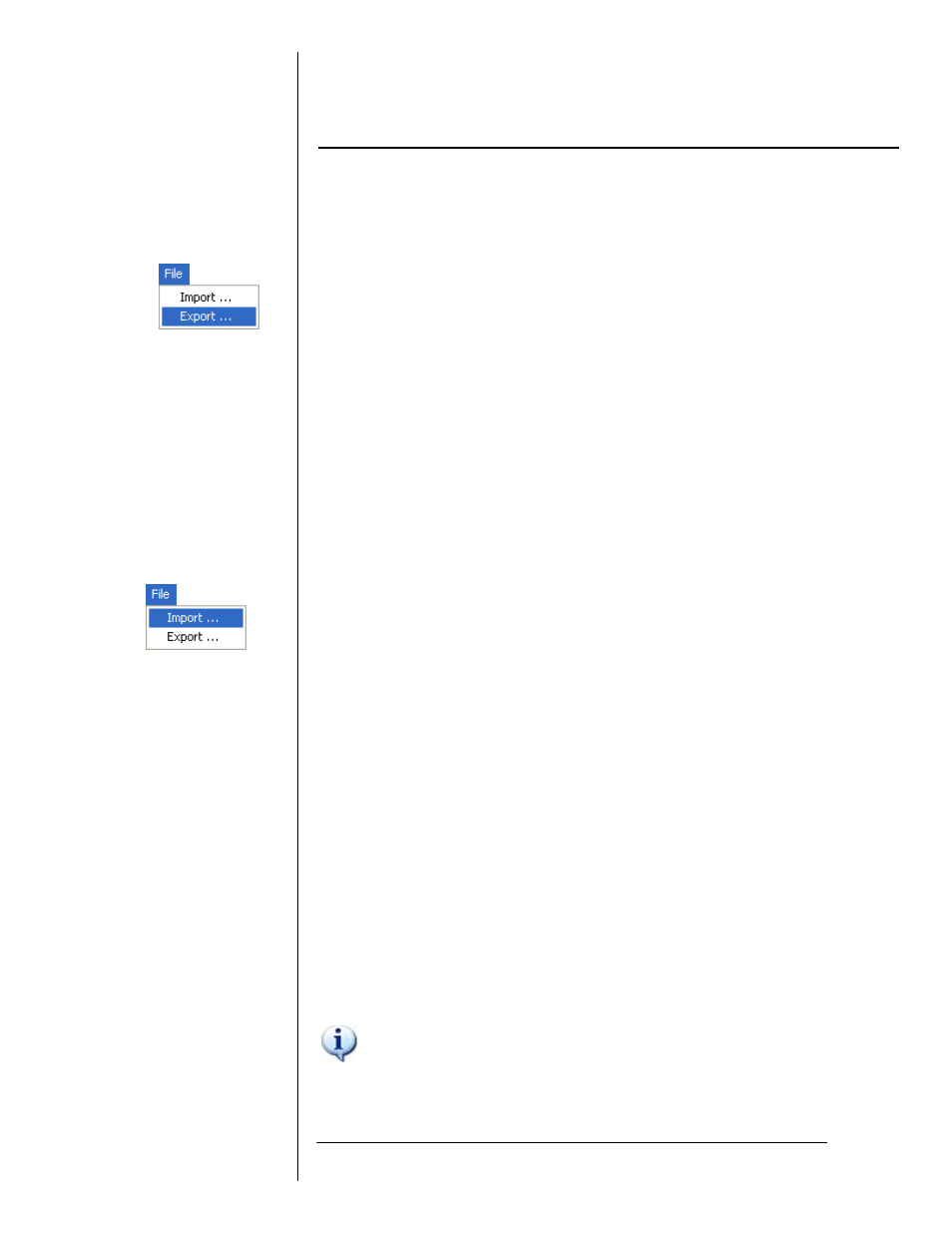
Adagio User Manual
© 2010 KD Scientific
5619-001 Rev B
38
4.3. Importing and Exporting Methods
Defined methods can be saved into external files so that they can be
loaded on a different PC (or on the same PC, for example, in case it
should be recovered from a data loss). Please note that the storing and
retrieval options are related to the PC and not to the pump devices.
When the Methods Definition Window is open, Import and Export
commands can be found under the main File tab. When one or more
methods are selected within the Methods table, the File – Export menu
option will be enabled. If that option is then selected, a standard save
dialog will be shown allowing you to choose a destination folder and file
name in which to store each of the method files.
If a folder and file name are successfully selected and the dialog is
accepted, the application generates the file whose content will include all
the information needed to rebuild the method when it is opened (including
the original name of the method).
If the file to be generated already exists, a warning will be shown and
you will be asked to select whether or not to replace the existing file.
Anyway, the saving process will continue with the following selected
method.
The File – Import menu option allows you to load a set of method
files previously exported by the application. To do this, a standard open
dialog is shown allowing you to choose a source folder and the set of files.
If this dialog is cancelled, no method will be opened so that the
current method list will not be altered and the opening process
automatically ends.
If you accept the opening, a new method is automatically added to
the method list for each of the selected method files with the following
characteristics:
• Method name: the original name of the method when it was saved. It
could be different from the name of the method file opened. If a
method with the same name already exists in the method list, a suffix
“_imported” is appended to the new method name.
• Content: method will contain exactly the same information and steps
as the original saved method.
As a method is closely related to other elements (such as syringe
models) and these elements could be related to others, the
imported method might not work exactly as the original did. Please
make sure that the related elements in the importation PC have the
same properties as in the exportation PC.
