Method execution control – KD Scientific Adagio Control Software for Legato Series Manual User Manual
Page 42
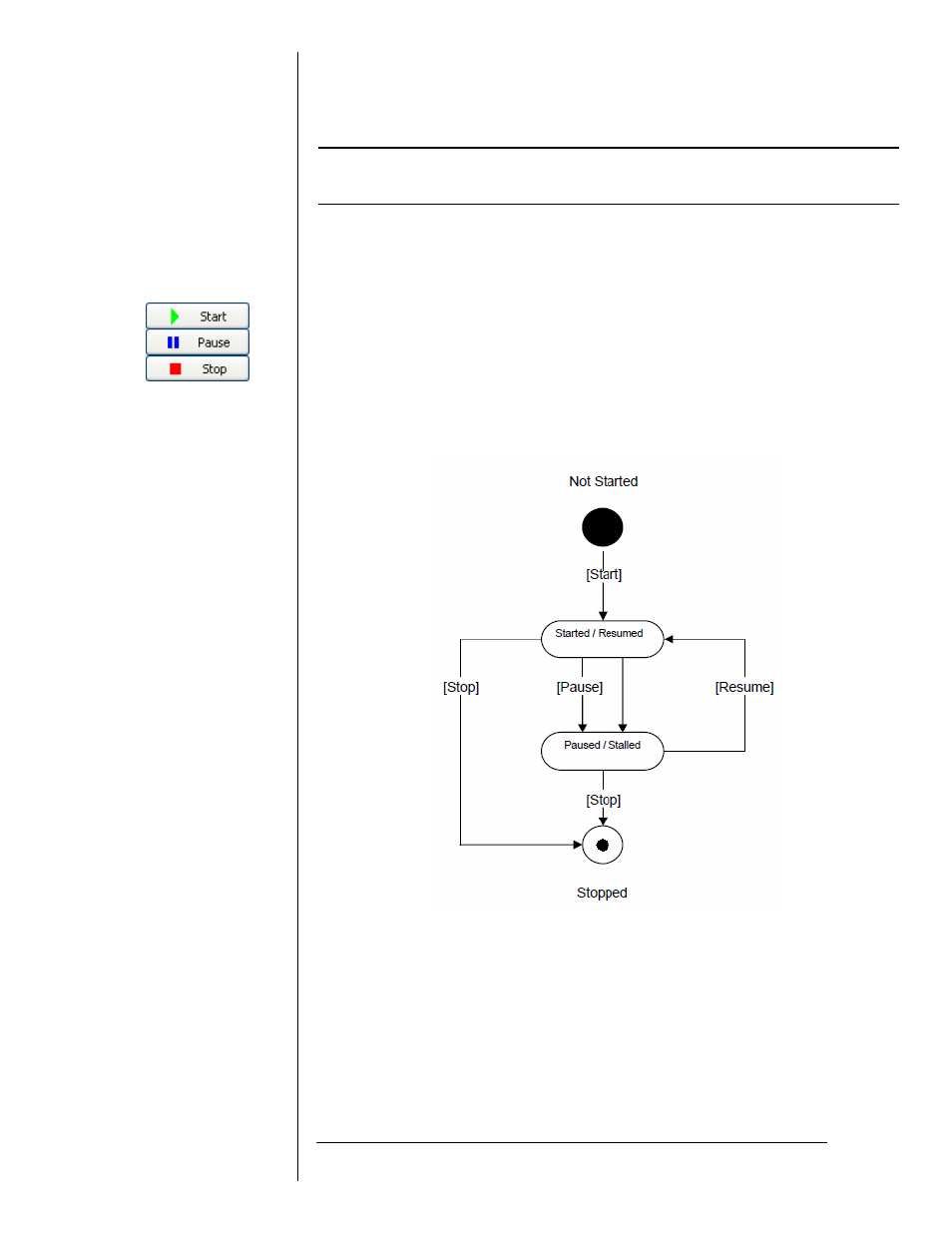
Adagio User Manual
© 2010 KD Scientific
5619-001 Rev B
42
5.2. Method Execution Control
5.2.1. Starting,
pausing,
resuming and stopping methods
When the execution task is entered (by pressing the Execute
Methods button on the experimentation assistant toolbar), all methods
are stopped and the information displayed is the same as when the
execution task was last closed.
As explained previously, there are start, pause, and stop buttons
located on both the toolbar of the Method Execution window and the
Method Progress that can be used to control the method.
The following diagram shows the different statuses of a method
execution and the way it changes among them:
Stopping a method (by either pressing the Stop button or by the
method end) implies the closing of communication with that particular
pump. Therefore, no more commands will be sent to the pump and no
answers coming from it will be processed.
However, paused methods will not close the communication channel
(the pump will remain controlled by the computer) but commands will not
be sent while paused.
