Removing pumps from the system, Manual pump control – KD Scientific Adagio Control Software for Legato Series Manual User Manual
Page 15
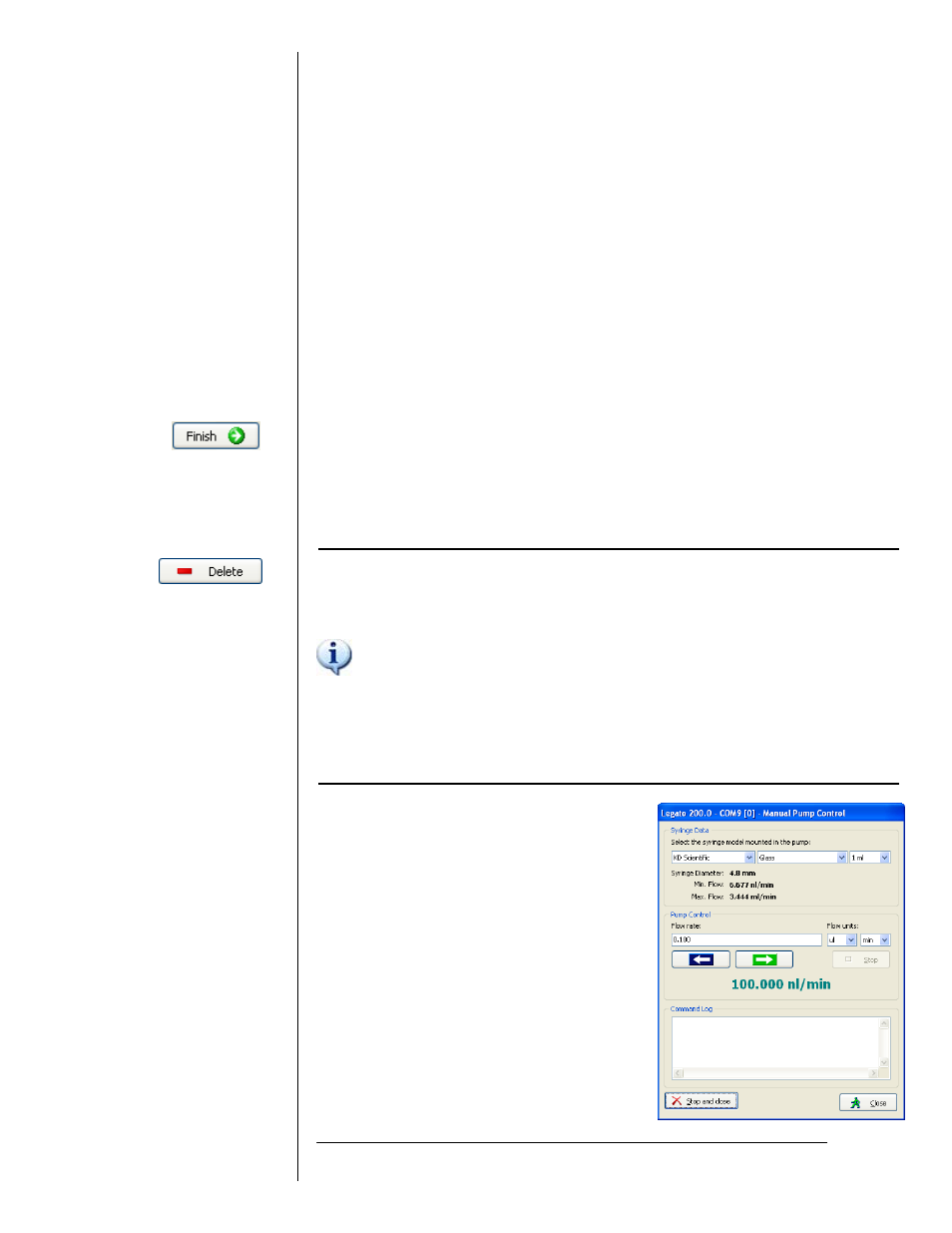
Adagio User Manual
© 2010 KD Scientific
5619-001 Rev B
15
The rack model list will show all of the rack models compatible with
the detected pump model.
A specific pump model must be selected in order to finish the
identification process. This information will be used to determine the
maximum number of syringes that are mountable on the pump and the
maximum size of these syringes. These values are later used in the
method definition to validate the maximum number of syringes and
maximum size of the syringes that can be used.
As some racks have different restrictions depending on the number of
syringes that could be used, all the options will be listed separated with
slash “/”. For example, the “6/10 Multi Rack” allows up to 10 syringes of
up to 20ml or 6 syringes of up to 60ml.
Pressing the Finish button will finalize the identification process
closing the assistant and adding a new record into the pumps list of the
Pump Configuration window.
3.2. Removing pumps from the system
Pressing the Delete button within the Pump Configuration window
when a defined pump or set of pumps are selected will ask you to confirm
that the selected pumps should be removed from the list.
Removed pumps will not be available within the rest of the
application’s functionalities (e.g., Method definition and Method
execution).
3.3. Manual Pump Control
The Manual Pump Control tool
allows you to carry out basic pump
control operations on the selected pump
by means of the following window:
To enter Manual Pump Control
press the Pump Control button located
at the bottom of the Pump
Configuration window.
The rest of Adagio’s functionalities
(menu options, experimentation assistant
bar, etc.) are disabled while this window
is active.
The title bar of the window shows the
name, COM port and address of the
pump to be controlled (selected within the
Pump Configuration window).
