Background compensation, Sensitivity, Auto range – INFICON Sensistor ISH2000 Hydrogen Leak Detector User Manual
Page 28: Direct sensitivity adjustment, Audio threshold, Reject indication
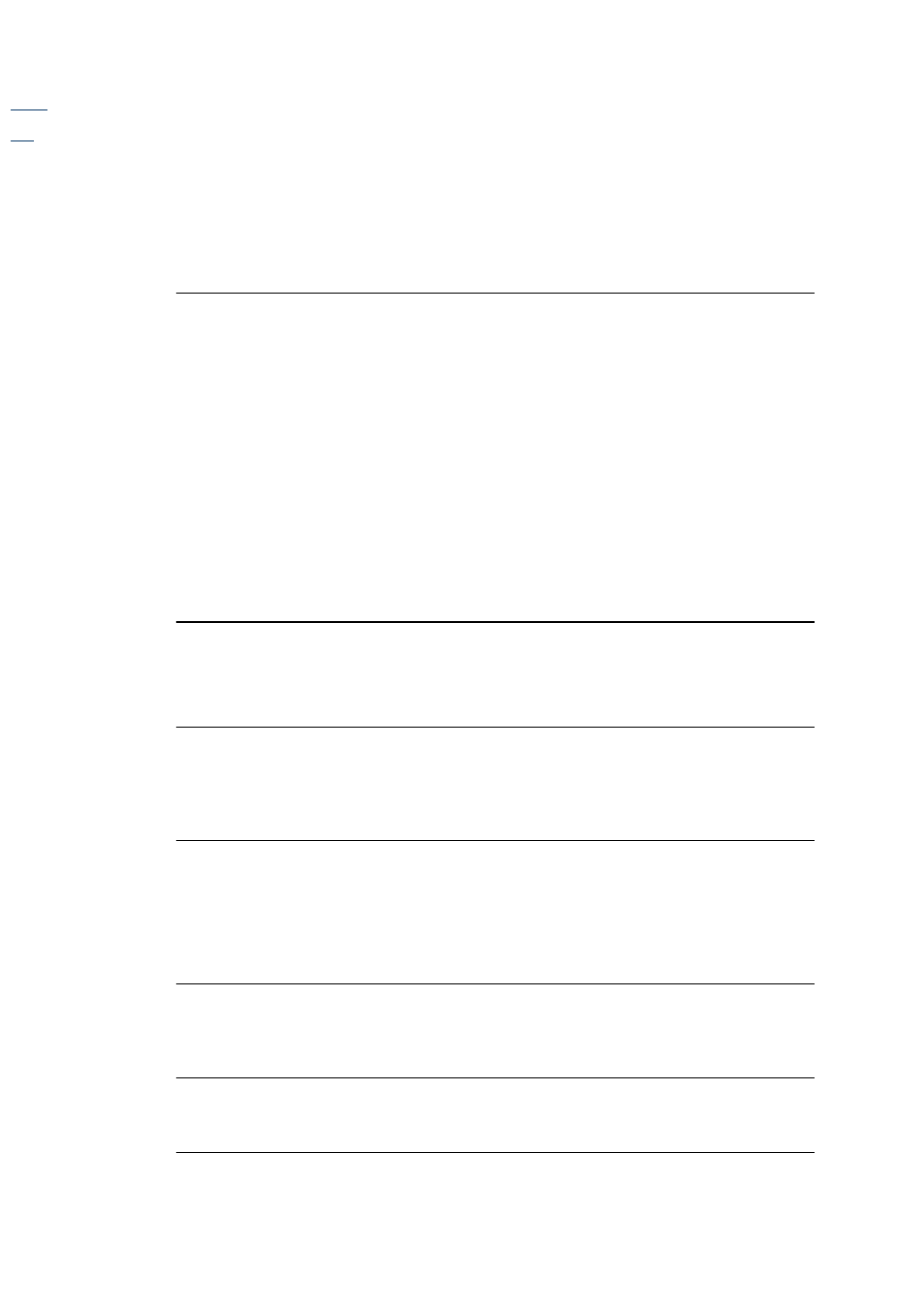
Hydrogen leak detector Sensistor ISH2000
-
Operating Manual
28
OM-Sensistor ISH2000-EN-201304
EN
over the condenser, the signal will increase as the probe approaches the leak. If the
signal goes off the scale, simply reduce the sensitivity setting to bring the signal
within the scale. By working with the sensitivity setting in this way, you will be able
to locate multiple leaks that are in close proximity to each other.
Do not expose the probe to more gas than is necessary, because it will slowly
saturate with time. It is good practice to detect a leak, locate it, and immediately
remove the probe to avoid saturation. The probe is not damaged by the exposure
but it will recover more slowly. After excessive exposure it will be less sensitive for a
short period of time.
Background Compensation
There is always some hydrogen gas in the background. In fresh air this is as low as
0.5 ppm (parts per million).
Sensistor ISH2000 actively adjusts itself to the background. This is done
automatically at start-up and thereafter, it slowly adapts itself to slow variations in
the background concentration. By adjusting slowly (minutes) it avoids mistaking an
actual leak for an increased background and vice versa. Therefore, a sudden rise in
background concentration will be detected. However, if the concentration remains
constant it will be gradually canceled out over a period of several minutes.
For example, if the background concentration for some reason should suddenly rise
to 10 ppm H
2
, then the detector will give a corresponding signal which will very
slowly decline to zero. If you thereafter expose the probe to a leak which gives rise
to another 10 ppm H
2
, then the detector will give essentially the same signal as if
there were no background concentration.
Sensitivity
Sensitivity
of audio signal and signal bar in
Locating Mode
.
Note:
This does not affect the
Measuring Mode
.
Auto Range
Set this parameter to
ON
for auto ranging of sensitivity in
Locating Mode
. Sensitivity
will decrease two steps if the signal reaches full scale. Sensitivity is restored to
selected
Sensitivity
when signal returns to zero.
Direct Sensitivity Adjustment
Setting this parameter to
OFF
will remove the sensitivity adjustment from the
Locating Mode
display. Sensitivity can still be adjusted in the
Sensitivity Settings
menu
after entering password (if set).
Note:
The sensitivity setting only affects the
Locating Mode and Combined Mode
.
Audio Threshold
Makes it possible to mute the sound to a set level in Locating Mode. The level is in %
of full Locating bar.
Reject Indication
Makes it possible to show the indication Reject in Locating Mode.
