Calibration, Operation - changing angle settings – INCRA Miter 5000 with Sled & Telescoping Fence User Manual
Page 5
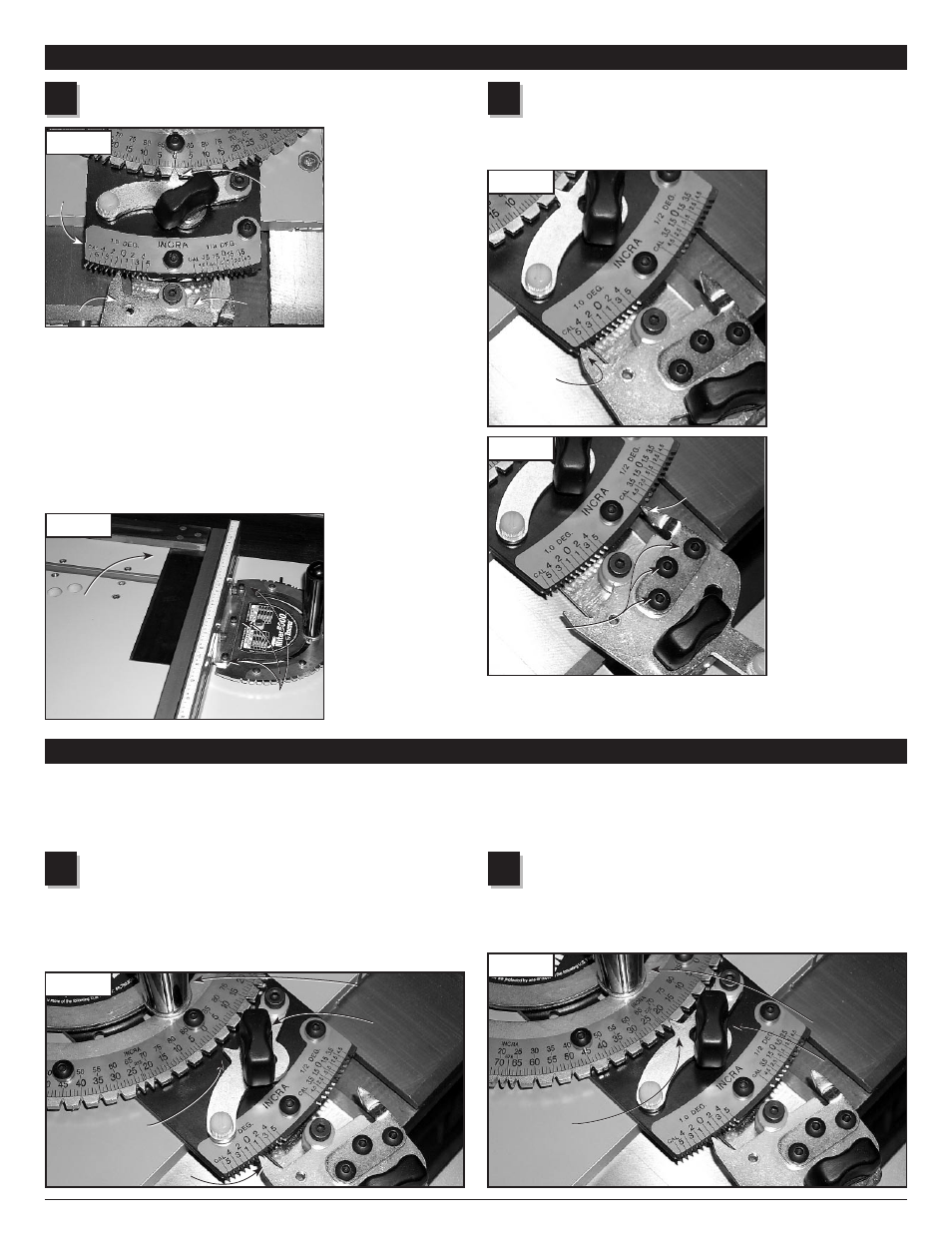
Left-hand tooth
engaged with 0° notch
5° Indexing
(including 22.5° and 67.5°) settings
Loosen the large clamping knob and make sure that the
rear actuator left-hand tooth is engaged in the 0° notch on the
1
⁄
2
°
adjustment plate. Loosen the front actuator thumb-screw and pivot
the actuator tooth away from the notches located on the protractor
head,
Fig.-18.
Calibrating the 1/2° Indexing Tooth
The
1
⁄
2
° indexing tooth located on the rear actuator is factory
calibrated and should require no further adjustment. Follow the
instructions below should you wish to check the calibration or re-
calibrate.
Loosen the large
clamping knob and
the rear actuator
thumbscrew.
Engage the left-hand
tooth of the rear
actuator firmly with
the notch marked
"CAL" on the rear
scale and hold while
you tighten the large
clamping knob,
Fig.-16.
Now pivot the rear
actuator to engage
the right-hand tooth
with the notch
marked "CAL" on the
rear scale,
Fig.-17.
If adjusted properly,
it will pivot perfectly
into the notch. To
adjust, loosen the
(3) socket head
screws that secure
the tooth and fine-
tune the position to
align with the "CAL"
notch. Pivot back and forth between the two "CAL" notches to verify
the calibration.
Pivot rear
actuator to
make sure
right-hand
tooth engages
smoothly into
“CAL” notch
adjust Fence Mounting Bracket 90°
to Cut edge of left sled Base
Loosen the large
clamping knob and
make sure that
the rear actuator
left-hand tooth is
engaged firmly with
the 0° notch on the
1
⁄
2
° adjustment plate.
Engage the front
actuator tooth with
the 0° notch located
on the protractor
head,
Fig.-14. Tighten the front actuator thumbscrew then tighten the
large clamping knob.
Using the supplied
5
⁄
32
" hex key, loosen the (3) #10-24 x
5
⁄
16
"
socket head screws that secure the fence mounting bracket to
the protractor head. Unplug your table saw, then use a reliable
machinist square to set the fence at 90° to the cut right hand edge
of the Left Sled Base,
Fig.-15. Tighten the (3) socket head screws.
This one-time calibration prepares your INCRA Miter5000 for work.
Just remember that the accuracy of the INCRA Miter5000 at any
subsequent setting
is dependent upon
the accuracy of
your initial 90°
calibration. After
completing the
“Calibration” and
“Operation” sections
of this manual,
verify this important
calibration with a test
cut and fine-tune as
necessary.
Left
- hand
tooth
Left
-hand
tooth
Front
actuator
tooth
1
/
2
°
adjustment
plate
Front actuator
tooth
Rotate the protractor head to the desired angle, then firmly
engage the tooth on the front actuator with the corresponding
notch on the protractor head. The actuator tooth should point
directly to the desired angle on the scale. Tighten the large clamping
knob, then tighten the front actuator thumbscrew,
Fig.-19.
Loosen (3) socket
head screws
Calibration
1
2
FIG. 16
FIG. 14
FIG. 15
FIG. 17
FIG. 18
Operation - Changing angle settings
1
The dual actuator design of the INCRA Miter5000 provides two levels of adjustment. The front actuator is used for coarse adjustments (5°),
while the rear actuator is used for fine adjustments (
1
⁄
2
°). For most mitering work, you’ll have the left-hand tooth of the rear actuator engaged
at 0° while you make angle changes using only the front actuator. When using the rear actuator for fine adjustments, you are simply adding or
subtracting from the coarse adjustment setting.
2
FIG. 19
1
/
2
°
adjustment
plate
Rear
actuator
Front
actuator
tooth
Square
fence to
edge of
sled base
Loosen (3) socket
head screws
Rear
actuator
Engage
left-hand
tooth of rear
actuator with
“CAL” notch
Loosen (3)
socket head
screws to
adjust if
necessary
Loosen (3)
socket head
screws to
adjust if
necessary
Pivot rear
actuator to
make sure
right-hand
tooth engages
smoothly into
“CAL” notch
3rd Tighten
large clamping
knob, then
front actuator
thumbscrew
1st Rotate
protractor head to
desired angle
Front actuator
tooth
Left-hand tooth
engaged with 0° notch
1st Loosen large
clamping knob
1st Loosen large
clamping knob
2nd Loosen
front actuator
thumbscrew
and pivot tooth
away from
protractor
head
Square
fence to
edge of
sled base
2nd Engage
front actuator
tooth with notch
at desired angle
1st Rotate
protractor head to
desired angle
3rd Tighten
large clamping
knob, then
front actuator
thumbscrew
2nd Engage
front actuator
tooth with notch
at desired angle
2nd Loosen
front actuator
thumbscrew
and pivot tooth
away from
protractor
head
5
