INCRA Ultra TS-III User Manual
INCRA Tools
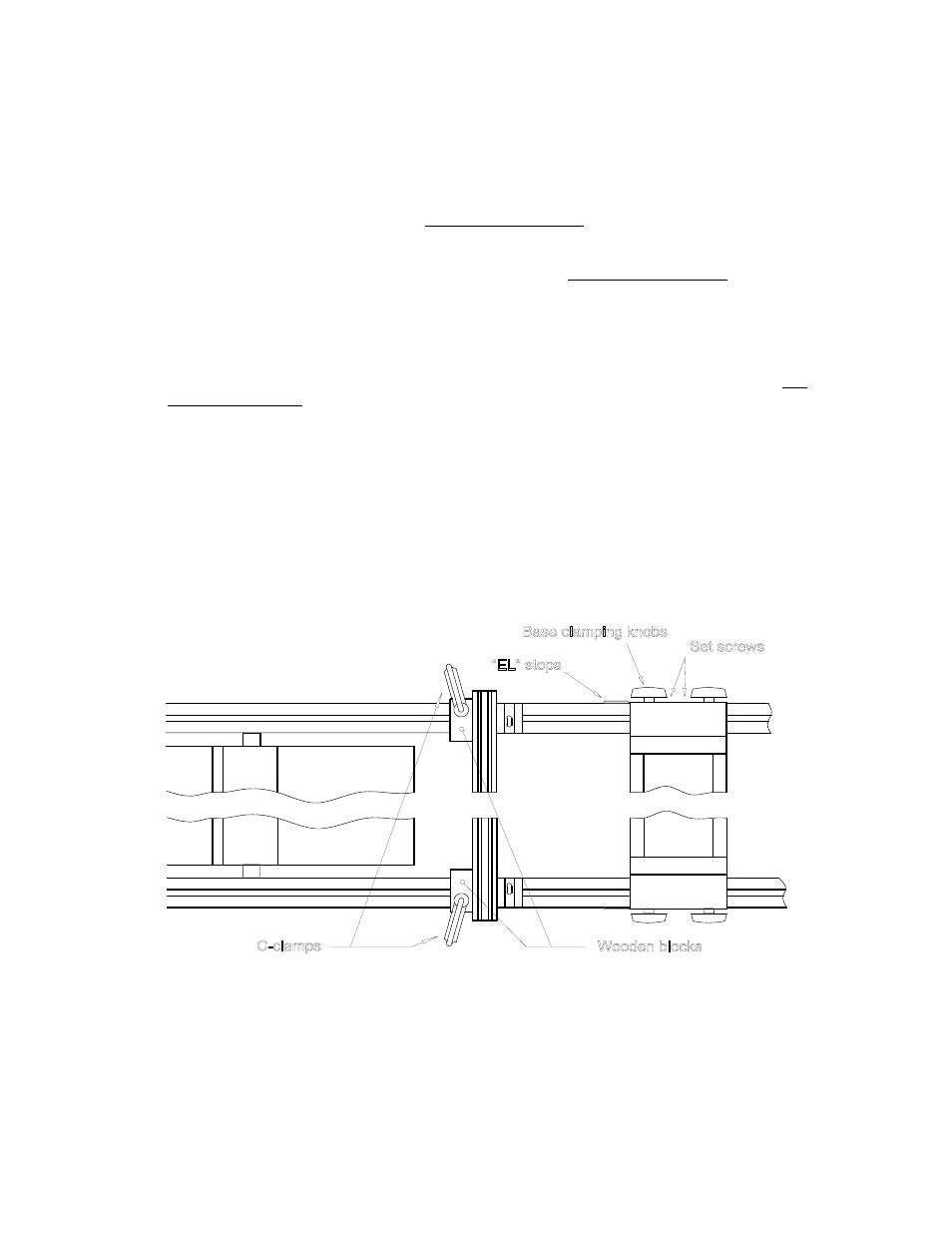
INCRA TS-LS & Ultra TS-III
Extended Capacity Instructions
Installing your new fence system with the TS-
LS Owner’s Manual will provide 32” of right-side
ripping capacity. These instructions will increase that capacity to 50-
52” or more on most saws.
Note: Complete the entire fence system installation using the TS-
LS Owner’s Manual before
setting up for extra capacity. Though the extended capacity setup is very straightforward, these
instructions may be easier to follow if you have some experience using the TS-LS in its 0-32
”
range.
1.
Slide the “floating EL” stops from Hardware Pack B-05 into the T-slots on the bottom of the
main rails and tighten them against the left edges of the base clamps (see page 12 of the TS-
LS Owner’s Manual). These stops will be used to position the base at its 0-32” location on the
rails.
2.
If you haven’t already done so, install the rail support legs 8”-16” from the ends of the rails.
Set the levelers so the ends of the rails don’t appear to rise or sag when sighting down the
r
ail’s length.
3.
Set the fence for a 20” cut and lock the main carriage clamp. Leave the ends of the fence
unlocked.
4. Clamp scrap blocks of wood onto the infeed and outfeed main rails so they rest gently against
the face of the fence. (Fig. 1)
Fig. 1- Scrap wood blocks clamped to rails
5. On the large rectangular nuts that hold the base clamping knobs, loosen the small set screws
with an Allen wrench so the knobs and base assembly can slide freely up and down the rails.
A drop of Loc-tite on the threads of the set screws will hold them in place if you choose to
leave them loose.
