INCRA Miter 3000 User Manual
Owner’s manual
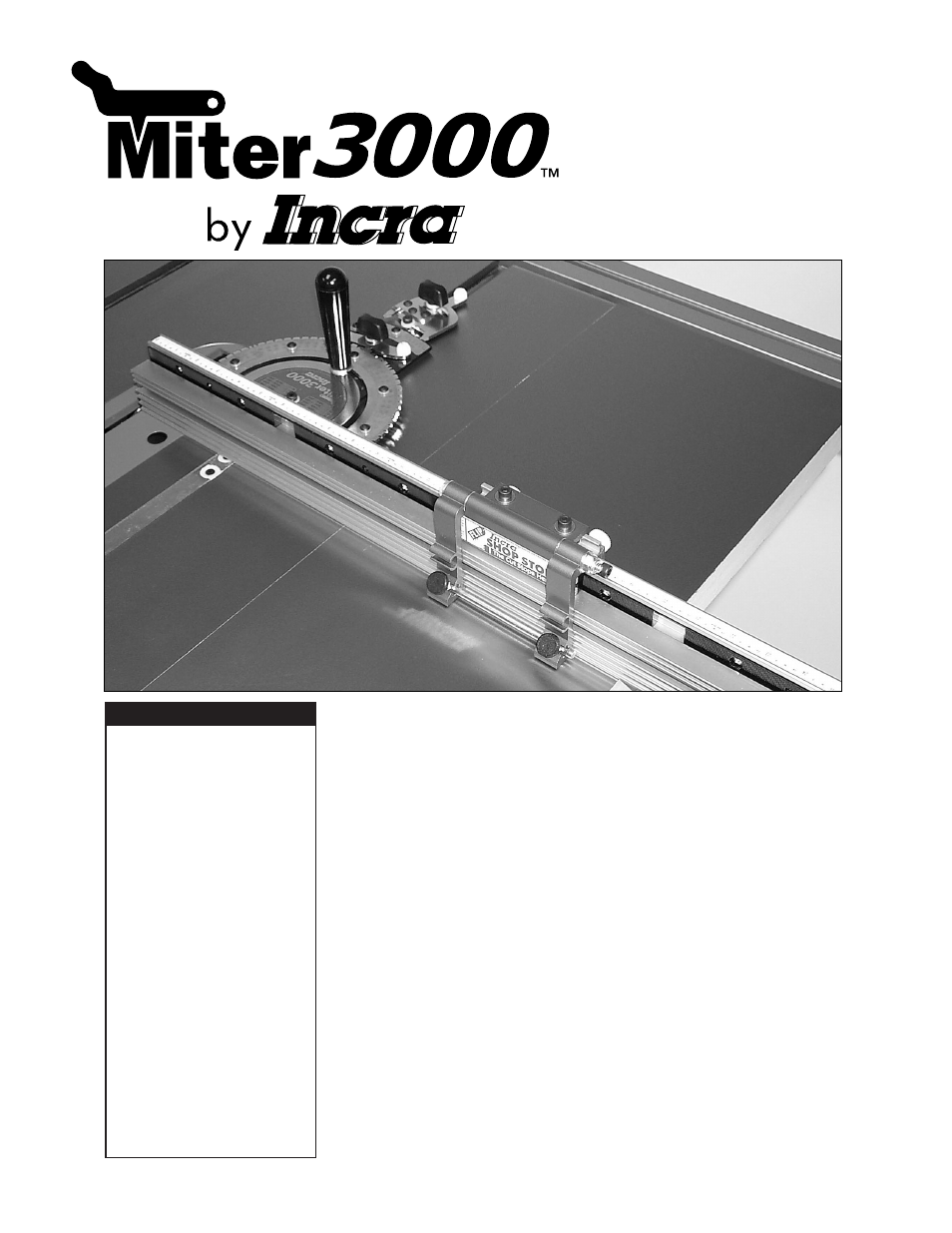
Taylor Design Group, Inc.
warrants this product for one
year from date of purchase. We
will repair any defects due to
faulty material or workmanship,
or at our option, replace the
product free of charge. Please
return the failing component
only, postage prepaid, along
with a description of the
problem to the address on the
back. This warranty does not
apply to parts which have been
subjected to improper use,
alteration, or abuse.
OWNER’S MANUAL
Warranty
Please read this owner’s
manual before use and keep
it at hand for reference.
Safety
Important safety instructions for using the INCRA Miter3000
■
Before using the INCRA Miter 3000, read and follow all of the instructions and
safety information in this owner's manual.
■
When using the INCRA Miter 3000 in conjunction with any other tool, first read and
follow all instructions and safety information in that tool's owner's manual.
■
Never let the saw blade come in contact with the aluminum or steel components of
the INCRA Miter 3000.
■
When using the INCRA Miter 3000, always keep your hands clear of the saw blade
and the line of cut.
■
Always turn off the power and make sure that the saw blade comes to a complete
stop before changing the setting of any part of the INCRA Miter 3000.
■
Always securely tighten the large black clamping knob before starting any cut.
■
Wear safety glasses, hearing protection, and follow all normal shop safety
practices.
■
After making any adjustments to the miter angle or fence position of your INCRA
Miter 3000, always verify safe clearance between the blade and fence before
turning on the saw.
■
After making any adjustments to the fence position on the INCRA Miter 3000,
always make sure that the two socket head screws are securely tightened.
■
When using the INCRA Flip Shop Stop to position a piece for a cut, always hold or
otherwise clamp the board between the stop and the blade.
®
