HYDAC HMGWIN 3000 User Manual
Page 9
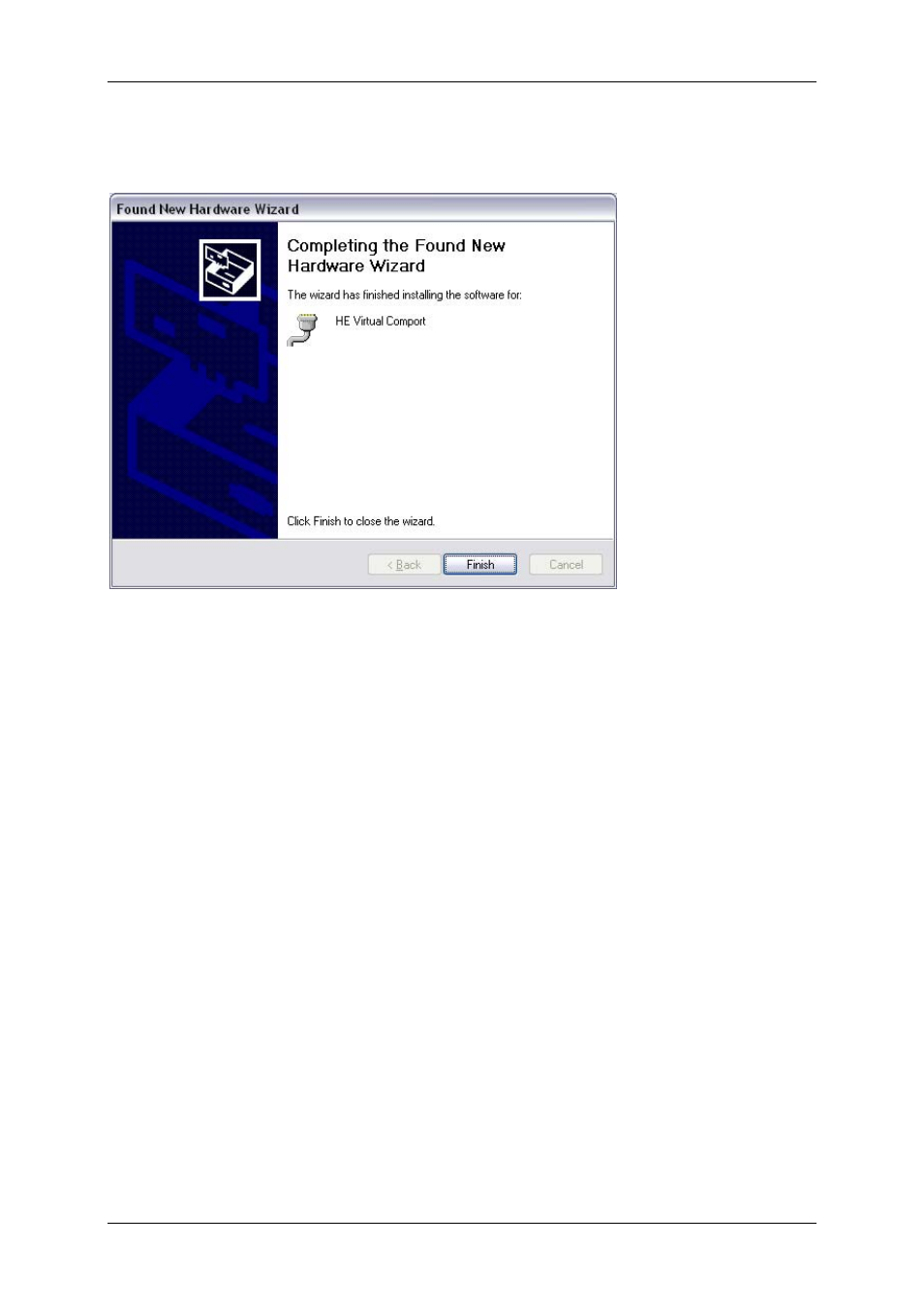
HMGWIN 3000
English
Page
9
Edition 06/2007 – V02 R01
Successful installation is indicated in the "Completing the Wizard" window by the message
"The wizard has finished installing the software for: …" appearing. Now click on “Finish”
to complete installation of the drivers.
2.3 Installing HMGWIN 3000
• Call up the file “HMGWIN3000_V
XX
_R
XX
-S
ETUP
.E
XE
” in the “Installation” folder and fol-
low the instructions of the “Setup Wizard”.
2.4 Starting HMGWIN 3000
• If you have installed the program in the default path suggested by the Setup Wizard it is
located in the Start Menu under “Programs”
→ “HYDAC-ELECTRONIC -
HMGWIN 3000”
. To launch the program, click on “HMGWIN 3000”.
• When launching the program for the first time a window appears enabling you to select
the user interface language: German, English or French. Simply click on the language of
your choice with your mouse. Confirm by clicking on “OK”.
• Establishing a link with the HMG 3000:
Click on the dialogue box “HMG 3000"
A window opens “HMG 3000”.
In this window click on “Link settings”.
A new window opens “HMG 3000” to define or search for the “interface” to which the
HMG is connected.
Note
: When first using the program both windows open at the same time after click-
ing on the dialogue box “HMG 3000”. It is not necessary to select “Link settings”.
Click on “Search HMG 3000”.
HMGWIN 3000 shows you on which port it has detected the HMG 3000. Click on
“OK” to confirm the link.
If an HMG is found, click on “Apply” to maintain the interface, or on “Cancel” to re-
ject the interface.
Click on “Link” to make the link to the HMG.
