Hmgwin 3000 english – HYDAC HMGWIN 3000 User Manual
Page 26
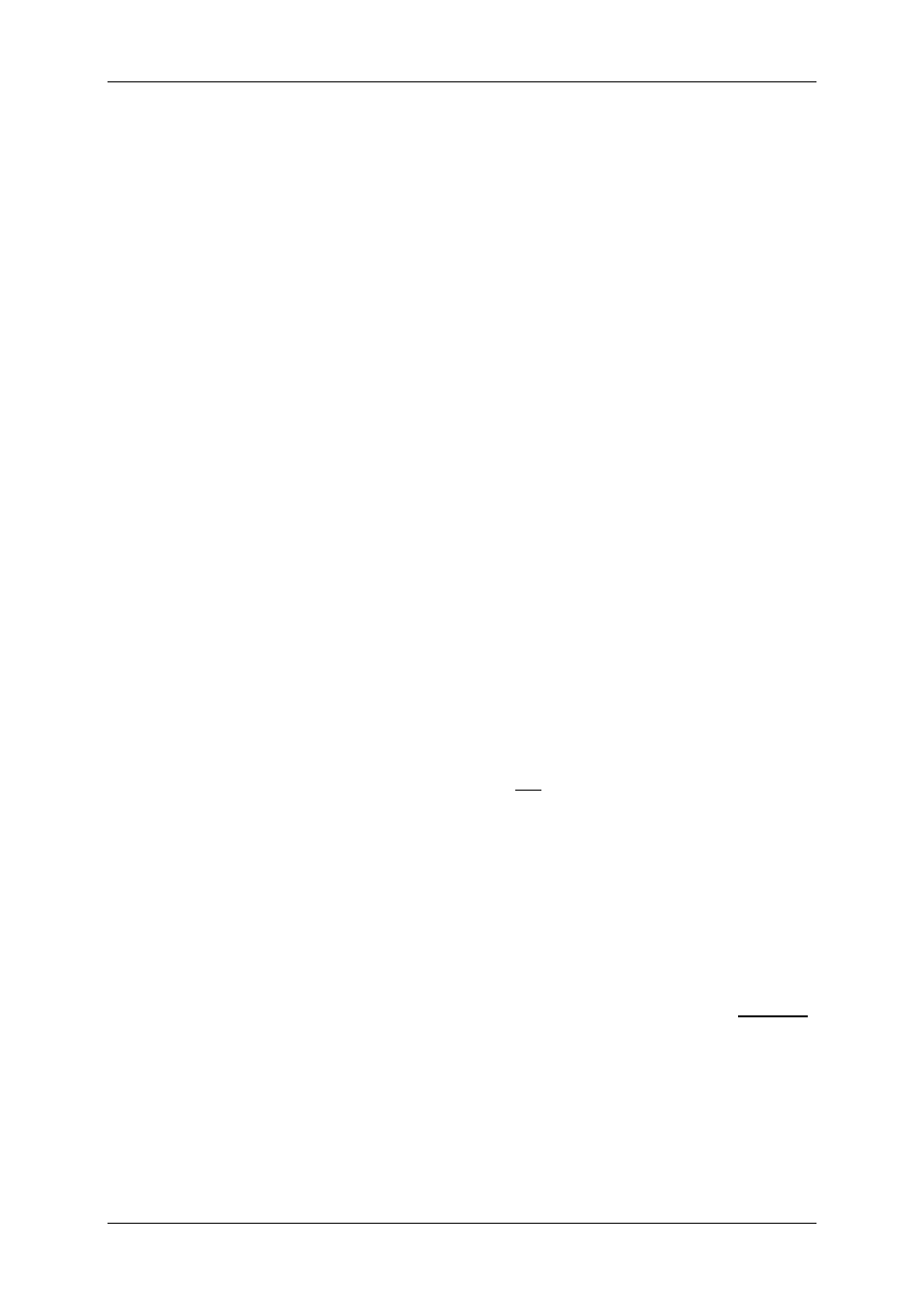
HMGWIN 3000
English
Page
26
Edition 06/2007 – V02 R01
-
When you have finished making all the display settings, click on “OK“ to
save them or “Cancel“ to return to the Settings menu without saving them.
Saving your settings:
o
There are two possibilities for saving the settings made by you: in the
HMG 3000 or on your PC.
o
To save your settings in a file stored in the HMG 3000, select “Save to HMG“.
You are now prompted to enter a name. In the HMG 3000 you will now find it
in the “Settings manager“ menu.
o
To save the settings on your PC, click on “Save to file“.
o
You also have the option of making a backup of the settings saved in the
HMG.
-
Click on “Back up“.
-
All of the settings saved in the HMG 3000 appear in the box on the right.
-
Select one or more settings you wish to back up (they are blue-highlighted
when selected).
-
Click on “Back up“. A window opens to browse the folder for saving your
backup.
-
Click on “OK“ when you have found the folder or “Cancel“ to cancel the
backup procedure.
-
After you have made your backup you automatically jump from the right box
back to the Settings menu.
Retrieving settings:
o
Loading settings from the HMG 3000:
-
Click on “Load from HMG“.
-
All of the settings saved in the HMG 3000 appear in the box on the right.
-
Now click on the required setting (it is now blue-highlighted).
-
To load the settings, click on “Open“, to cancel this, click on “Back“.
-
You automatically return to the Settings menu.
o
Loading settings from your PC:
-
Click on “Load from File“.
-
A window opens for opening a file.
-
The setting is opened, however it is not saved in the HMG 3000.
o
Restoring one or more settings:
-
Click on “Restore“.
-
A window opens for opening a file.
-
The selected setting(s) is(are) opened and saved in the HMG 3000 at the
same time
.
Deleting settings:
o
Click on “Delete“.
o
All of the settings saved in the HMG 3000 appear in the box on the right.
o
Click on setting(s) you wish to delete.
o
When you click on “Delete“all the blue-highlighted files are deleted. Caution:
You are not asked again whether you really want to delete the file(s).
o
Click on “Back“ to return to the Settings menu.
Refreshing the settings of the HMG 3000:
o
Click on “Refresh“ to display the changes which were made to the settings on
the HMG 3000 also on your PC.
