2 installation – HYDAC HMGWIN 3000 User Manual
Page 5
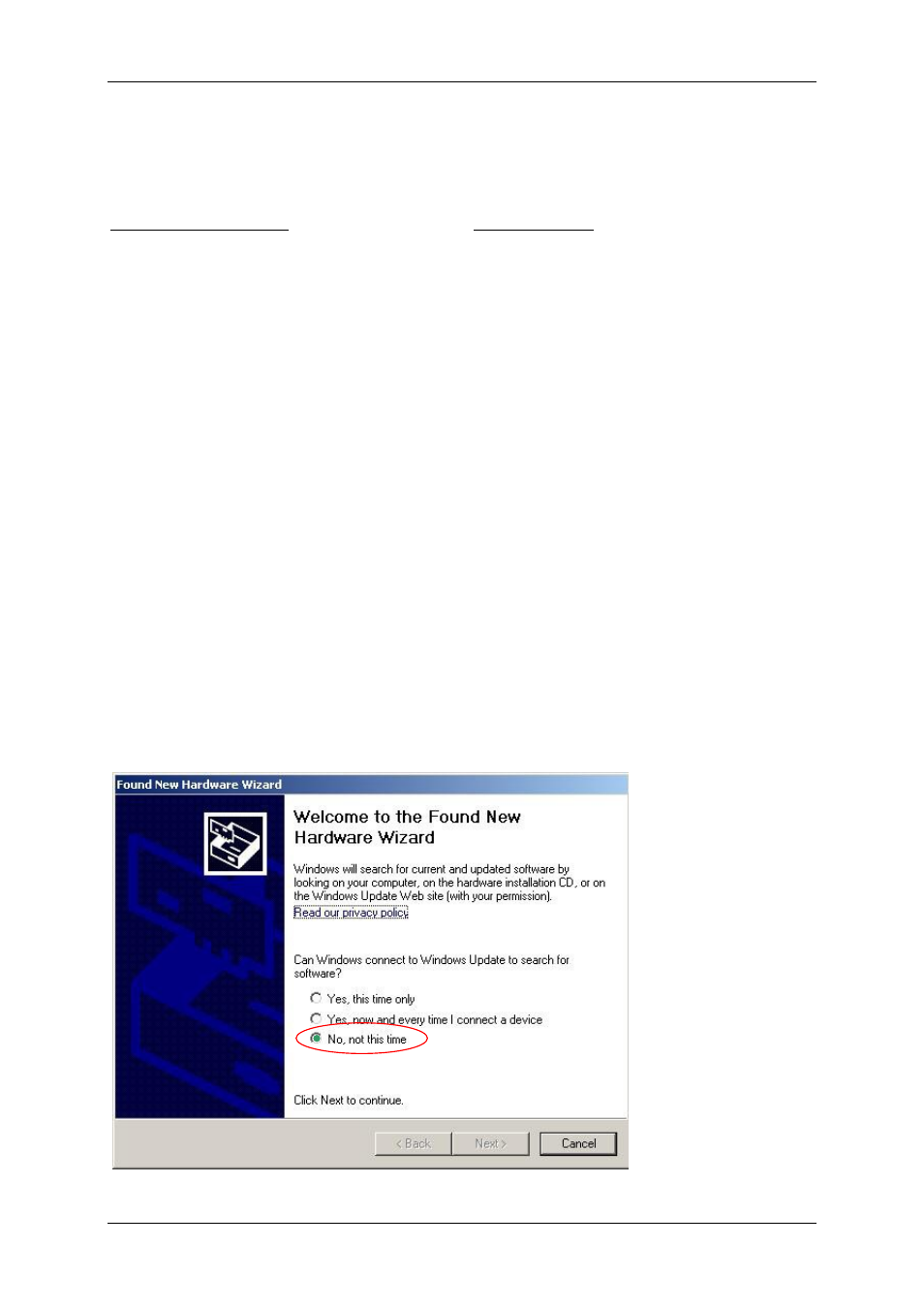
HMGWIN 3000
English
Page
5
Edition 06/2007 – V02 R01
2 Installation
2.1 Hardware and Software Requirements
Minimum requirements:
• PC, Pentium 400 MHz
• 256 MB RAM
• Windows XP / 2000
• CD-ROM drive
• 3 MB free hard disk space
• RS 232 port
• RS 232 connector cable
• Graphics resolution: 640x480, 256 colors
Recommended:
• PC, Pentium 1.8 GHz
• 256 MB RAM
• Windows XP / 2000
• CD-ROM drive
• 3 MB free hard disk space
• USB 1.1
• Graphics resolution: 1024x768, 65536 colors
2.2 Installing the Drivers for HMGWIN 3000 under Windows 2000 and XP
Procedure:
• You have to have administrator rights in order to install the drivers under Windows 2000 /
XP. First, log in as administrator.
• 2 drivers will now be installed.
• Check the HMG 3000 to see that "USB" is set under Settings – Change Initial Setup –
PC Link
. (This corresponds to the factory settings of the HMG 3000.)
• Now switch on the HMG 3000 and connect it to the PC using the USB cable supplied with
the unit.
• Now the Found New Hardware Wizard appears. This wizard guides you through the
installation process.
2.2.1 Step
1
In the wizard which now appears, select "No, not this time" and click on “Next” (this dia-
logue appears with Windows XP only; for Windows 2000 start at 2.2.2).
