GeoDesy Pronto X Series User Manual
Page 34
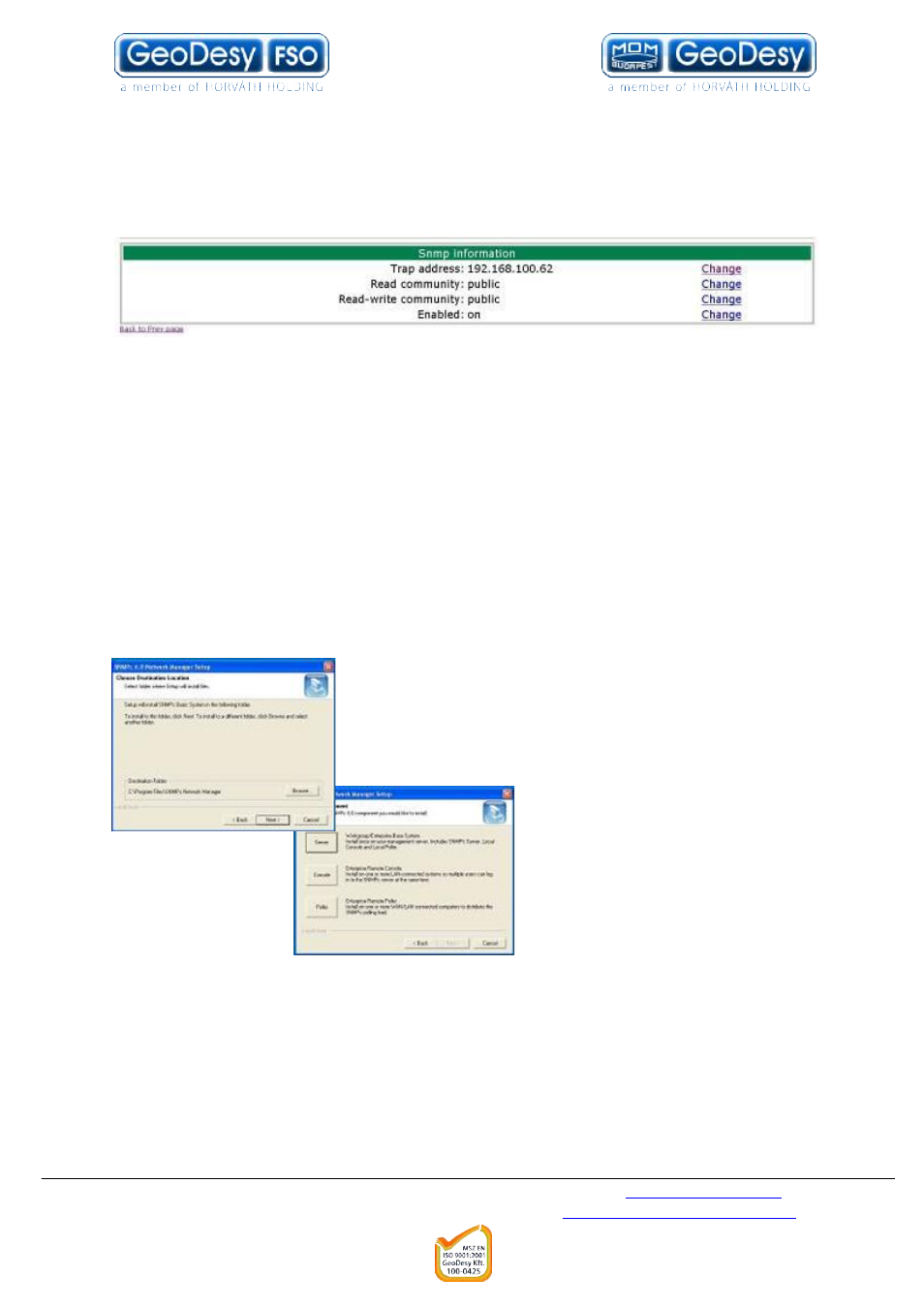
GeoDesy Kft.
34
E-mail: [email protected]
H-1116 Budapest, Kondorfa str. 6-8. Telefon: 06-1-481-2050
Fax.: 06-1-481-2049
Even if you have one laerhead attached to one GD-View, or you are on the live
network you can generate traps without, causing any problems, with the testing.
For these testing purposes please set Alarm1 to RS485(this will generate traps), and
Alarm2 Alarm3 to transmitter(this wont generate traps, so wont disturb the testing)
2. Figure
On figure 2 the settings can be seen.
Change the Trap address to the MGM console IP address which will have the
SMNPc installed
Enabled must be set to on the function will disable the SNMP agent.
After this was set the GD view is ready to send out the Trap messages, to the Trap
Addressed PC
7.4.1 SNMPc Installation
First run snmpc600eval.exe file from the CD.
Run through the setup process by clicking next
