3 reloading factory default settings, 4 setting up the snmp – GeoDesy Pronto X Series User Manual
Page 33
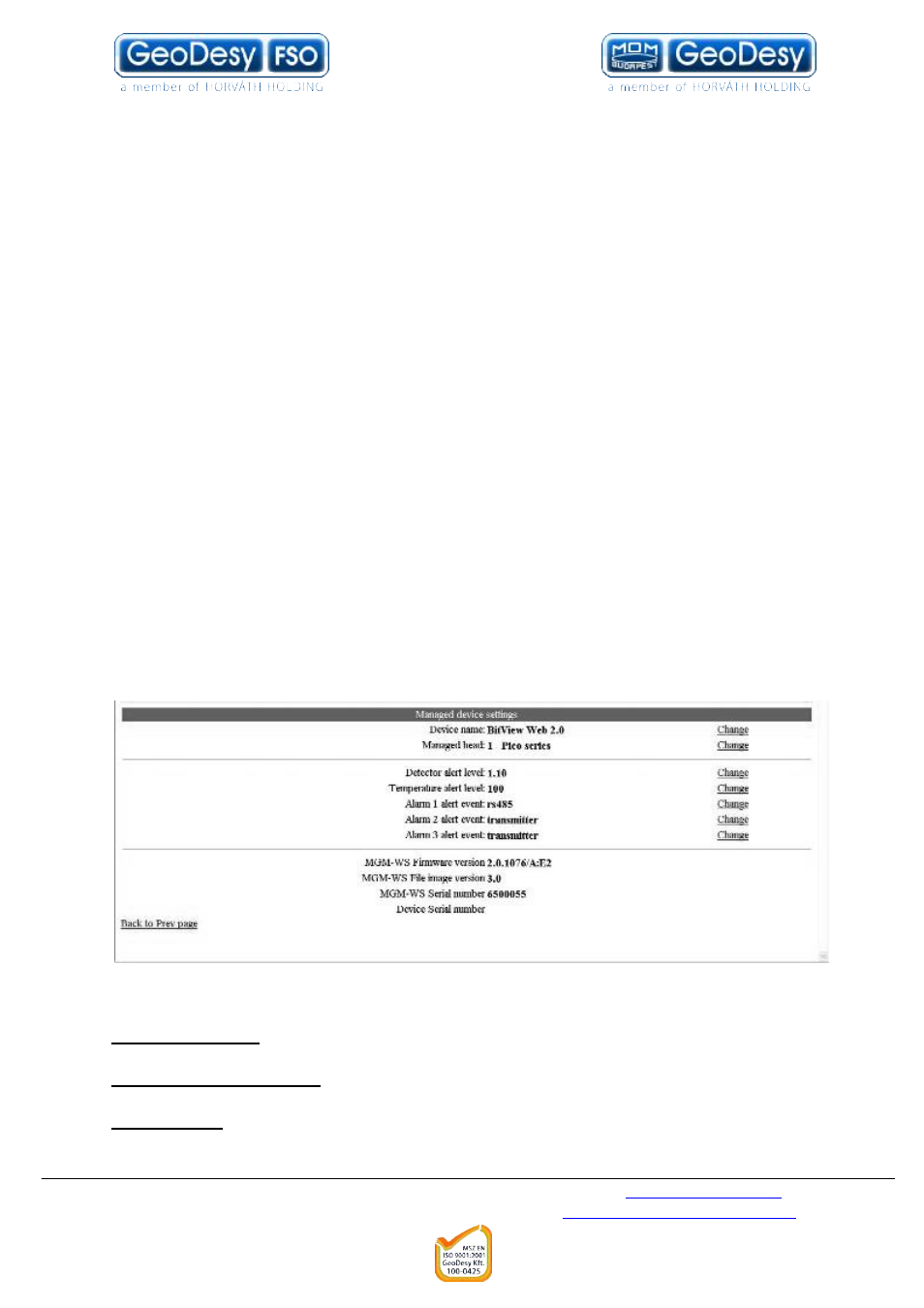
GeoDesy Kft.
33
E-mail: [email protected]
H-1116 Budapest, Kondorfa str. 6-8. Telefon: 06-1-481-2050
Fax.: 06-1-481-2049
7.3 Reloading factory default settings
Should you need to reload the original factory settings follow the steps below.
1. unplug the POE RJ45 cable
2. replug the POE RJ45 cable
3. unplug the POE RJ45 cable within 3 seconds
4. repeat procedure 3 times.
5. plug the POE RJ45 cable into the system, and leave it plugged in.
After this the system resets the following information to the factory default.
- IP address
- Username
- Password
- Device name
- SNMP settings
- Alerts
- Auto MDI/MDIX
-
NPASD (if avialable):
if the reciver does not detect sufficient light power, then
in the head would switch off the network connection signal. Note: During this
perid the 100MB/s laser heads MGM will not be available.
7.4 Setting up the SNMP
Please check the GD view manual for details how to proceed to this point
1. Figure
On Figure 1 you can see our test setting. The GD-View is sending 3 traps
LaserHeadAlarm (OID: 1.3.6.1.4.1.17857.0.1201) This trap will be sent after any
of the alarms will go on (for alarm setting please see chapter 5.4)
LaserHeadAlarmCancel (OID: 1.3.6.1.4.1.17857.0.1202) After the alarm goes off
this trap will be sent
DeviceDown (OID: 1.3.6.1.4.1.17857.0.1103) This trap is being sent when the
SNMP agent is disabled
