Comm port (800 peripherals) remote s video s-video – Barco R9002328 User Manual
Page 27
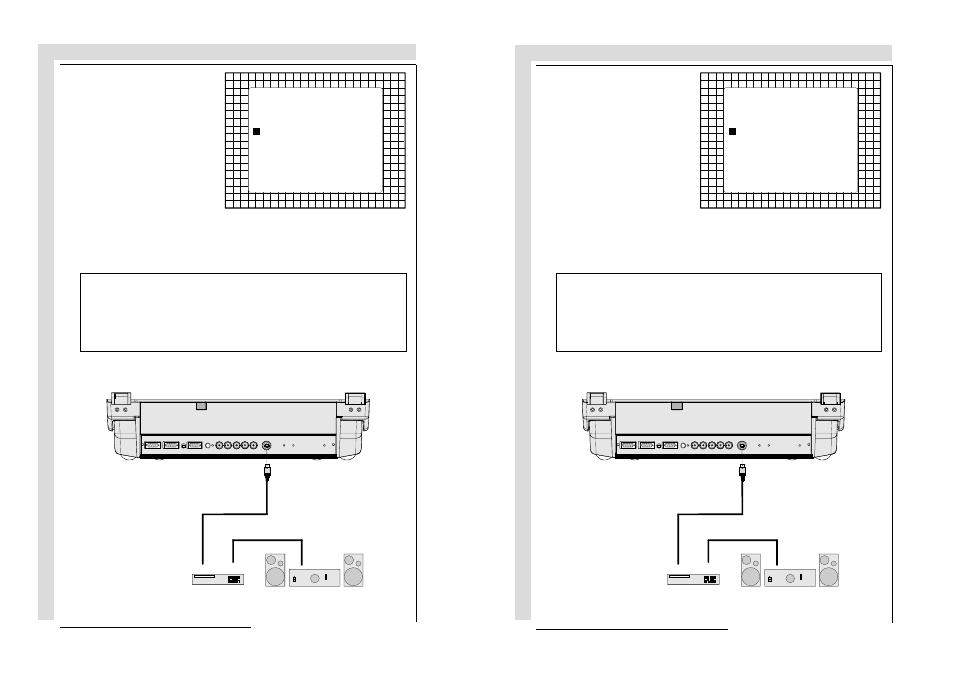
CONNECTIONS
CONNECTIONS
CONNECTIONS
CONNECTIONS
R5975059A BARCOVISION 708 200498
R5975059A BARCOVISION 708 200498
4-4
4-4
- use the control disc to high-
light 1.
- press ENTER to select the
highlighted source.
GENERAL ACCESS
Select with
й , к
з or è
then
SHARPNESS
TINT
COLOR
BRIGHTNESS
CONTRAST
5
6
3
4
1
2
Enter ADJUST
COMM PORT
(800 peripherals)
REMOTE
S
VIDEO
S-VIDEO
VCR S-VHS
Audio amplifier
Luma/Chroma
R
G(S)
B
R-Y
Y(S)
B-Y
RS232 OUT
RS232 IN
Connecting a S-Video or Video source to port 2.
If a line doubler is built in :
the default position of this line doubler is ON (active), the video input signal
will be displayed as a non interlaced image (= improved image stability).
To enable or to disable this line doubler function, enter the adjustment mode
and change the position of the ON/OFF toggle switch (see Picture tuning in
chapter 'Guided' adjustment mode or 'Random access' adjustment mode).
Separate Y-luma/C-chroma signals for higher quality playback of Super VHS
signals.
- use the control disc to high-
light 1.
- press ENTER to select the
highlighted source.
GENERAL ACCESS
Select with
й , к
з or è
then
SHARPNESS
TINT
COLOR
BRIGHTNESS
CONTRAST
5
6
3
4
1
2
Enter ADJUST
COMM PORT
(800 peripherals)
REMOTE
S
VIDEO
S-VIDEO
VCR S-VHS
Audio amplifier
Luma/Chroma
R
G(S)
B
R -Y
Y(S)
B-Y
RS232 OUT
RS232 IN
Connecting a S-Video or Video source to port 2.
If a line doubler is built in :
the default position of this line doubler is ON (active), the video input signal
will be displayed as a non interlaced image (= improved image stability).
To enable or to disable this line doubler function, enter the adjustment mode
and change the position of the ON/OFF toggle switch (see Picture tuning in
chapter 'Guided' adjustment mode or 'Random access' adjustment mode).
Separate Y-luma/C-chroma signals for higher quality playback of Super VHS
signals.
