Barco R9002328 User Manual
Page 105
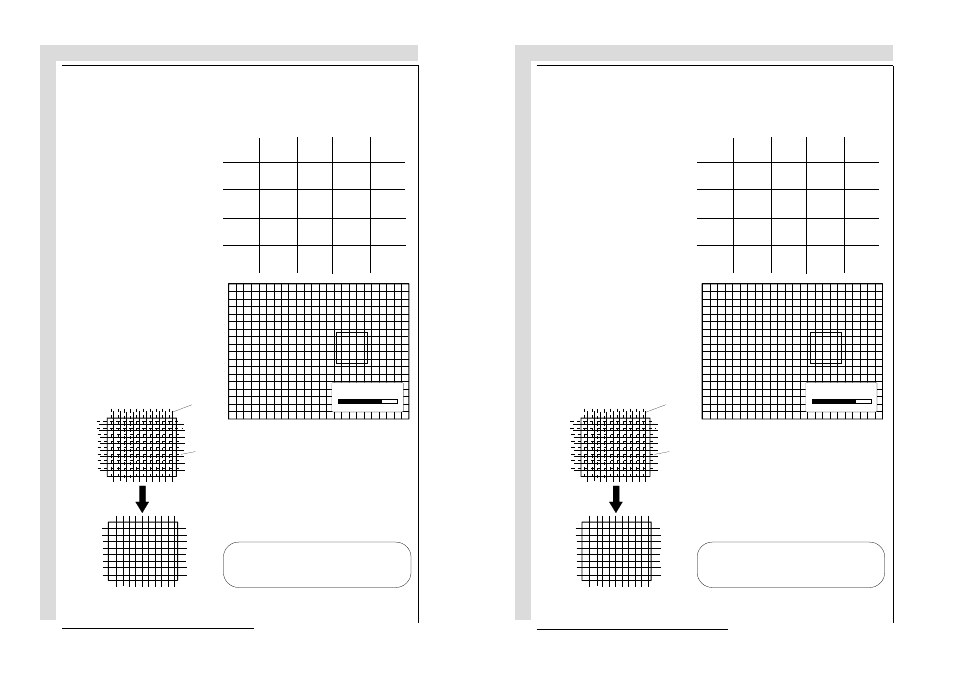
RANDOM ACCESS ADJUSTMENT MODE
R5975059A BARCOVISION 708 200498
RANDOM ACCESS ADJUSTMENT MODE
R5975059A BARCOVISION 708 200498
8-28
RANDOM
ACCESS
ADJUSTMENT
MODE
8-28
RANDOM
ACCESS
ADJUSTMENT
MODE
The screen area is divided into 25 areas. Use the control disc to move the box
to the desired zone and then press ENTER to begin the convergence adjustment.
Start the convergence adjustment with zone one and continue as mentioned in
the diagram hereafter.
Use the control disc to make
horizontal or vertical conver-
gence adjustments in the se-
lected zone and then press
ENTER to move the box to an-
other zone or EXIT to return to
the Convergence menu.
ENTER toggles the control disc between
zone selection and zone adjustment .
EXIT returns to convergence menu
1
2
3
4
5
8
9
6
7
15
10
23
12
18
20
21
19
11
13
24
22
14
16
25
17
red image
green image
CONVERGE
ADJUSTMENT
70
The screen area is divided into 25 areas. Use the control disc to move the box
to the desired zone and then press ENTER to begin the convergence adjustment.
Start the convergence adjustment with zone one and continue as mentioned in
the diagram hereafter.
Use the control disc to make
horizontal or vertical conver-
gence adjustments in the se-
lected zone and then press
ENTER to move the box to an-
other zone or EXIT to return to
the Convergence menu.
ENTER toggles the control disc between
zone selection and zone adjustment .
EXIT returns to convergence menu
1
2
3
4
5
8
9
6
7
15
10
23
12
18
20
21
19
11
13
24
22
14
16
25
17
red image
green image
CONVERGE
ADJUSTMENT
70
