Manual eks electronic-key adapter profinet – EUCHNER EKS FSA with PROFINET interface User Manual
Page 41
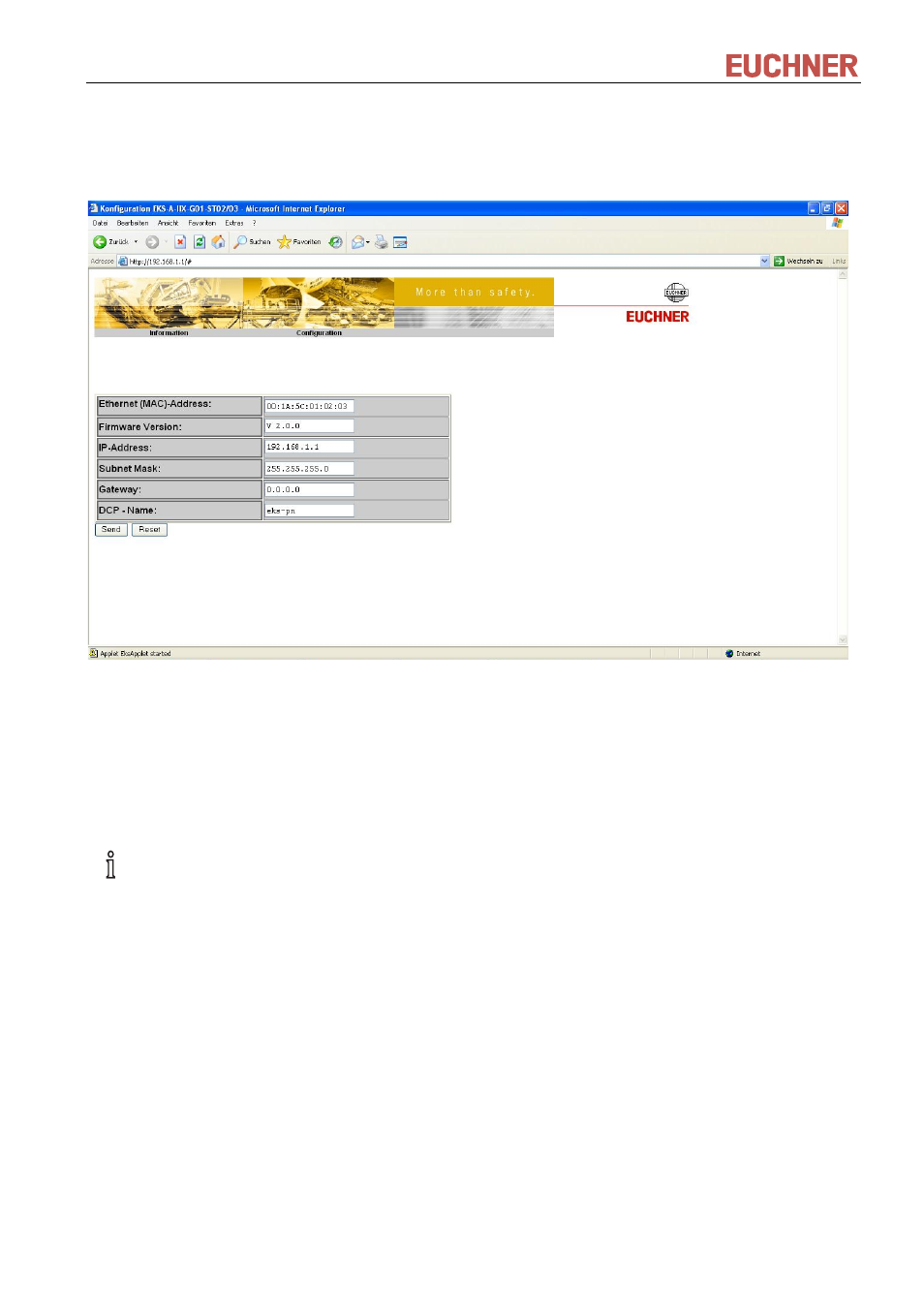
Manual EKS Electronic-Key Adapter PROFINET
109283-01-04/10
Subject to technical modifications
Page 41/44
2. Click
Configuration.
f The
Configuration screen of the EKS web interface is now displayed.
1. Enter the required DCP name.
button.
2. Click
the
Send
f The following message is displayed: The settings were saved, to apply settings please switch power
off/on…
3. Interrupt the power supply and connect the Electronic-Key adapter again in order to activate the settings.
Information!
You will find the DIP switch setting for activating the web interface in section 4.4.3
This manual is related to the following products:
