8 operation in the profinet, 1 communication, 2 eks alarms – EUCHNER EKS FSA with PROFINET interface User Manual
Page 34: Manual eks electronic-key adapter profinet
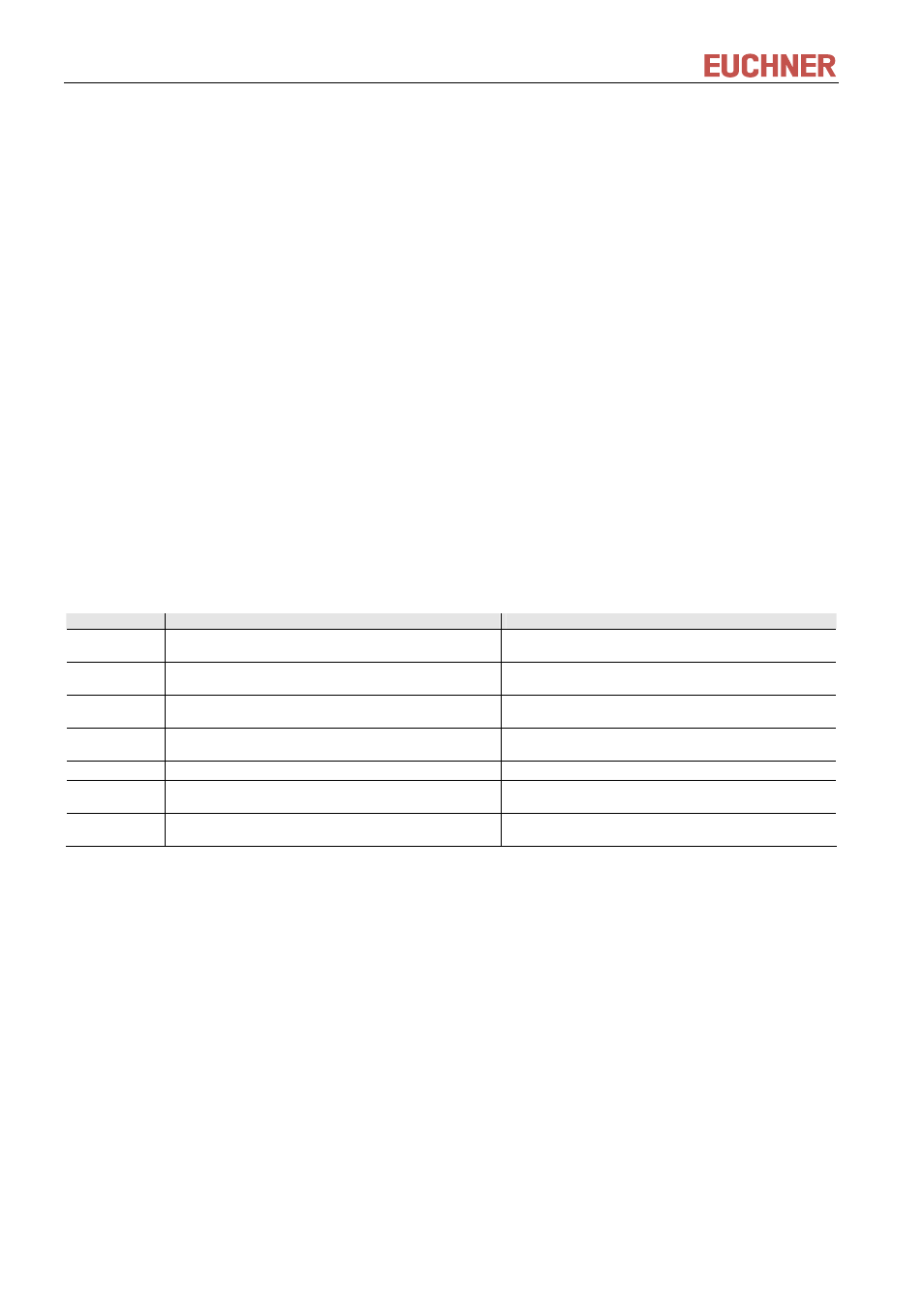
Manual EKS Electronic-Key Adapter PROFINET
Seite 34/44
Subject to technical modifications
109283-01-04/10
8 Operation in the PROFINET
8.1 Communication
This section primarily describes communication between a PC and Electronic-Key adapter (referred to as the
device in the following).
The communication between the control system and the device is either cyclic (write / read processes to and
from the Electronic-Key) or acyclic (diagnostic messages).
8.2 EKS
alarms
Depending on the setting in the configuration, the EKS can send
f Diagnostics
alarms
f Process
alarms
f No alarms
to the control system (see section 7.2 Configuration settings).
Process alarms are written to a data area in the control system. The alarms have the following structure:
[byte word with alarm no.];[byte with alarm information]
Example
During an attempt to read the serial number of the Electronic-Key, byte no. 116 is entered as the start
byte and 20 bytes as the number of bytes to be read. However, in this case the maximum possible
number of bytes is 8.
Description: Error during read access. Max. number of bytes allowed incorrect.
Depiction in the related data area in the control system: 0100;08
Alarm no.
Alarm information
Description
0100
hex
Returns the max. number of bytes that are allowed
to be read.
Read process interrupted. Max. number of bytes
allowed exceeded.
0101
hex
Returns the max. number of bytes that are allowed
to be written.
Write process interrupted. Max. number of bytes
allowed exceeded.
0102
hex
Returns the number of bytes that has been entered
incorrectly.
Write process aborted. Number of bytes is not a
multiple of the block size 4.
0103
hex
Returns the start address that has been entered
incorrectly.
Write process aborted. Start address is not a
multiple of the block size 4.
0104
hex
Not used
Electronic-Key not in the operating distance.
0105
hex
Not used
General Electronic-Key communication error
(renewed write or read necessary).
0106
hex
Not used
Write attempt despite enabled write protection.
Deactivate write protection and re-start device.
