Manual eks electronic-key adapter profinet – EUCHNER EKS FSA with PROFINET interface User Manual
Page 37
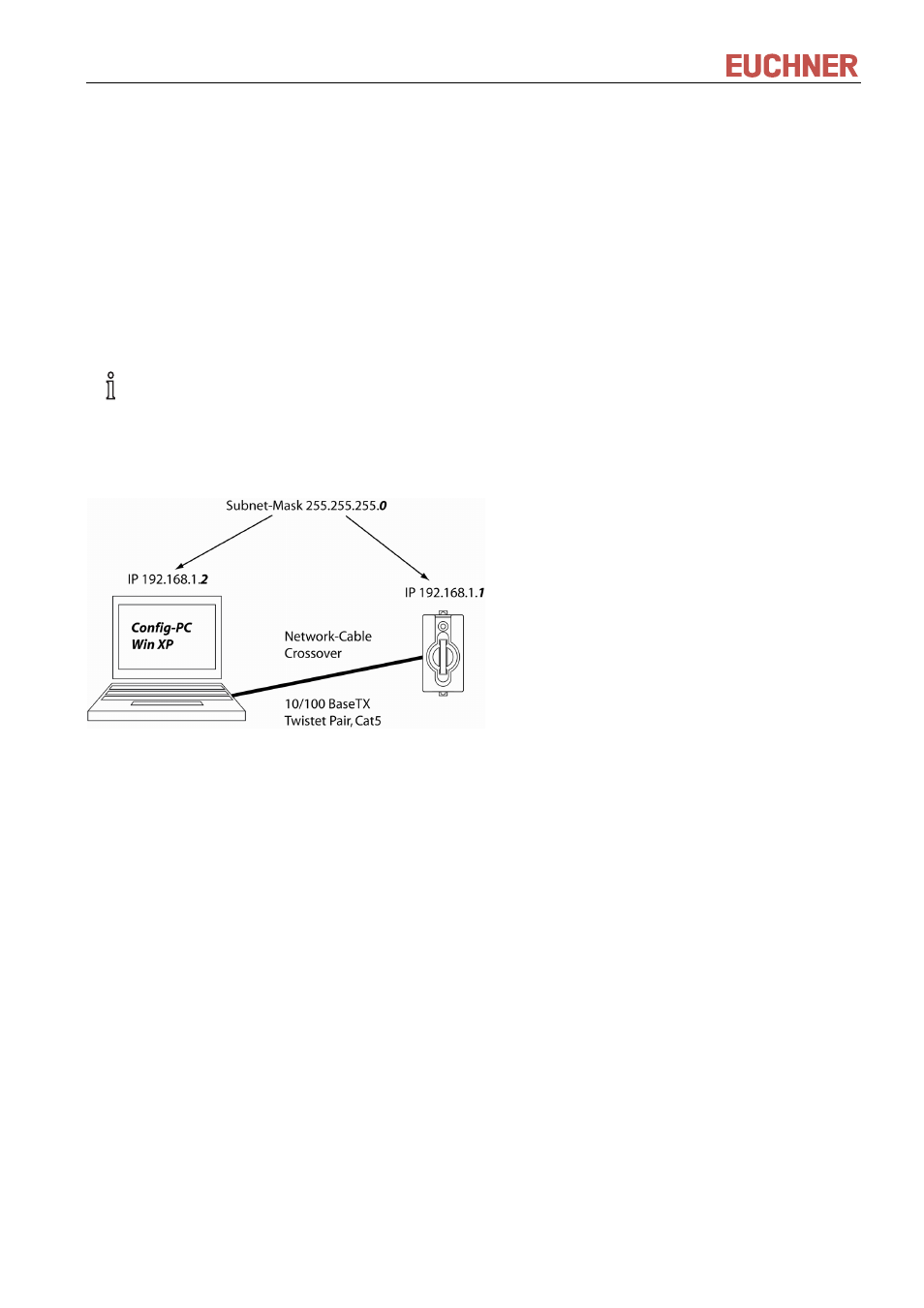
Manual EKS Electronic-Key Adapter PROFINET
109283-01-04/10
Subject to technical modifications
Page 37/44
9 Analysis and Assignment of DCP Name via Web Interface
As an alternative to communication via PROFINET, it is possible to communicate with the EKS Electronic-Key
adapter from a PC with the aid of web browser via TCP/IP. The feature can be used, e.g., for analysis, to read
data from the memory in the Electronic-Key and to display them in the browser. The DCP name for the
Electronic-Key adapter can also be set via the web browser (see also DIP switch settings in section 4.4.3).
This process is described in detail in the following sections.
9.1 Network settings for a configuration PC with Windows
®
XP
Information!
f It is assumed that you connect the PC to the EKS Electronic-Key adapter as shown in the following
example.
f For connection, you need a (Cat 5) patch cable with crossed cables (crossover).
f You must first modify the network settings on the PC so that the web interface can be opened.
f Enter IP address for the PC from 192.168.1.2 to 192.168.1.254.
f Enter subnet mask for the PC as 255.255.255.0
Figure 7: Configuration PC connection
