1 connection profinet, 1 profinet configuration, 1 default ip address – EUCHNER EKS FSA with PROFINET interface User Manual
Page 19: 2 setting dcp name via dip switch s2, Manual eks electronic-key adapter profinet
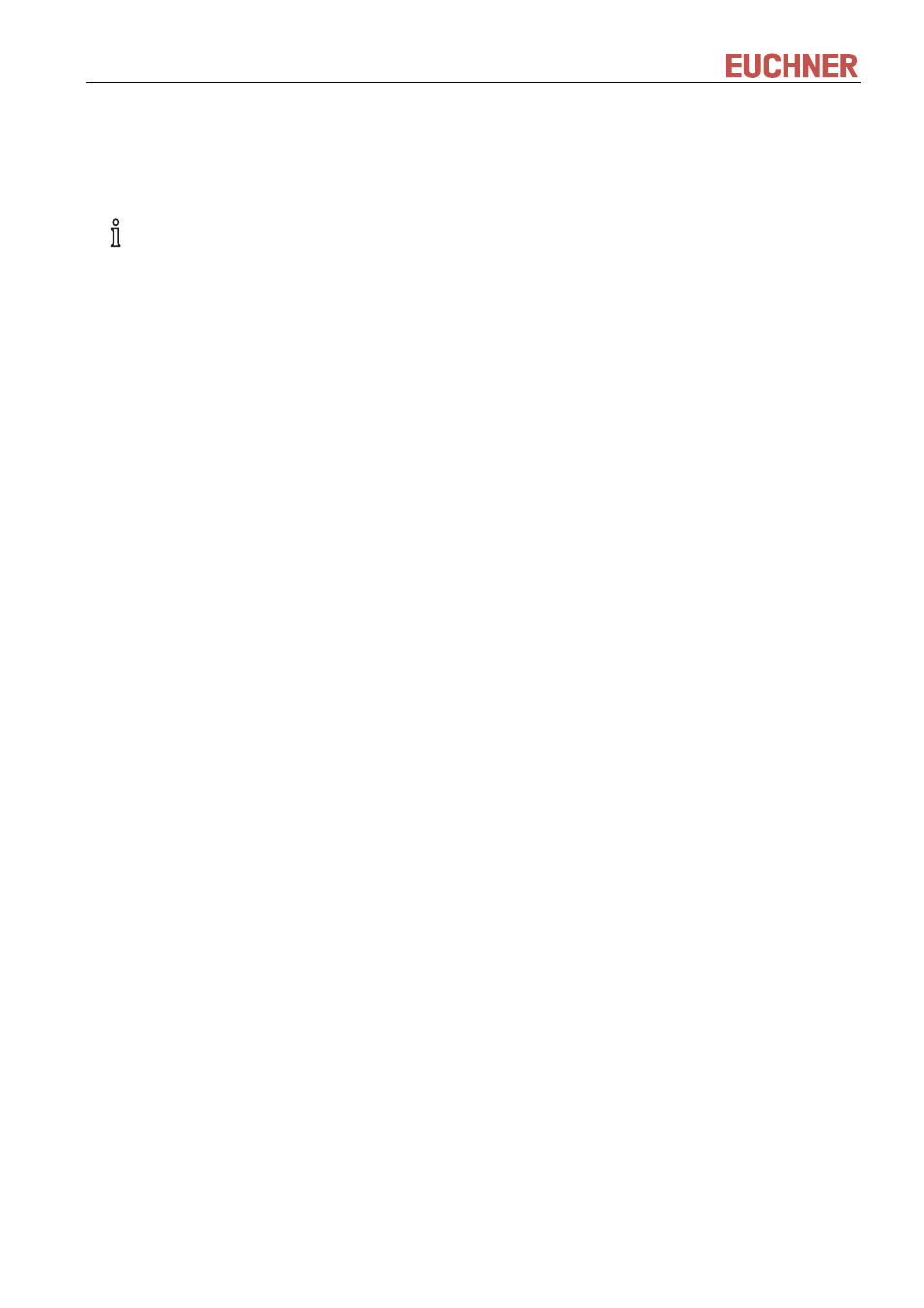
Manual EKS Electronic-Key Adapter PROFINET
109283-01-04/10
Subject to technical modifications
Page 19/44
6.1 Connection
PROFINET
The interface for the Electronic-Key adapter is compatible with the standards ISO/IEC 61754-24 and IEC 61158.
The Electronic-Key adapter is operated in full-duplex mode with 10 MBit/s or 100 MBit/s.
Information!
f Only a screened 100 BaseTX cable, twisted pair, Cat 5 or higher, is permitted for use as the
connection cable. The maximum cable length is 100 m.
f It may be necessary to provide additional screening in conditions with a high level of EMC
interference.
f For the PROFINET connection a separate switch may be required.
6.1.1 PROFINET Configuration
It is necessary to assign a unique DCP name and a unique IP address for the unambiguous addressing of a
subscriber in the PROFINET network. The DCP name EKS-PN is saved in the device as the factory setting.
In the first step a DCP name is assigned to the Electronic-Key adapter (see DIP switch settings in section 4.4).
There exist the following three possibilities:
1. Assignment via the configuration software
2. Assignment via setting of DIP switch S2
3. Assignment via web interface
This DCP name is saved in the Electronic-Key adapter. In the second step the IP is always set automatically via
the configuration software based on the unique DCP name used and assigned via the DCP CPU.
In addition, the following service functions can be set with DIP switch S3:
f Reset to default IP address (see sections 4.4.3 and 6.1.1.1)
f Permit or prohibit configuration via web interface (see sections 4.4.3 and 9.2)
The individual functions are described below in detail.
6.1.1.1 Default IP address
Every Electronic-Key adapter has the factory-set default IP address 192.168.1.1 and the subnet mask
255.255.255.0.
To reset the Electronic-Key adapter to the default IP address, proceed as follows. The Electronic-Key adapter
must be disconnected from the PROFINET network during this routine.
1. Disconnect
Electronic-Key
adapter from the power supply.
2. Set DIP switch S3.1, S3.3 and S3.4 (see DIP switch settings in section 4.4.3) to ON.
3. Apply power supply. Wait until the Electronic-Key adapter has applied the default IP address. This situation
is indicated by red/green flashing.
4. Disconnect Electronic-Key adapter from the power supply. Set DIP switch S3.3 to OFF (see DIP switch
settings in section 4.4.3).
After the application of the power supply, the Electronic-Key adapter now powers up again with the default IP
address. The DCP name is deleted during this process.
6.1.1.2 Setting DCP name via DIP switch S2
In this operating mode the DCP name for the EKS is defined by the DIP switch S2. During this process DIP
switch S2 defines the suffix for the DCP name EKS-PN-XXX, where XXX can have the values 001 – 255. A
prerequisite for this operating mode is that during configuration the DCP name EKS-PN-XXX is used.
