Environmental Express AutoBlock II User Manual
Page 34
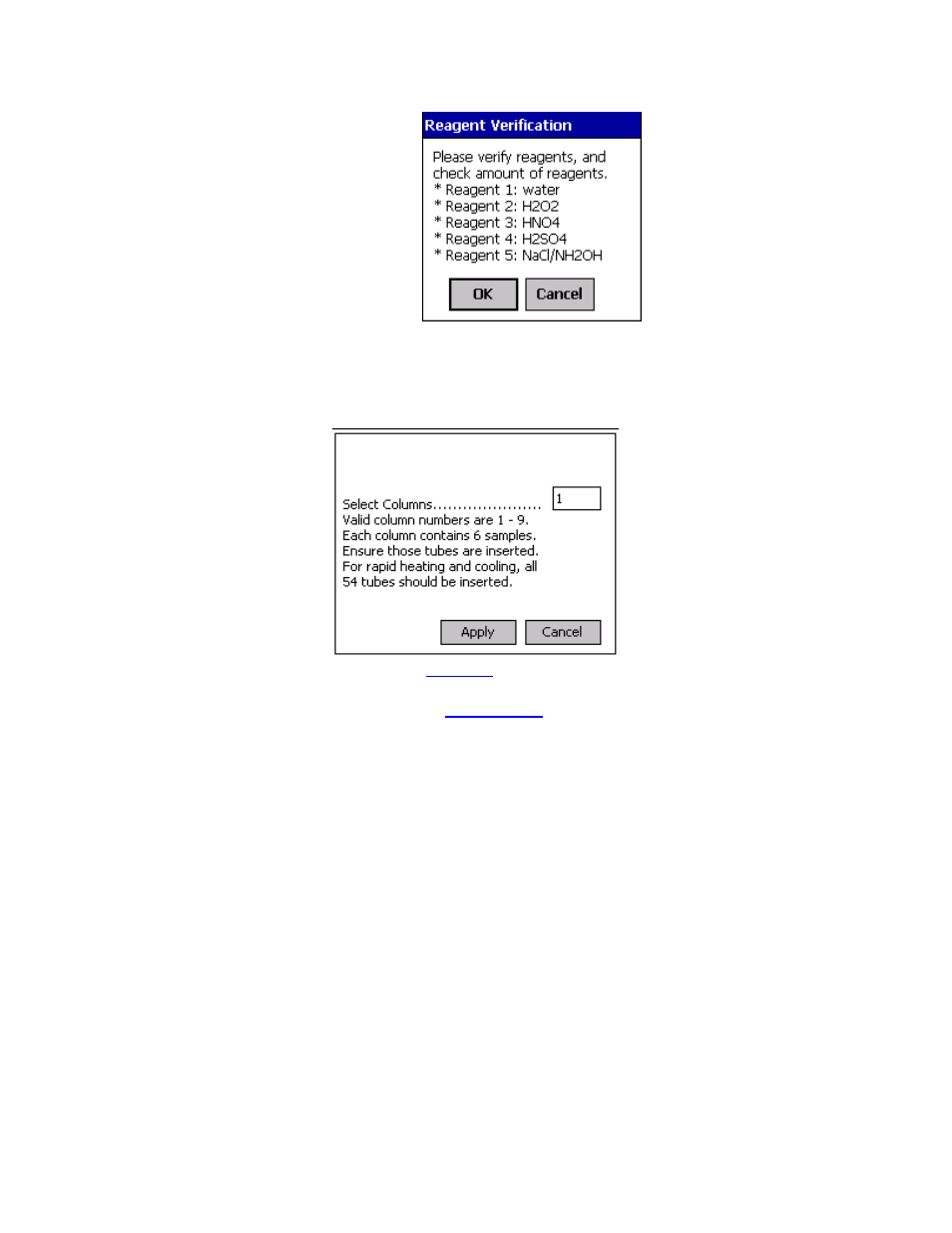
34
Reagent Verification
7.2.2 Enter the number of Columns to be digested
Enter # of Columns to be Digested
If you are completing these steps, the NEXT CLICK WILL BEGIN A REAL DIGESTION.
Be Sure that:
1-
ALL THREE RACKS ARE COMPLETELY FILLED WITH CUPS
2-
ELEVATORS AND RACKS ARE IN THE DOWN POSITION
3-
THE DOOR IS CLOSED
7.2.3 Press Apply.
Sample digestion has begun.
7.2.4 During the Digestion
The PDA screen will gray-out. The only functional button becomes the
ABORT
button. If for some unexpected reason the digestion procedure must be paused,
press abort. Verify this command by pressing yes in the box Abort Method in
Progress. The AutoBlock will not stop its current function until the Abort
command is confirmed.
In the event the abort button was pressed accidentally, press No in the
acknowledgement box. Your digestion procedure will continue uninterrupted.
