Environmental Express AutoBlock II User Manual
Page 13
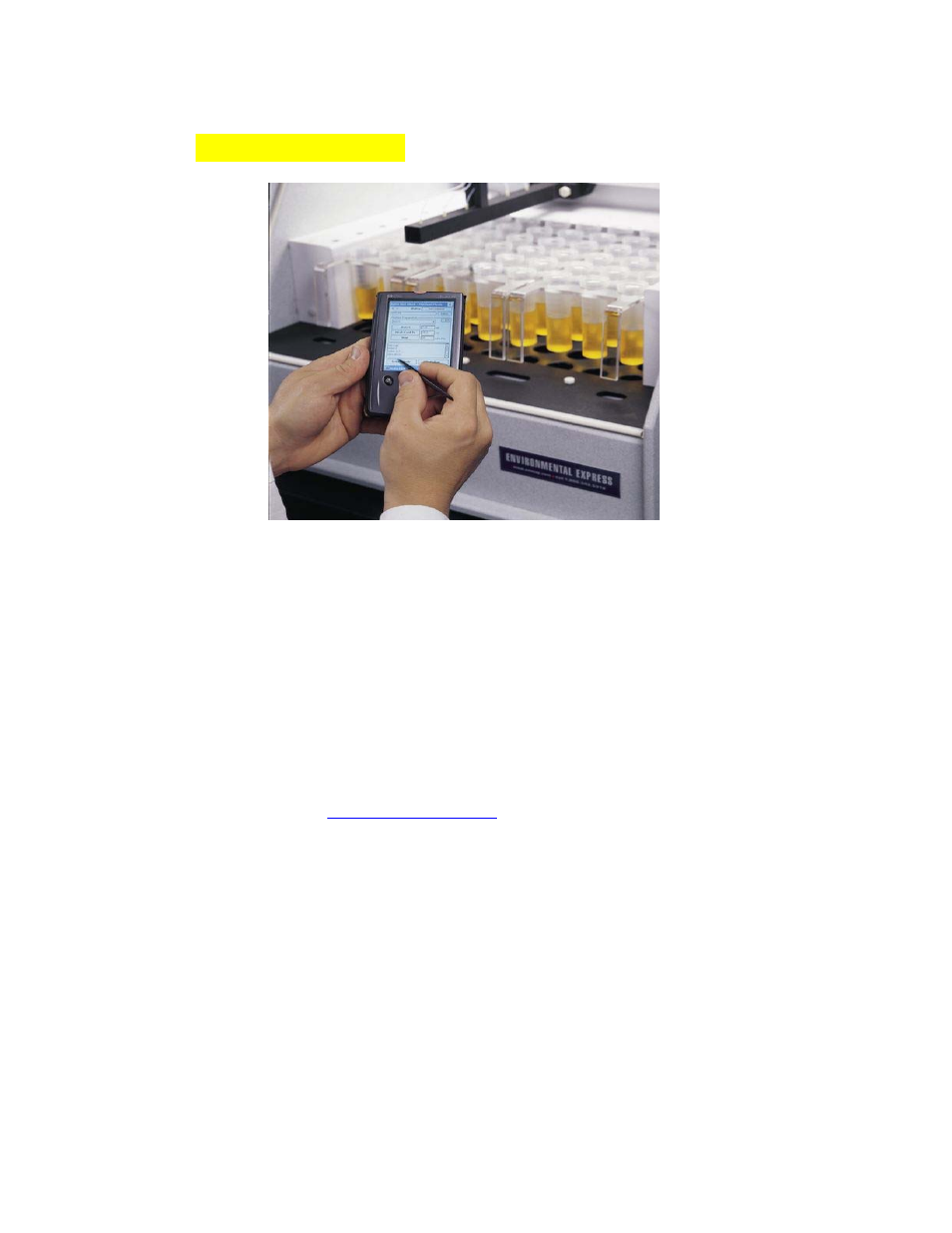
13
Section 4: The PDA
Your PDA (Personal Digital Assistant) is a top-of-the-line pocket PC. It is
Windows CE based with specially designed software built exclusively for your
Environmental Express AutoBlock.
4.1
The Basics of your PDA
The Jornada 540 is similar to most pocket PC’s. To activate a function, simply
touch the corresponding portion of the screen with the stylus. (The stylus is the
pencil-like plastic piece located in the cover of the PDA.)
We recommend you purchase plastic coverings for the PDA screen to increase
screen life. They can be purchased from Hewlett Packard by calling 1-888-999-
4747 or online at
www.hpshopping.com
. The part number is F1827A, pack of 6.
Environmental Express has included two protective covers with your system.
4.1.1 Executing Commands
A command or function is performed when the stylus is pressed on the screen. It
is not necessary to push very hard. This could damage the screen. Please read the
Jornada manual to acquaint yourself with its basic operations.
4.1.2 Operating the Keypad
When operating the AutoBlock with the PDA, you will use the keypad function to
select reagents, reagent volumes, digestion temperatures, to name methods and
perform other functions as needed. The PDA keypad operates in a fashion similar
to your PC keyboard, and is used in a manner similar to typing. Pressing the
small keyboard icon at the very bottom right corner of the screen brings up the
keypad for use. Then use the stylus to select numbers or letters, etc… one at a
