Environmental Express AutoBlock II User Manual
Page 29
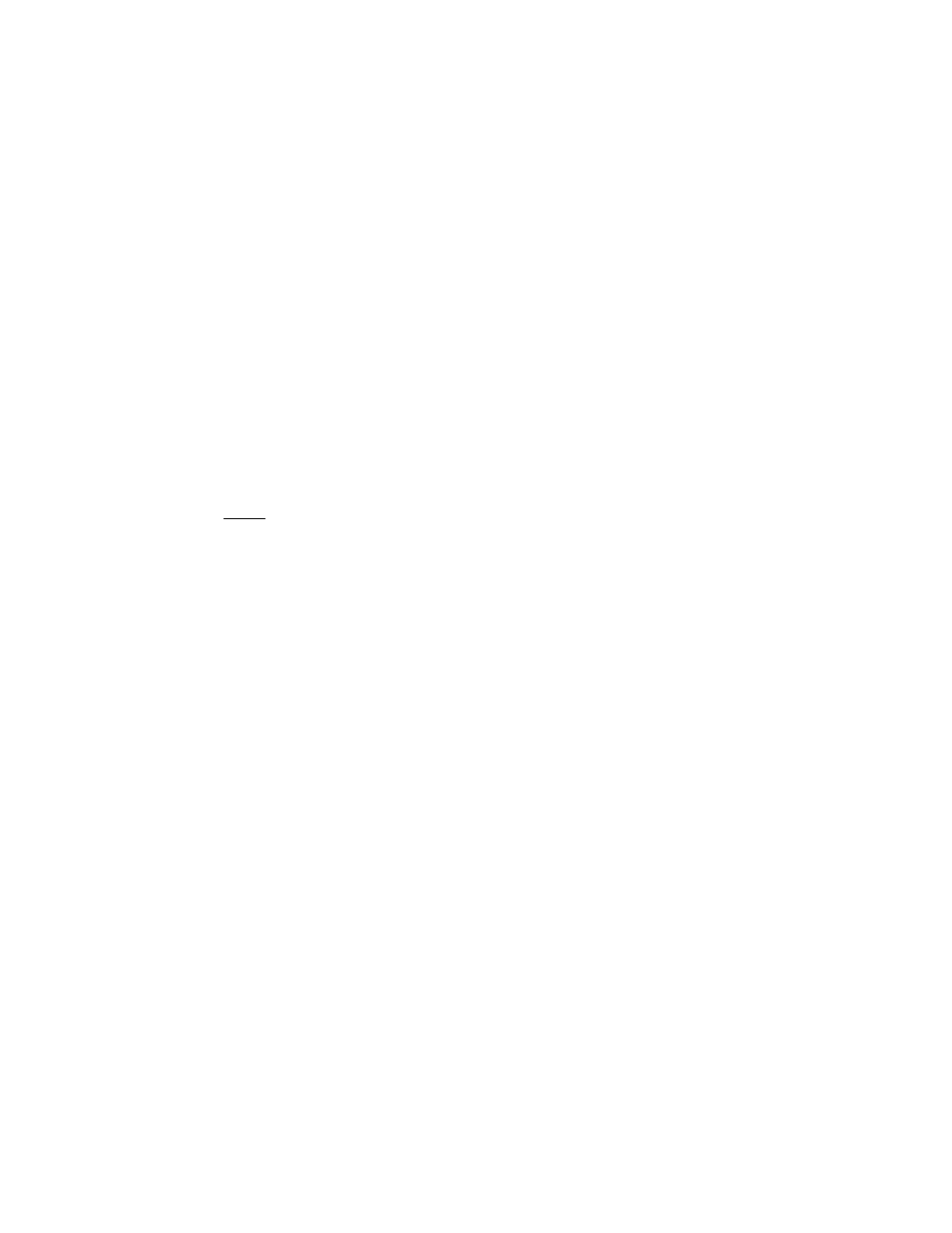
29
(2) Calibrating Variable A and Variable B
A. With the PDA on the cradle communicating with the AutoBlock, go to the
maintenance mode.
B. Make sure the Variable A and Variable B boxes have the correct temperature.
95.0° C is the default temperature.
C. Select the Variable you want to check by pressing either “Calibrate A” or
“Calibrate B”.
D. After the screen automatically changes, Press “Heat to A” or “Heat to B” as
appropriate.
E. Randomly position 8 digestion cups with 50ml of reagent blanks into your 3
AutoBlock sample racks, then place the racks into the AutoBlock in the Down
Position..
F. Measure the temperature of the samples 15 minutes after the temperature
displayed in the top left corner of the PDA screen reaches the desired
temperature. It is recommended to use a digital thermometer (#SC980)
capable of reading +/- 0.1 º C.
Note: Suspend the thermometer in the cup to take the liquid temperature. If
the thermometer rests on the bottom of the cup, the resulting temperature will
be higher than the actual sample temperature.
G. After measuring temperatures, average the results of the 8 temperatures.
H. If the averaged temperature is in range, press “Cancel”. Calibration is
completed and you will automatically return to Maintenance Mode.
I. If the average temperature is out of range for your method(s) proceed to the
next step.
J. Type your Averaged Temperature result (example: 91.2° C = 91.2) as a
simple number into the box labeled “Resulting º C”. Be sure to round to the
nearest tenth of a degree.
K. Press “Apply”. Your AutoBlock will automatically re-calibrate Variable A or
Variable B as appropriate, and then return to the Maintenance Mode.
