Environmental Express AutoBlock II User Manual
Page 17
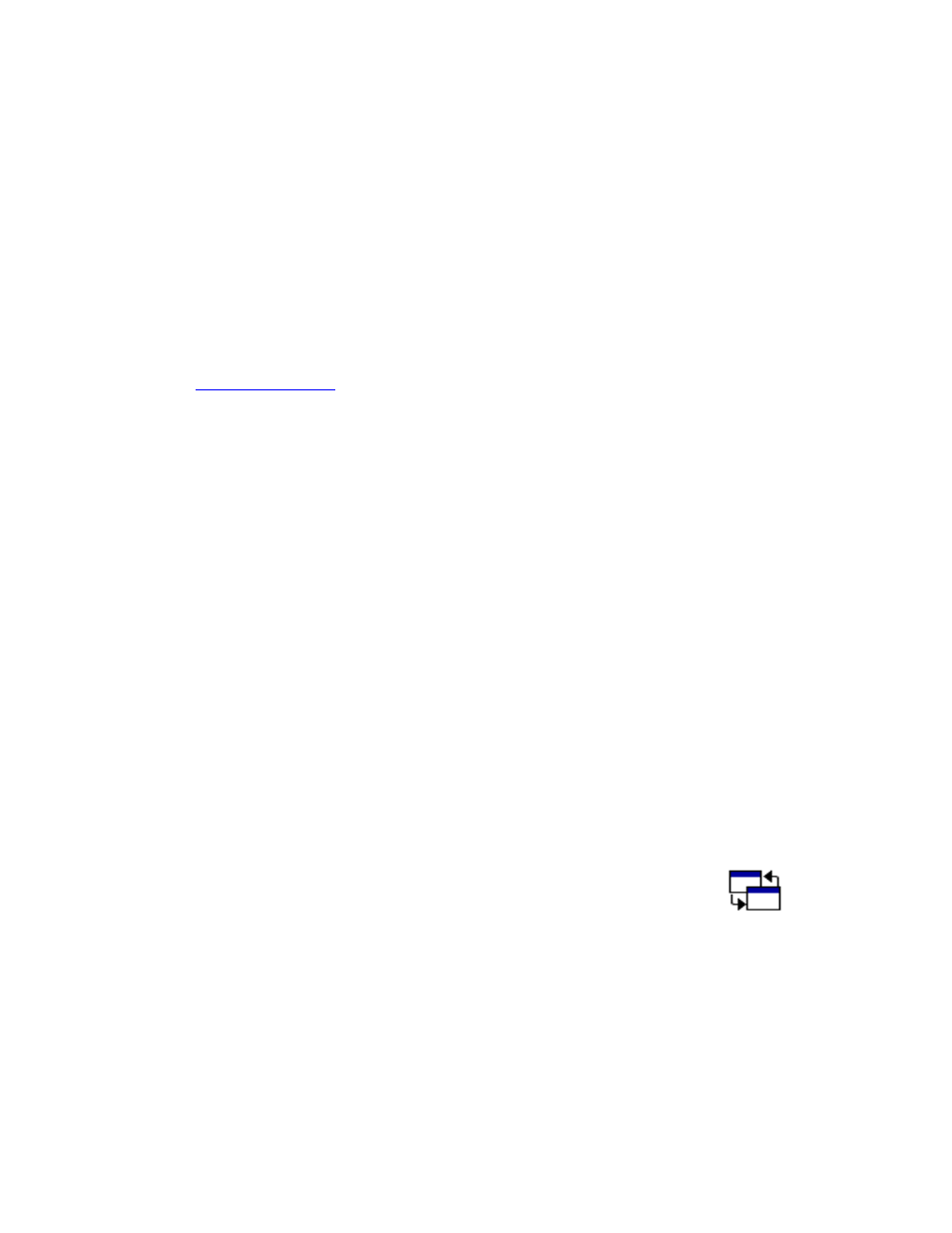
17
powered. For proper maintenance,
initialize daily.
Initialization only takes a few
moments and the benefits are worthwhile.
To initialize your AutoBlock press the initialize button. The status box at the
upper right hand corner will display homing. When the initialization process is
complete, idle will appear in that box. You are now ready to begin your digestion
procedure.
4.5
Software updates
Software modifications and updates may be released at future dates. A valid email
address for updates must be given to Environmental Express at
to receive the software updates automatically.
4.6
Connecting the PDA to a PC
The following instructions show you how to install updated AutoBlock software
when it is delivered via email.
(A) Install Microsoft Active Sync- this CD is included with the packet in the PDA.
Follow the manufacturer’s instructions for installation. (If your Active Sync
CD has been misplaced go to http://www.microsoft.com/downloads
(B) Save the file labeled AutoBlock.vb from the email from Environmental
Express. It must be saved in a file labeled AutoBlock.vb to download
correctly to the PDA. Files may be emailed in a format that is not compatible
with the PDA to allow the email to go through Internet firewalls. The
extension for AutoBlock software must be vb. (AutoBlock.vb).
(C) Connect the serial port cable provided to a computer and connect that to the
PDA at the bottom (the PDA must be removed from the cradle for this
operation).
(D) Close all PDA applications. Press the hard plastic, black and white home
button on the very bottom left of the PDA (it looks like a house). Then click
the program switcher on the screen (right bottom, see picture ).
You will see all current programs open. Press “Close Window” and “Close
All”.
(E) On the computer, double click on Microsoft Active Sync and click “File”,
“Get Connected” and “Next”. This will create an association between the
computer and the PDA via the Com port.
NOTE:
If the program asks, “Want to Create a Partnership”, press No!
(F) Press “Explore” once, double-click “My Pocket PC”, “Program Files”, and
“AutoBlock”.
