Environmental Express AutoBlock II User Manual
Page 24
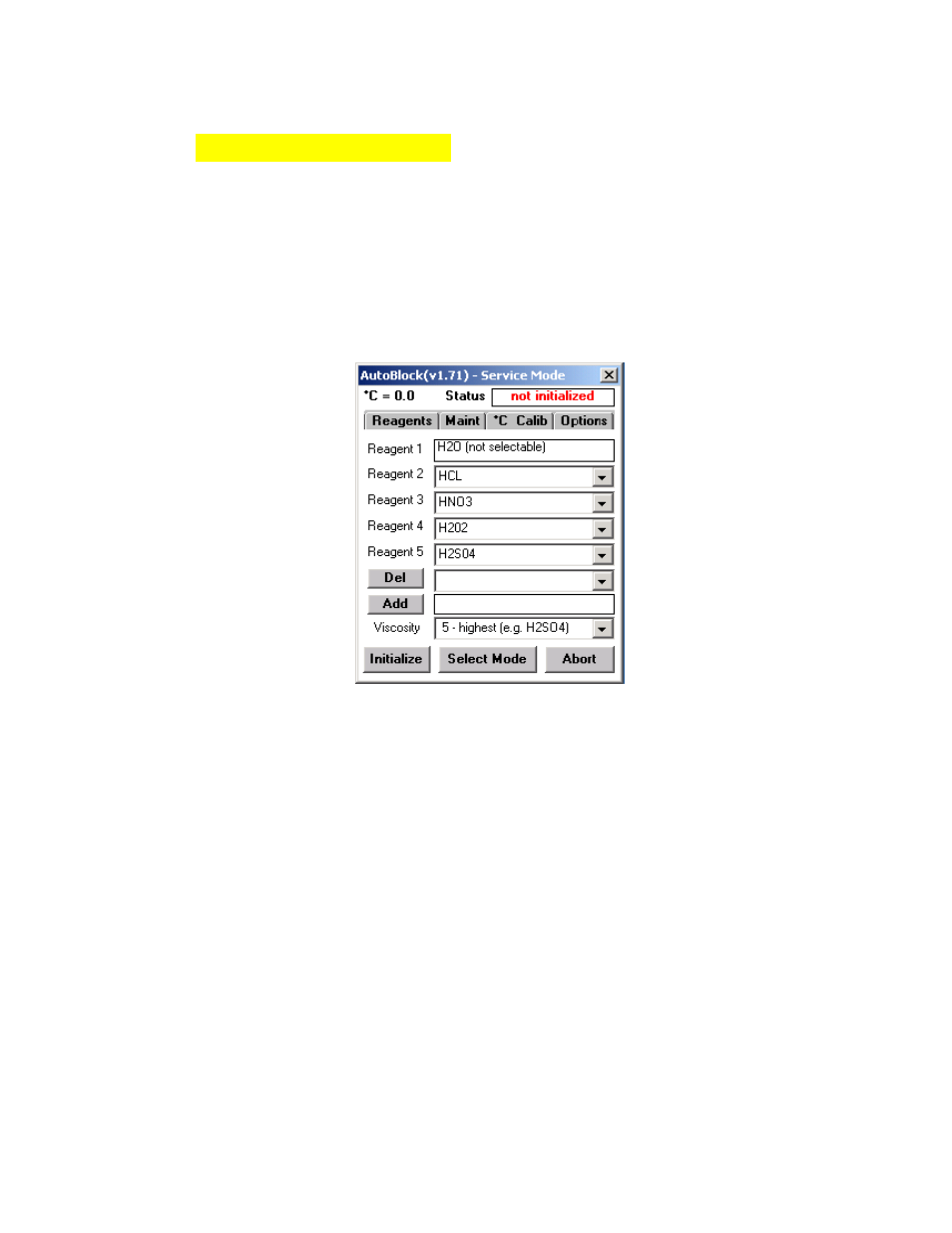
24
Section 6: Service Mode
The Service mode is broken into Four individual sections. To enter the Service
mode tap “Select Mode” at the bottom of the screen. Choose one of the tabs at the top of
the screen to enter the appropriate section. These tabs include Reagents, Maintenance,
Temperature Calibration, and Special Options.
Service Mode
6.1
Reagent Setup
Click the reagent tab at the top to enter the Reagent Setup Menu.
Reagent 1 is not selectable. It must always be DI Water. If the other reagents do
not suit your application, press the drop down arrow on the right to choose the
appropriate reagent.
If the reagent is not listed, see below section.
NOTE: Reagents listed in box must correspond to the reagent inlet port
on the right side of the AutoBlock.
Reagents have been assigned a viscosity rating. This rating controls the pumping
speed in which each reagent is delivered. We have engineered this to maximize
efficiency and provide volume delivery accuracy.
Your AutoBlock software has been configured with a list of common digestion
reagents and their AutoBlock viscosity ratings. See below:
