Environmental Express AutoBlock II User Manual
Page 33
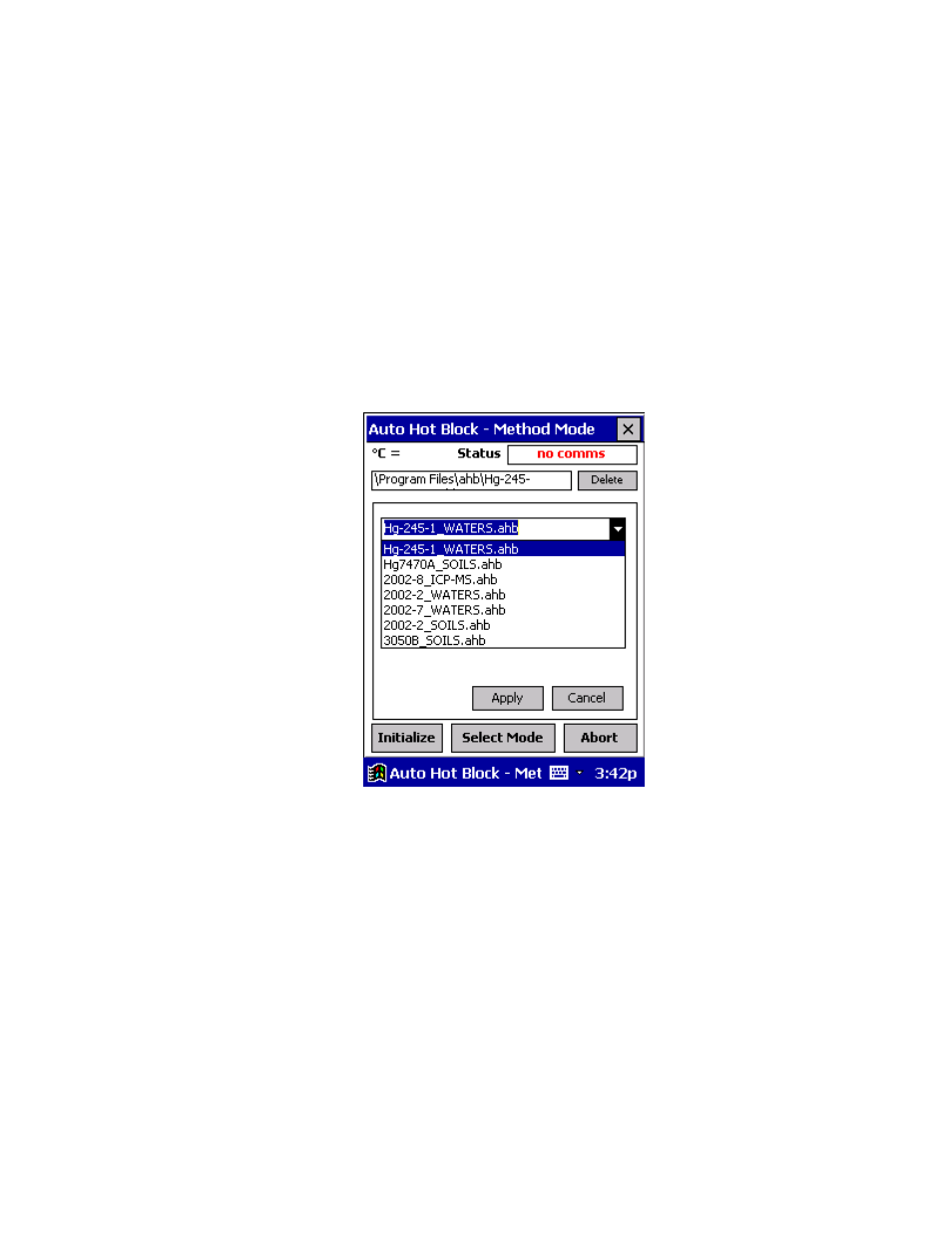
33
7.1.1 Close the acrylic door
7.2 Selecting a Digestion Method
To select a method, switch to the method mode and press Load. Press the down
arrow button on the right hand side of the box that appears. A drop-down menu
displays all available methods. Select the appropriate method with the stylus, then
press Apply. The name of the selected method will appear in the box at the top,
and software text will be displayed in the large middle box.
For proper digestion, it is important to follow ALL of these steps! Failure to
follow these steps in their entirety may void the Warranty, and/or result in acid
spills, AutoBlock failure and/or sample loss.
Select a Method
7.2.1 Press Start
The Reagent Verification screen will appear. See below. Check all reagent
uptake lines closely to ensure that all are in the appropriate bottles and have
sufficient volume to perform the digestion about to take place. Also check the
drain line to insure that it is not fouled or crimped, and that it flows continually
downwards to the waste collection container.
