Environmental Express AutoBlock II User Manual
Page 31
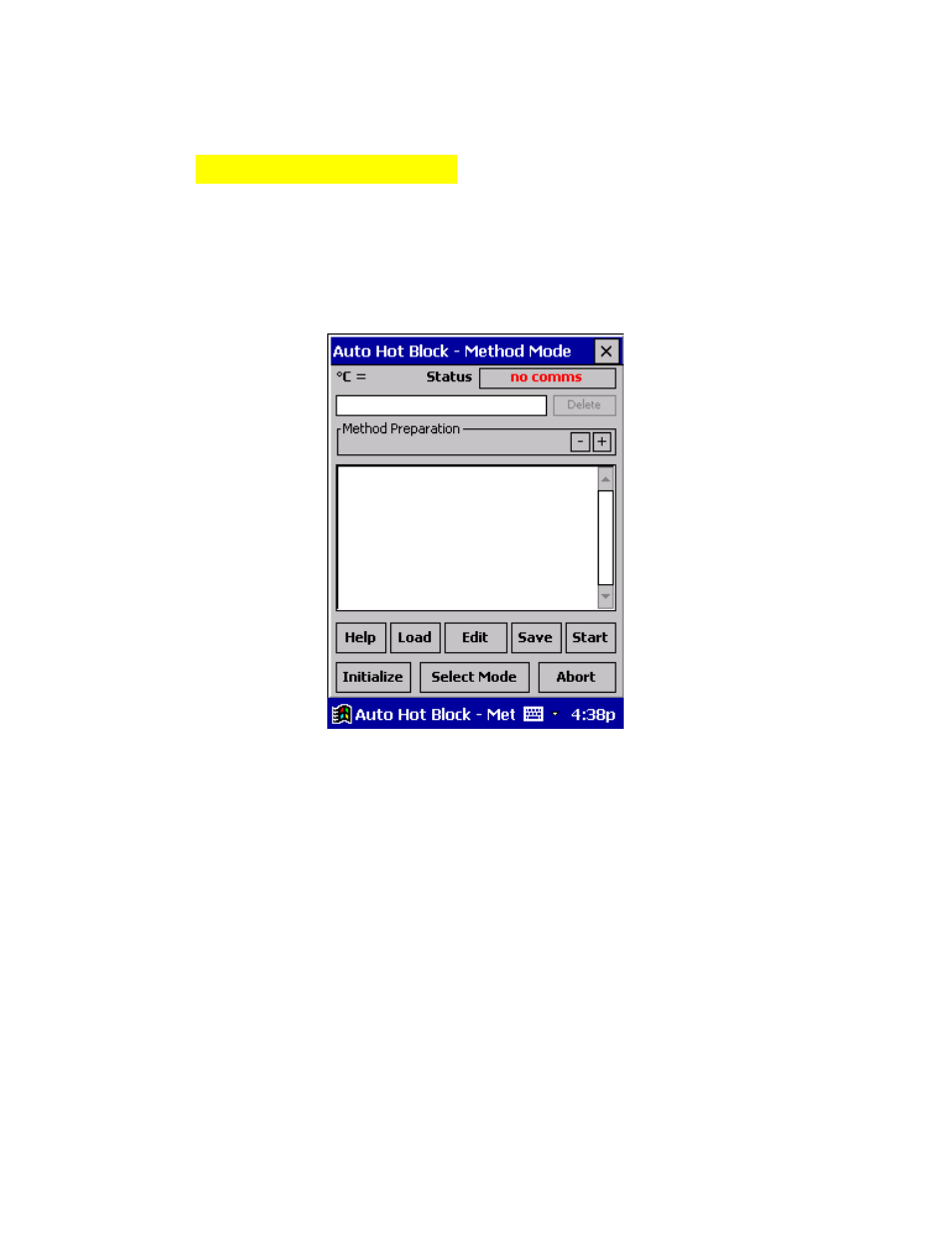
31
Section 7: Method Mode
The Method Mode is the first mode screen to appear when the AutoBlock
software is activated. It is the control center for selecting, writing and performing
digestion methods. There are two ways to run a digestion method. One is a pre-
programmed EPA Method, see section 7.2. The other is by creating a “Custom
Method”, see section 7.6.
Method Mode
Numerous features apply to all methods whether preinstalled by Environmental
Express or custom designed by the laboratory. See section 7.5.2 for a listing of
major features.
It is the responsibility of the laboratory to verify the compatibility of reagents,
heat and time indexes, the compatibility of each sample matrix and other varying
digestion method conditions prior to operation. (See Warranty, section 1.3.)
7.1
Loading Samples
A) Make sure elevators are in the DOWN position. (Initialize if this is the first
operation on the AutoBlock- section 4.4)
B) Fill SC475 digestion cups with samples to be digested.
C) Each SC864 digestion rack holds 18 samples configured as 3 columns of 6
cups. Beginning with the column that will locate at the far-left of the
