Start and operate the oven, Shutdown, Warning – Despatch RFD Series User Manual
Page 29
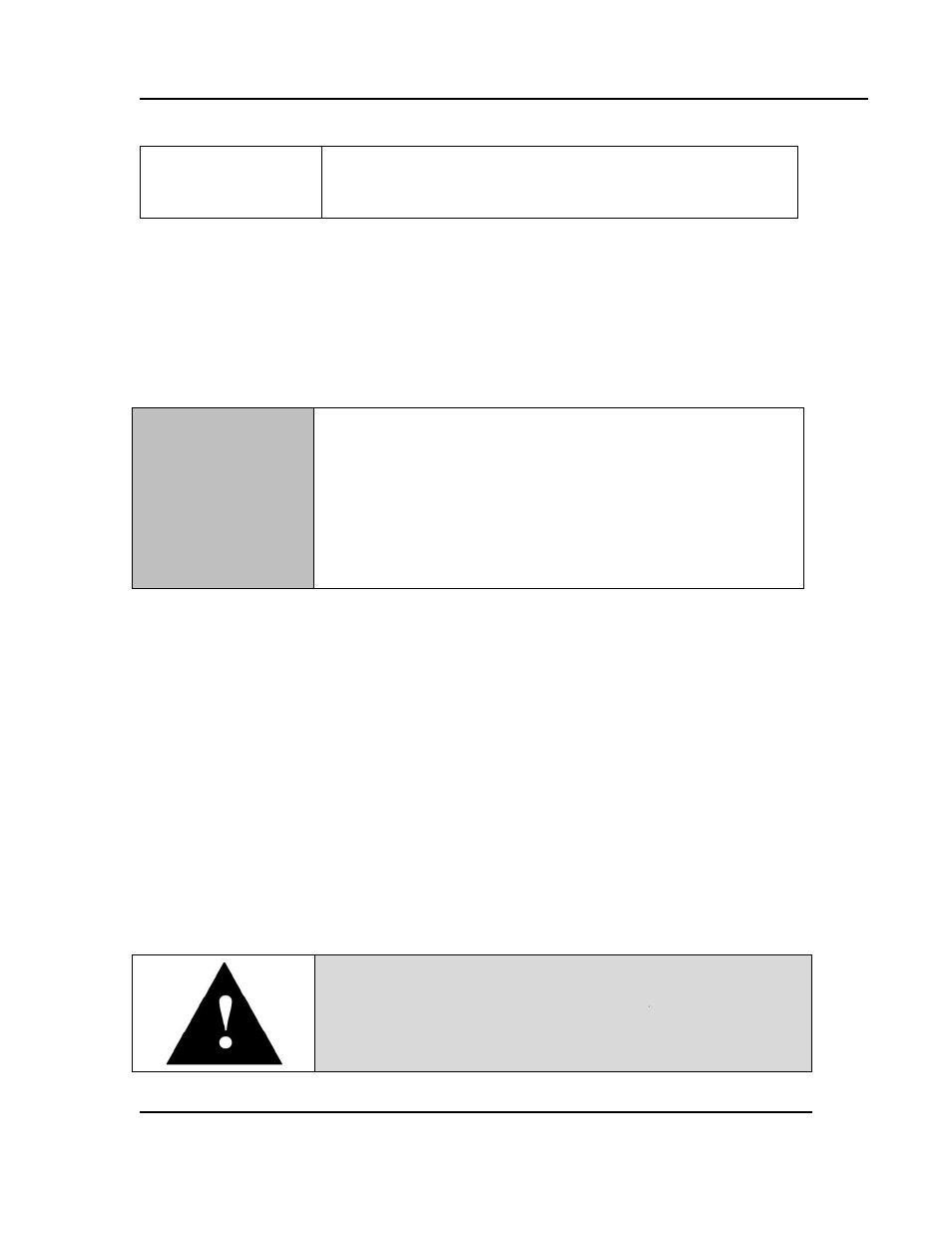
RFD
Oven Series Owner’s Manual
O
PERATION
Version 1
29
Copyright © 2012 by Despatch Industries.
All rights reserved. No part of the contents of this manual may be reproduced, copied or transmitted in any form or by any
means including graphic, electronic, or mechanical methods or photocopying, recording, or information storage and
retrieval systems without the written permission of Despatch Industries, unless for purchaser's personal use.
Never operate oven at a temperature above the maximum
operating temperature: 343°C (650°F)
5.3.2. Start and Operate the Oven
1. Set the main
Power Disconnect
switch to ON (Figure 3).
2. Set
POWER
to ON. The recirculation fan will start, and the purge timer will begin timing.
Notice
The heater of the Class A oven cannot be energized until the
forced exhaust system has brought in a minimum amount of
fresh air into the chamber. The purge timer provided prevents
the heater from energizing until the oven has had enough time
to bring in the required amount of fresh air. The airflow switch,
which closes when the exhaust system is running, energizes
the purge timer. The predetermined purge time for the RFD
oven is specified in Section 3.6.
3. Set
HEAT
to ON (Figure 13).
a. The Heater LED on the controller will light indicate the heater is on and the controller is
calling for heat.
b. The alarm horn will sound if the High Limit trips. Press the
ALARM SILENCE
to silence
the alarm.
c. Allow the oven to cool below the High Limit setting and reset the High Limit.
4. When the door is opened the heater will shut off.
5. Operate the temperature control as desired. If necessary, refer to the Protocol 3 Owner’s
Manual for more instruction.
5.3.3. Shutdown
1. Set
HEATER
to OFF.
2. Allow the fans to run until the oven has cooled below 149ºC (300ºF).
3. Set
POWER
to OFF.
Warning!
Fans should remain in operation until the oven temperature is below
149ºC (300ºF) to prevent damage to the fan and/or motor bearings.
