Edit response message – Despatch Protocol 3 Modbus Communications User Manual
Page 45
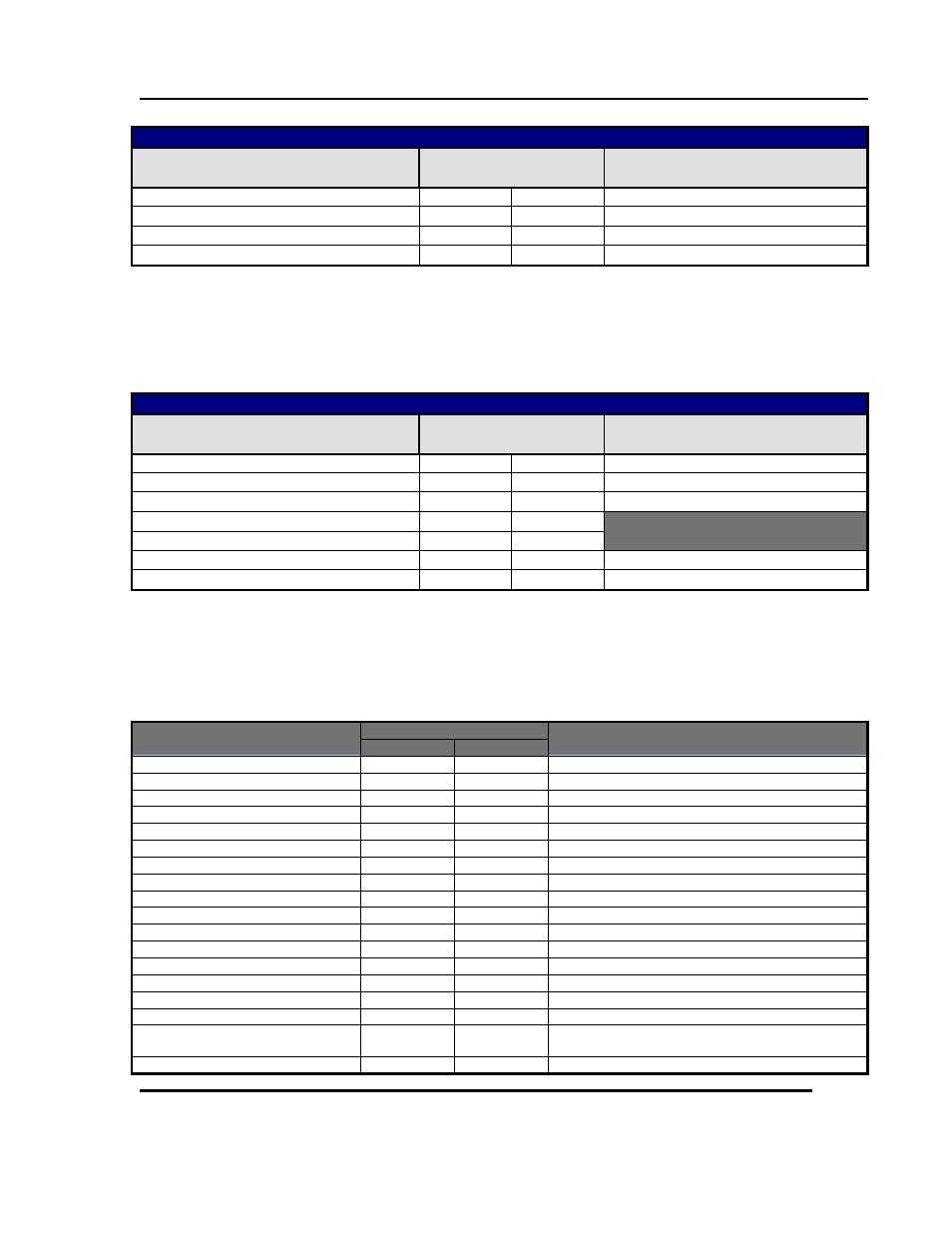
Modbus Programming Manual
A
DDRESS LIST
Version 2
45
Copyright © 2012 by Despatch Industries.
All rights reserved. No part of the contents of this manual may be reproduced, copied or transmitted in any form or by any
means including graphic, electronic, or mechanical methods or photocopying, recording, or information storage and
retrieval systems without the written permission of Despatch Industries, unless for purchaser's personal use.
Get Segments Remaining - Request (to instrument)
Field Name
Data
Comments
(Dec)
(Hex)
Command Code High Byte
83
53
Command Code Low Byte
82
52
CRC High Byte
A/R
A/R
CRC Low Byte
A/R
A/R
2.9.5.9. Edit Response Message
The instrument replies to each profile or segment creation, edit or delete message with an Edit
Response Message. The same format is used when replying to the Get Segments Remaining
request.
Edit Response Message - Response (from instrument)
Field Name
Data
Comments
(Dec)
(Hex)
Unit Address
A/R
A/R
The ID address of the instrument
Function Code
23
17
The multi read/write function
Byte Count
02
02
Command Response High Byte
A/R
A/R
Two data bytes containing the Command
Response data (see below)
Command Response Low Byte
A/R
A/R
CRC High Byte
A/R
A/R
CRC Low Byte
A/R
A/R
Command Response Data
The data contained in the Edit Response Message returned after each profile or segment edit
message is shown below. The data seen can be an error code, the number of unused segments or
the profile number following a successful profile header creation/edit.
The error code shown will be as appropriate for the request message and instrument status.
Command Response Name
Two Byte Response
Description
Low Byte
High Byte
Profile Number
A/R
A/R
The number of the profile created or edited
Segments Remaining
A/R
A/R
The number of unused segments remaining
Command Successfully
0x4F
0x4B
The command requested executed without error
Command Not Recognized
0xFF
0xFF
The command is not recognized
Profile Number Invalid
0xF0
0x00
The profile number specified is not available.
Profile Name Invalid
0xF0
0x01
The profile name/characters are not valid
Start Signal Invalid
0xF0
0x02
The start signal is not recognized
Start Time Invalid
0xF0
0x03
The specified time is not within range
Start Day Invalid
0xF0
0x04
The specified day is not recognized
Starting Setpoint Invalid
0xF0
0x05
The specified starting setpoint is not recognized
Profile Recovery Invalid
0xF0
0x06
The profile recovery is not recognized
Recovery Time Invalid
0xF0
0x07
The recovery time is not within limits
Abort Action Invalid
0xF0
0x08
The abort action is not recognized
Profile Cycles Invalid
0xF0
0x09
The number of profile cycles is not within limits
Segment Number Invalid
0xF0
0x0A
The segment number is not valid for this profile
Segment Type Invalid
0xF0
0x0B
The segment type is not recognized
Segment Info A Invalid
0xF0
0x0C
The segment information A not valid for segment type
defined
Segment Info B Invalid
0xF0
0x0D
The segment information B is not valid for the segment
