Dakota Ultrasonics CMX DL plus User Manual
Page 25
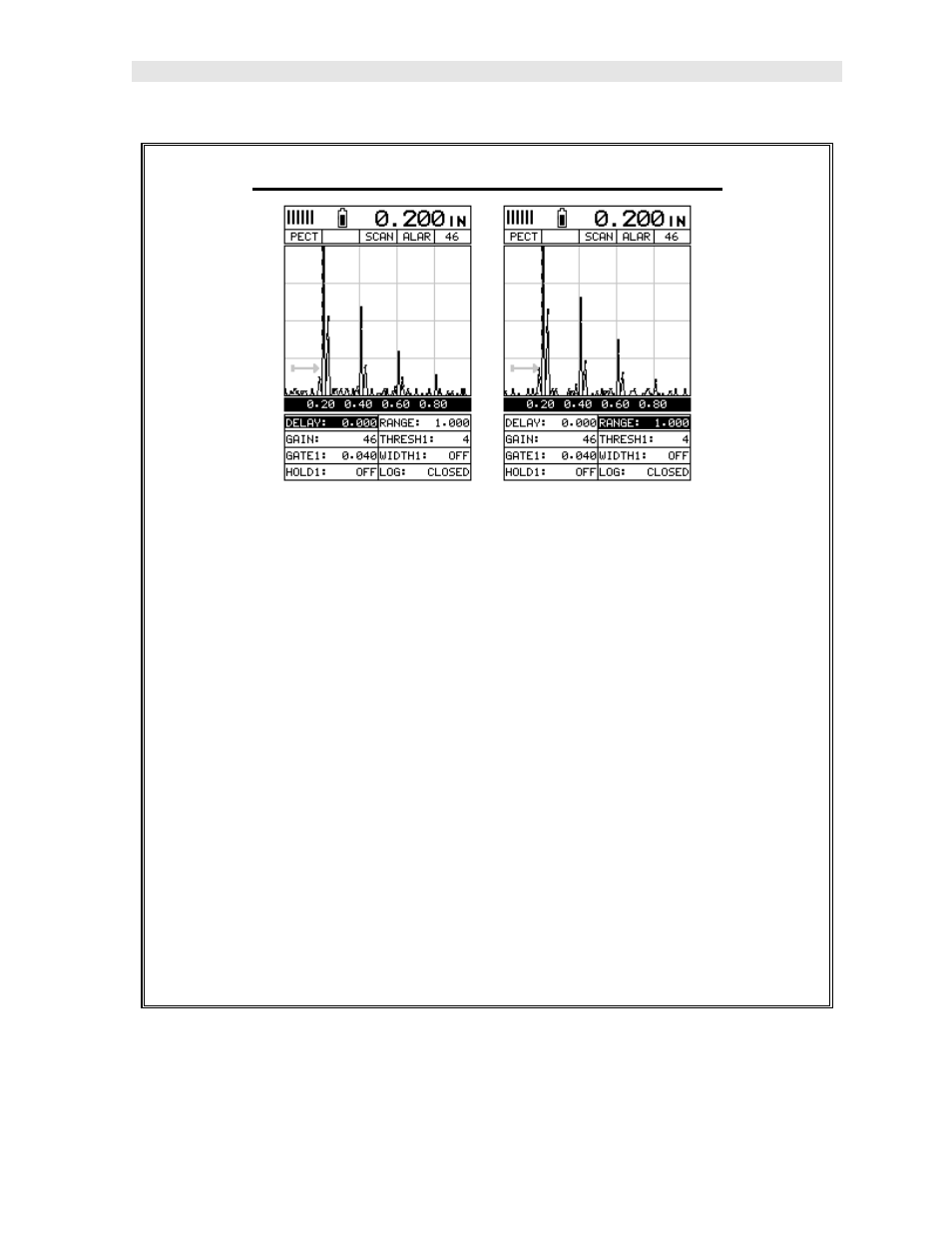
CMX
DL+
High Performance Material & Coating Thickness Gauge
21
Adjusting Delay (B-Start) & Range (B-DEPTH)
1) Press the MEAS key once to activate the measure menu items. Press the
MEAS key multiple times to move right and the ESC key multiple times to
move left, until the either the DELAY (START) or RANGE (DEPTH) cell is
highlighted.
2) Use the UP, DOWN, LEFT, or RIGHT arrow keys to scroll the DELAY
(START) and RANGE (DEPTH) values.
3) Repeat steps 1 & 2 until the range is correctly being displayed.
Alternatively, the DELAY (START) and RANGE (DEPTH) values can be
changed using the Digit Edit Box as follows:
4) Press the MEAS key once to activate measure menu items. Press the
MEAS key multiple times to move right and the ESC key multiple times to
move left, until the either the DELAY (START) or RANGE (DEPTH) cell is
highlighted.
