Condux Deluxe Blower User Manual
Page 15
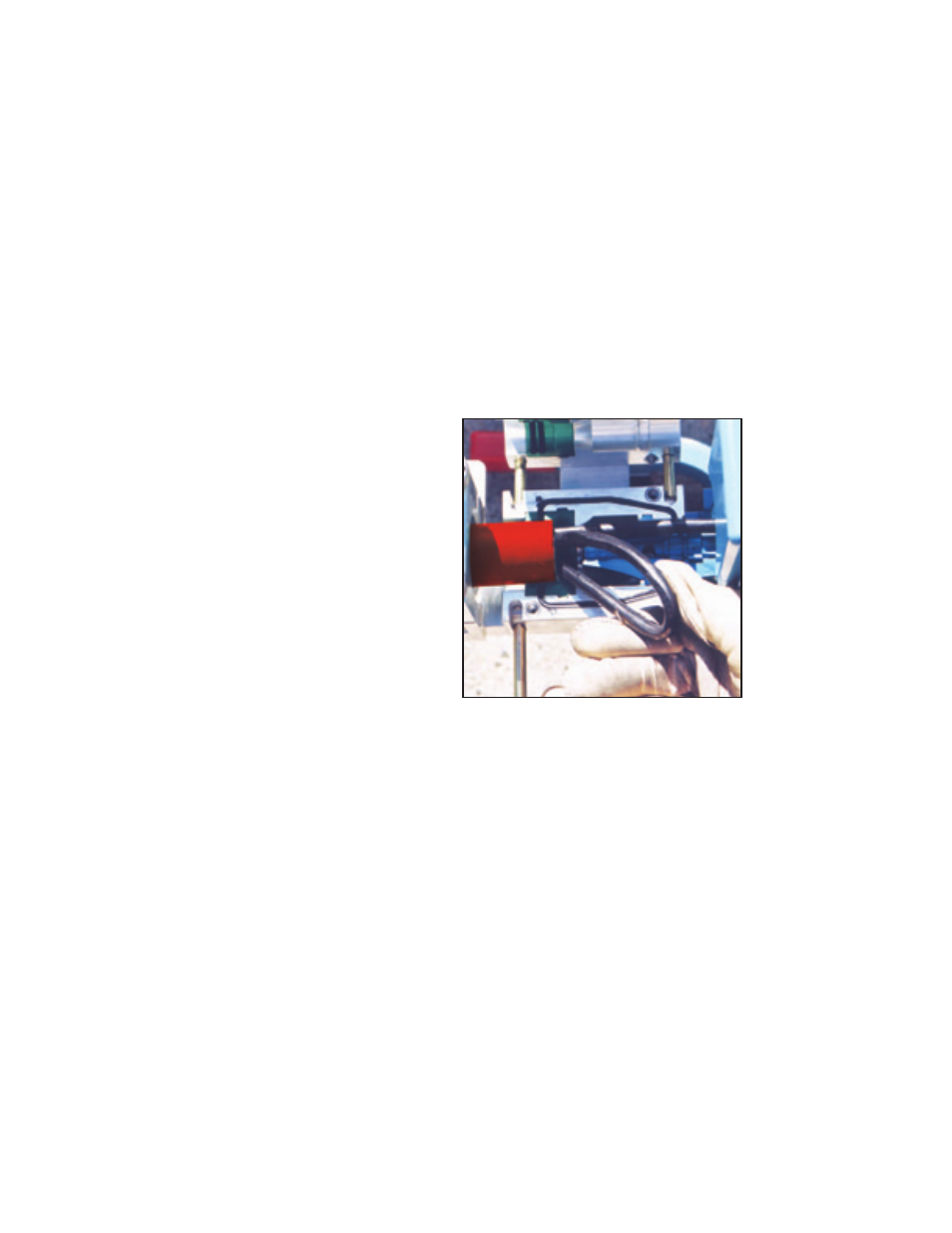
13. Lower the
Tractor Drive Cover, and tighten until the tracks make contact
with the cable. Give one additional turn to the clamp screw.
14. Turn on Hydraulic Power, and press the ECB DRIVE button ON.
15. Increase speed as quickly as possible by turning the
hydraulic Flow Control
counter-clockwise. The Cable should be pushed into the duct. Continue to
speed up the tracks until the cable stops and the ECB gives a
hI-PRESSuRE ERROR screen.
16. If a
hI-PRESSuRE ERROR appears, follow the on-screen instructions to
reset the electronics and return to the Operations screen.
17. Raise
Tractor Drive Cover. Pull out 8' (2.4m) of cable from the blower.
18. Lower and tighten
Tractor Drive Cover. Repeat steps 6-7 to increase the
pressure by 50 PSI.
19. Repeat steps 12-16 until cable damage
is seen – either in the form of jacket
damage or bends in the cable, the
cable folds over, or you reach 1500 psi.
You will notice cable fold-over because
the line drawn on the cable will
disappear inside the machine or duct.
(Figure 17).
20. Repeat steps 6 and 7 to reduce the
PRESSuRE LImIT by 50 PSI.
21. Remove folded fiber and test again at
current
PRESSuRE LImIT settings to
ensure no fiber fold over or
damage occurs.
22. Remove test piece of fiber optic cable.
23. If the re-test is confirms no cable damage, Re-adjust
Flow Control setting to
the slowest speed.
24. Remove test duct piece from the Deluxe Blower.
25. Crash test is complete.
15
Figure 17. Cable folds over
