Pro racer, Match mount – COATS 950 Pro Racer Wheel Balancer User Manual
Page 17
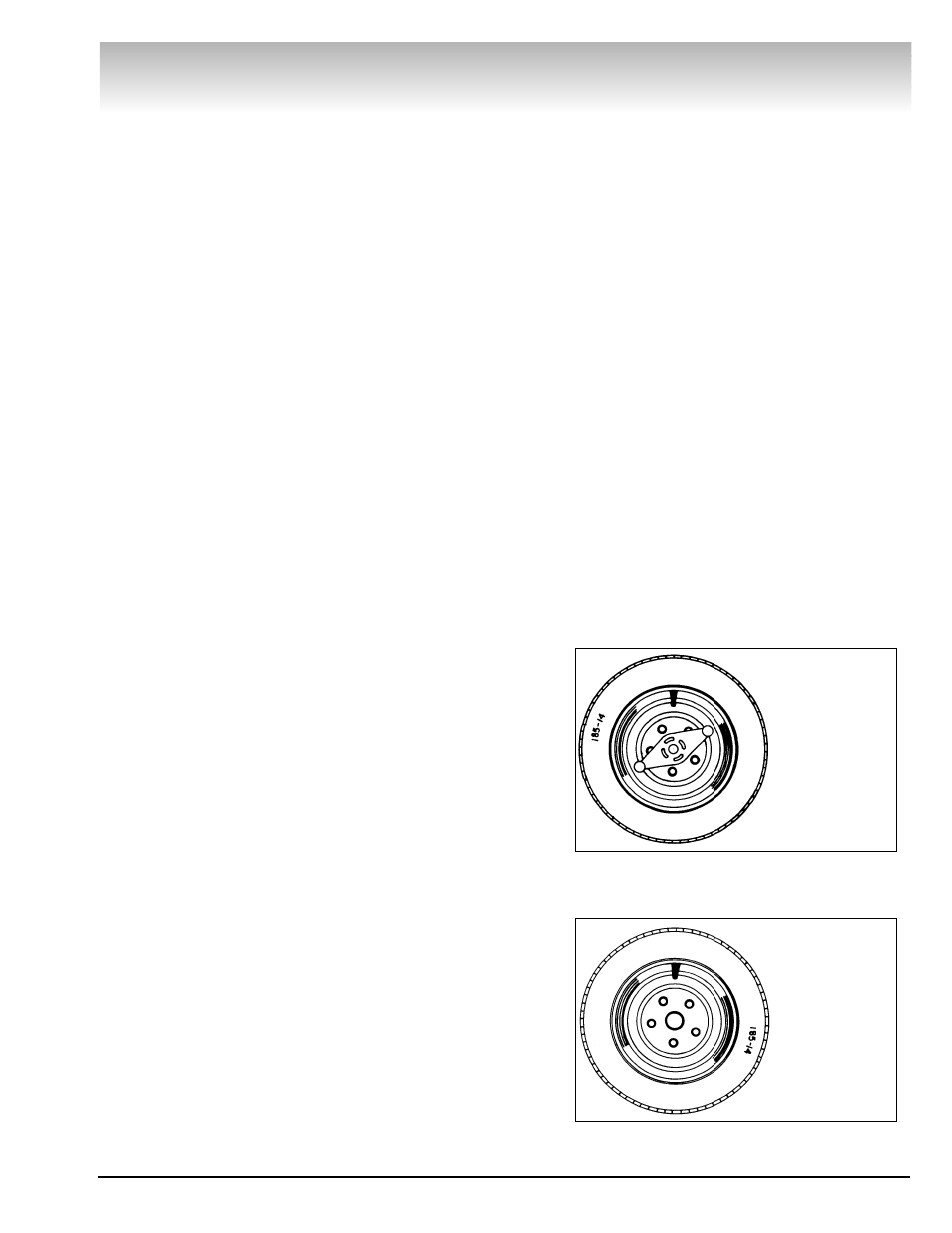
COATS 950 Pro Racer Wheel Balancer • 11
Match Mount
Description
The Match Mount program assists the user in determining the best
possible mating of the tire and wheel, thereby reducing the amount
of additional weight required for balancing. This mating of tire and
wheel normally allows the least amount of total runout of the assem-
bly, resulting in better balancing, better ride conditions, and more sat-
isfied customers. Use Match Mount when:
• Excessive radial runout is noticed in the tire and wheel assembly
during balancing.
• The customer complains of ride problems.
• The balancer calls for weights in excess of 2 ounces on either
plane on passenger car tires in the Dynamic mode.
Match Mount balancing requires loosening both tire beads and
inflation of the tire. You will need to be trained in the operation of your
Coats tire changer and the dangers involved during bead seating and
tire inflation. Read the operators manual supplied with the tire
changer and consult your supervisor.
As with any balancing procedure, remove any weights attached to
the wheel and inspect the tire and wheel before beginning.
Instructions
1. Mount the wheel to the balancer.
2. Enter the A, W, and D measurements and select the mode that
will be used for the final balancing.
3. Press START.
4. Wait for the wheel to brake to a stop and for the displays to
show weight readings.
Does the balancer indicate that 2 ounces or more is required on
either plane of the wheel in dynamic mode? Higher weights may be
indicated when using an alloy mode to compensate for weight loca-
tion.
If so, advise supervisor or customer to continue with the Match
Mount procedure. DO NOT attach weights at this point.
If not, the Match Mount procedure is most likely not necessary, and
will not improve the balance. Continue to balance the wheel accord-
ing to the mode selected.
5. Press the MODE key until Match Mount is selected.
6. “1” will now be displayed in the outer weight display.
7. Rotate the wheel until the valve stem is at top-dead-center.
8. Press 1 on the control panel. “2” is now displayed in the weight
display.
9. Remove the wheel from the balancer. Completely deflate the
tire by removing the valve core. After all the air pressure is exhausted,
follow the tire changer manufacturer’s instruction for loosening the
tire beads.
Pro Racer
Figure 11 - Rotate the wheel
Figure 12 - Rotate Tire on Wheel
Tire/wheel
assembly rotated
until valve stem
is at top-dead-
center.
Tire rotated 180
degrees on the
wheel.
