Troubleshooting, Interface (ports & jacks), Ati video driver controls – chiliGREEN M770K User Manual
Page 20: Specifications
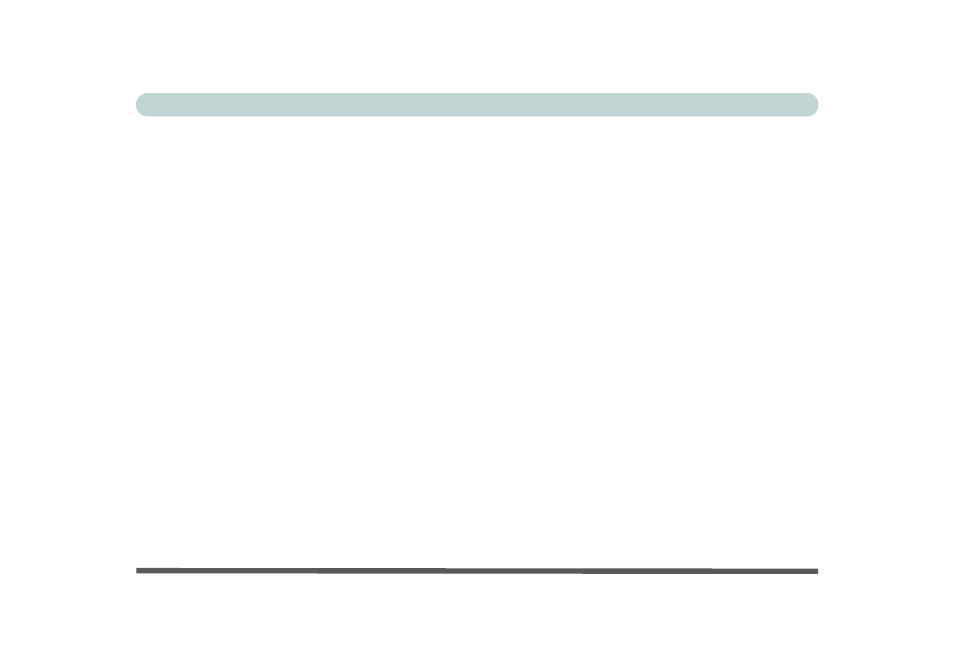
XVIII
Preface
Bluetooth Configuration in Windows Vista .................. 7-7
Wireless LAN Module ................................................. 7-10
802.11b/g/n Driver Installation .................................... 7-10
Connecting to a Wireless Network in Windows 7 .......7-11
Connecting to a Wireless Network .............................. 7-14
Windows Mobility Center ...........................................7-17
PC Camera Module ......................................................7-18
PC Camera Driver Installation ..................................... 7-19
3.75G/HSPA Module ...................................................7-27
HSPA Modem Interface ..............................................7-33
HSPA Modem Interface Installation ...........................7-33
HSPA Modem Interface ..............................................7-34
Adding a Profile ...........................................................7-36
Contacts ....................................................................... 7-38
Messages ......................................................................7-39
Settings ........................................................................ 7-40
Mobile Partner ............................................................. 7-42
Mobile Partner Application Installation ...................... 7-42
Mobile Partner Application ......................................... 7-43
Profile Management ..................................................... 7-43
Text Messaging Service ...............................................7-48
Overview ........................................................................ 8-1
Basic Hints and Tips ...................................................... 8-2
Backup and General Maintenance .................................8-3
Viruses ...........................................................................8-4
Upgrading and Adding New Hardware/Software ..........8-5
Problems and Possible Solutions ...................................8-7
Screen Resolution Error ...............................................8-12
Overview ....................................................................... A-1
Ports and Jacks .............................................................. A-2
ATI Video Driver Installation ....................................... B-1
ATI Catalyst® Control Center ...................................... B-2
Attaching Other Displays .............................................. B-4
Clone Mode ...............................................................B-6
Extended Mode .........................................................B-7
Configuring an External Display in Win 7 ................... B-8
Configuring an External Display in Win Vista ........... B-11
Theater Mode .............................................................. B-16
PowerPlay™ ............................................................... B-17
