Adding a profile, Adding a profile -36 – chiliGREEN M770K User Manual
Page 158
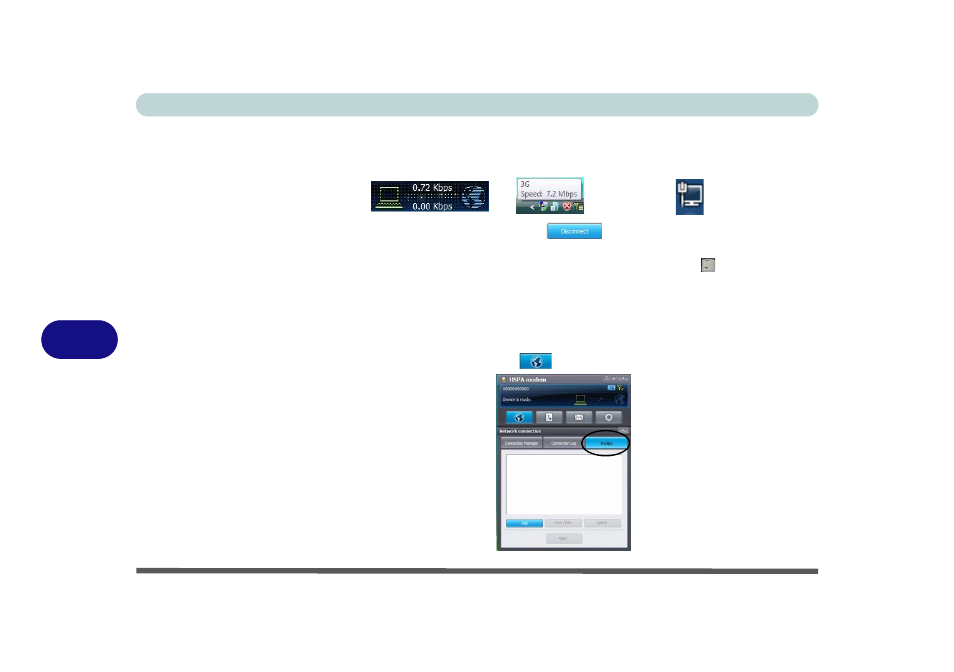
Modules & Options
7 - 36 3.75G/HSPA Module
7
9.
While you are connected the upper right corner of the HSPA Modem interface will
display the upload and download rates, and the taskbar icon will display the
connection information.
10. To disconnect click the Disconnect
icon (Connection Manager).
11. The program will disconnect from the service provider.
12. The module will still be on, and you will need to press the Fn +
key combination
to turn it off.
Adding a Profile
1.
Access the HSPA Modem Interface from the Start menu (Start > Programs/All
Programs > HSPA Modem > HSPA Modem), or by clicking the desktop icon.
2.
Click the Network connection
, and click Profiles (tab).
Figure 7 - 31
Uploading/
Downloading Rates
and Speed
Figure 7 - 32
Profiles
Win Vista
Win 7
- 15 4 M660SU MU2 (224 pages)
- P55I (76 pages)
- 15 4 M665SE (190 pages)
- 15 4 M665NC (154 pages)
- D610S U (209 pages)
- M400A (162 pages)
- QW6 (198 pages)
- Neo3 (7 pages)
- M730T (216 pages)
- 12 TN120R (240 pages)
- 12 M72xR (232 pages)
- X8100 (216 pages)
- X8100 (246 pages)
- W860CU (290 pages)
- W270BUQ (242 pages)
- W270BUQ (104 pages)
- P170HM (196 pages)
- P170HM (322 pages)
- MS1763 (50 pages)
- MS1762 (54 pages)
- MS1761 (110 pages)
- MS1761 (111 pages)
- MS1758 (48 pages)
- MS1755 (47 pages)
- MS1754 (105 pages)
- MS1736 (96 pages)
- MS1736 (90 pages)
- MS1733 (97 pages)
- MS1733 (102 pages)
- M660SRU (226 pages)
- M57xRU (218 pages)
- E7130 (61 pages)
- E7130 (188 pages)
- 9270D (109 pages)
- X7 (198 pages)
- X500H (22 pages)
- X300H (22 pages)
- W760K (230 pages)
- W550SU2 (114 pages)
- W550SU2 (256 pages)
- W25BBZ W7 (312 pages)
- W25BBZ W8 (103 pages)
- W25BBZ W8 (312 pages)
- W251CZQ (113 pages)
