chiliGREEN M770K User Manual
Page 122
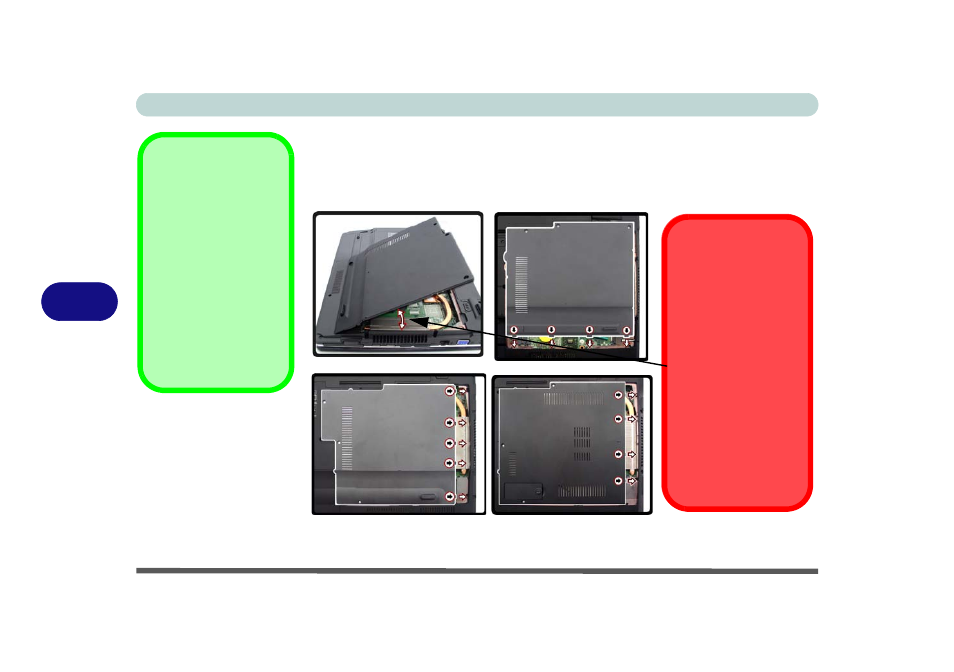
Upgrading The Computer
6 - 12 Upgrading the System Memory (RAM)
6
10. Press the module in and down towards the mainboard until the slot levers click into
place to secure the module.
11. Replace the bay cover (see sidebar and below for Model A Computers) and
screws (make sure you reconnect the fan cable before screwing down the
bay cover).
12. Restart the computer to allow the BIOS to register the new memory configuration
as it starts up.
Cover Pins
Note that Model A com-
puters have four cover
pins, Model B comput-
ers have five cover pins
and Model C computers
have four pins. These
pins need to be aligned
with slots in the case to
insure a proper cover fit,
before screwing down
the bay cover
Figure 6 - 10
Cover Pin
Alignment
Model A
Model B
Model A
Model A Cover
Alignment
When replacing the
Model A bay cover
firstly attach the fan ca-
ble and then align the
pins with the slots in
the case. When align-
ing the cover pins with
the case slots, DO
NOT hold the bay
cover in excess of an
angle of 60 degrees to
the case (the less verti-
cal the better)
Model A
Model C
