Gamemate media player (hdmi-in), Gamemate media player (hdmi-in) -10, 2gamemate media player (hdmi-in) – chiliGREEN X8100 User Manual
Page 52
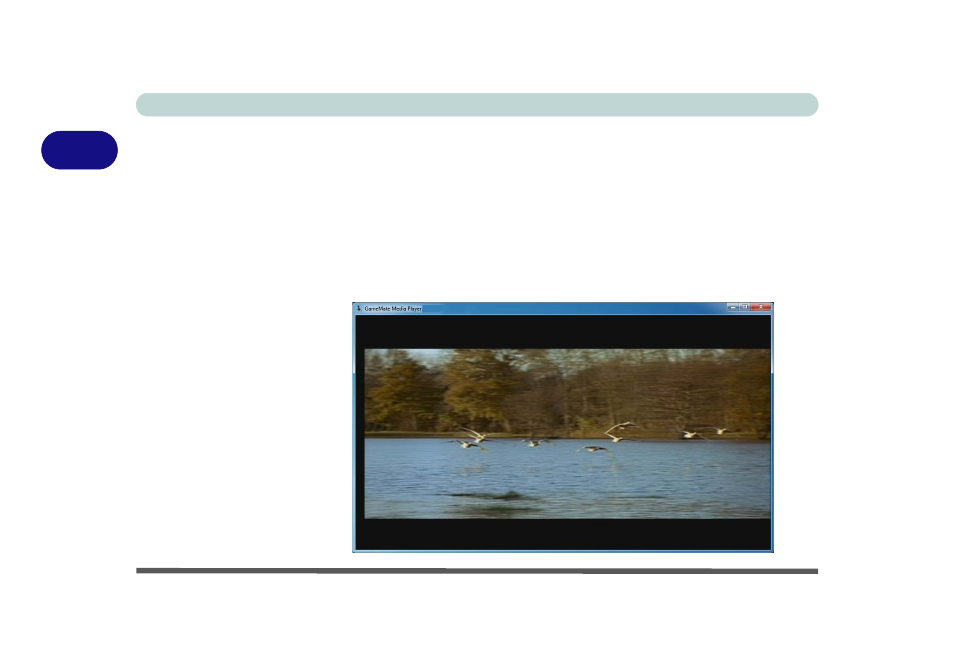
Storage Devices, Mouse, Audio & Printer
2 - 10 HDMI Ports
2
GameMate Media Player (HDMI-In)
The GameMate Media Player allows you to play content from digital sources
through the HDMI-In port.
1.
Connect your digital source to the HDMI-In port using an HDMI cable.
2.
Access the GameMate Media Player from the desktop shortcut or from
GameMate folder in Program Files.
3.
Press play on any attached digital source player (or use a remote control to
navigate the menus of consoles etc.).
4.
The picture will appear in the GameMate Media Player.
Figure 2 - 6
GameMate Player
See also other documents in the category chiliGREEN Notebooks:
- 15 4 M660SU MU2 (224 pages)
- P55I (76 pages)
- 15 4 M665SE (190 pages)
- 15 4 M665NC (154 pages)
- D610S U (209 pages)
- M400A (162 pages)
- QW6 (198 pages)
- Neo3 (7 pages)
- M730T (216 pages)
- 12 TN120R (240 pages)
- 12 M72xR (232 pages)
- X8100 (246 pages)
- W860CU (290 pages)
- W270BUQ (242 pages)
- W270BUQ (104 pages)
- P170HM (196 pages)
- P170HM (322 pages)
- MS1763 (50 pages)
- MS1762 (54 pages)
- MS1761 (110 pages)
- MS1761 (111 pages)
- MS1758 (48 pages)
- MS1755 (47 pages)
- MS1754 (105 pages)
- MS1736 (96 pages)
- MS1736 (90 pages)
- MS1733 (97 pages)
- MS1733 (102 pages)
- M770K (210 pages)
- M660SRU (226 pages)
- M57xRU (218 pages)
- E7130 (61 pages)
- E7130 (188 pages)
- 9270D (109 pages)
- X7 (198 pages)
- X500H (22 pages)
- X300H (22 pages)
- W760K (230 pages)
- W550SU2 (256 pages)
- W550SU2 (114 pages)
- W25BBZ W8 (103 pages)
- W25BBZ W7 (312 pages)
- W25BBZ W8 (312 pages)
- W251CZQ (113 pages)
