Intel® matrix driver installation, Intel® matrix driver installation -7 – chiliGREEN X8100 User Manual
Page 143
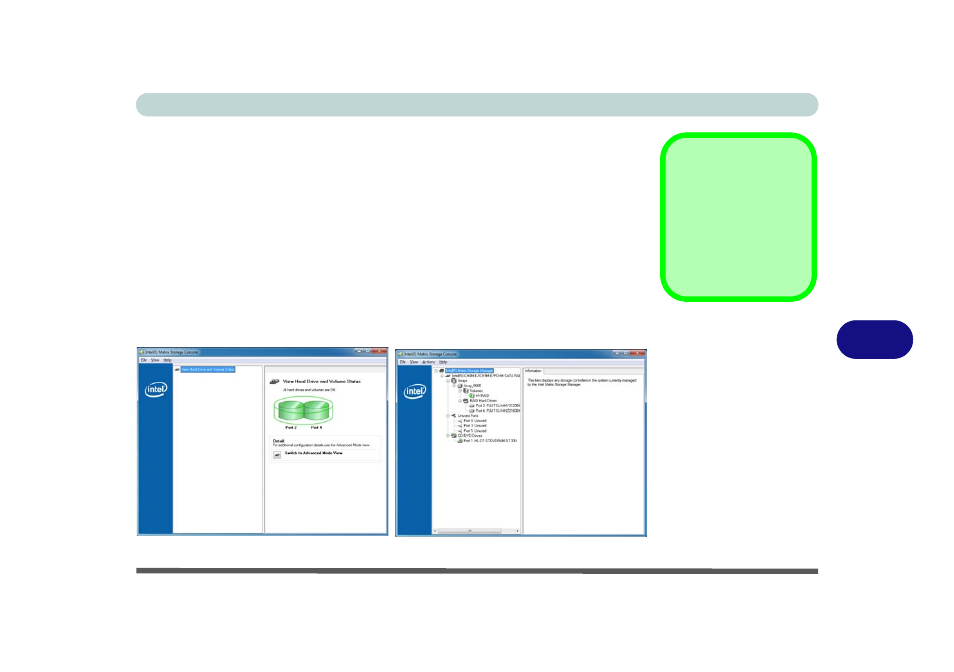
Modules
Setting Up SATA RAID Mode 7 - 7
7
Intel
®
Matrix Driver Installation
1.
Insert the Device Drivers & Utilities + User’s Manual disc into the CD/
DVD drive.
2. Click Option Drivers (button).
3. Click 5.Install Matrix Driver > Yes.
4. Click Next > Next > Yes > Next.
5. Click Finish to restart the computer.
The Intel Matrix Storage Console displays status information on your RAID con-
figuration. Run the Intel® Matrix Storage Console from the Intel® Matrix Stor-
age Manager in the Programs/All Programs menu. The Intel® Matrix Storage
Manager provides information on the RAID status.
e-SATA Port
Install the Intel Matrix
Storage driver to dis-
play the safe removal
icon for e-SATA devices
in the taskbar
Figure 7 - 3
Intel Matrix Storage
Console
(Basic & Advanced
Views)
- 15 4 M660SU MU2 (224 pages)
- P55I (76 pages)
- 15 4 M665SE (190 pages)
- 15 4 M665NC (154 pages)
- D610S U (209 pages)
- M400A (162 pages)
- QW6 (198 pages)
- Neo3 (7 pages)
- M730T (216 pages)
- 12 TN120R (240 pages)
- 12 M72xR (232 pages)
- X8100 (246 pages)
- W860CU (290 pages)
- W270BUQ (242 pages)
- W270BUQ (104 pages)
- P170HM (196 pages)
- P170HM (322 pages)
- MS1763 (50 pages)
- MS1762 (54 pages)
- MS1761 (110 pages)
- MS1761 (111 pages)
- MS1758 (48 pages)
- MS1755 (47 pages)
- MS1754 (105 pages)
- MS1736 (96 pages)
- MS1736 (90 pages)
- MS1733 (97 pages)
- MS1733 (102 pages)
- M770K (210 pages)
- M660SRU (226 pages)
- M57xRU (218 pages)
- E7130 (61 pages)
- E7130 (188 pages)
- 9270D (109 pages)
- X7 (198 pages)
- X500H (22 pages)
- X300H (22 pages)
- W760K (230 pages)
- W550SU2 (256 pages)
- W550SU2 (114 pages)
- W25BBZ W8 (103 pages)
- W25BBZ W7 (312 pages)
- W25BBZ W8 (312 pages)
- W251CZQ (113 pages)
