chiliGREEN X8100 User Manual
Page 146
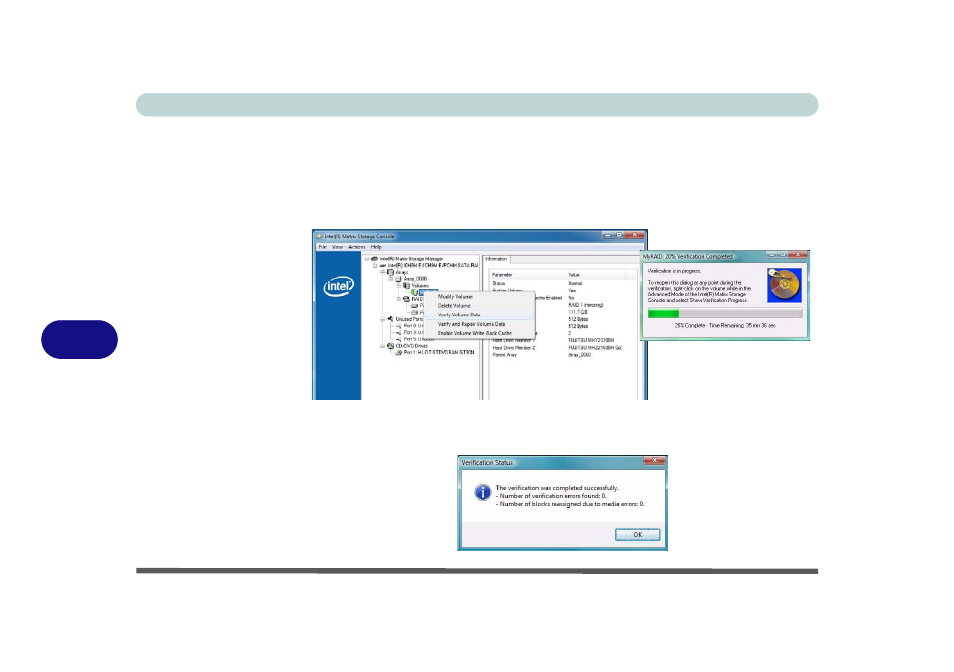
Modules
7 - 10 Setting Up SATA RAID Mode
7
Verifying and Repairing RAID Volume Data
1.
Run the Intel® Matrix Storage Console from the Intel® Matrix Storage Man-
ager in the Programs/All Programs menu.
2.
Click View > Advanced Mode.
3.
Right-click on the RAID volume and select either Verify Volume Data or Verify
and Repair Volume Data.
4.
The verification or verification and repair process will run and display progress.
5.
A dialog box will display the final status of the verification or verification and repair
status.
Figure 7 - 5
RAID Verification
(Intel® Matrix
Storage Console)
Figure 7 - 6
Verification Status
See also other documents in the category chiliGREEN Notebooks:
- 15 4 M660SU MU2 (224 pages)
- P55I (76 pages)
- 15 4 M665SE (190 pages)
- 15 4 M665NC (154 pages)
- D610S U (209 pages)
- M400A (162 pages)
- QW6 (198 pages)
- Neo3 (7 pages)
- M730T (216 pages)
- 12 TN120R (240 pages)
- 12 M72xR (232 pages)
- X8100 (246 pages)
- W860CU (290 pages)
- W270BUQ (242 pages)
- W270BUQ (104 pages)
- P170HM (196 pages)
- P170HM (322 pages)
- MS1763 (50 pages)
- MS1762 (54 pages)
- MS1761 (110 pages)
- MS1761 (111 pages)
- MS1758 (48 pages)
- MS1755 (47 pages)
- MS1754 (105 pages)
- MS1736 (96 pages)
- MS1736 (90 pages)
- MS1733 (97 pages)
- MS1733 (102 pages)
- M770K (210 pages)
- M660SRU (226 pages)
- M57xRU (218 pages)
- E7130 (61 pages)
- E7130 (188 pages)
- 9270D (109 pages)
- X7 (198 pages)
- X500H (22 pages)
- X300H (22 pages)
- W760K (230 pages)
- W550SU2 (114 pages)
- W550SU2 (256 pages)
- W25BBZ W8 (103 pages)
- W25BBZ W7 (312 pages)
- W25BBZ W8 (312 pages)
- W251CZQ (113 pages)
