Touch sensor instant keys, Touch sensor instant keys -8 – chiliGREEN X8100 User Manual
Page 30
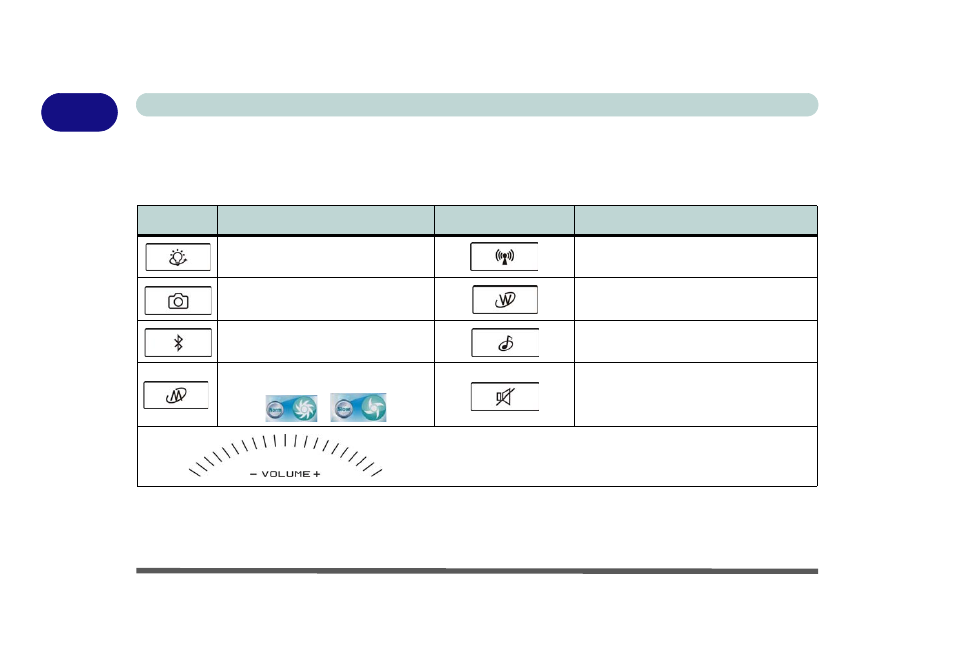
Quick Start Guide
1 - 8 Touch Sensor Instant Keys
1
Touch Sensor Instant Keys
Press the Touch Sensor Instant Keys on the computer to toggle the appropriate function on/off. When a module
is powered on the appropriate icon will be highlighted.
Table 1 - 2 - Touch Sensor Instant Keys
*When enabled, Silent Mode will reduce fan noise and save power consumption. Note this may reduce comput-
er performance.
Icon
Description
Icon
Description
LED Color Toggle (press to toggle
flashing colors or single color)
Wireless LAN Module Power Toggle
PC Camera Module Power Toggle
Activate the Default Internet Browser
Bluetooth Module Power Toggle
Sound Effects Equalizer Mode Toggle
(see page
)
Toggle *Silent Mode (for power saving)
Visual Indicator
Mute Toggle
Volume Control Slider (move your finger slowly along the slider to
adjust the system volume)
- 15 4 M660SU MU2 (224 pages)
- P55I (76 pages)
- 15 4 M665SE (190 pages)
- 15 4 M665NC (154 pages)
- D610S U (209 pages)
- M400A (162 pages)
- QW6 (198 pages)
- Neo3 (7 pages)
- M730T (216 pages)
- 12 TN120R (240 pages)
- 12 M72xR (232 pages)
- X8100 (246 pages)
- W860CU (290 pages)
- W270BUQ (104 pages)
- W270BUQ (242 pages)
- P170HM (196 pages)
- P170HM (322 pages)
- MS1763 (50 pages)
- MS1762 (54 pages)
- MS1761 (110 pages)
- MS1761 (111 pages)
- MS1758 (48 pages)
- MS1755 (47 pages)
- MS1754 (105 pages)
- MS1736 (96 pages)
- MS1736 (90 pages)
- MS1733 (97 pages)
- MS1733 (102 pages)
- M770K (210 pages)
- M660SRU (226 pages)
- M57xRU (218 pages)
- E7130 (61 pages)
- E7130 (188 pages)
- 9270D (109 pages)
- X7 (198 pages)
- X500H (22 pages)
- X300H (22 pages)
- W760K (230 pages)
- W550SU2 (114 pages)
- W550SU2 (256 pages)
- W25BBZ W8 (103 pages)
- W25BBZ W7 (312 pages)
- W25BBZ W8 (312 pages)
- W251CZQ (113 pages)
