5 client settings – AirLive WLA-9000AP User Manual
Page 71
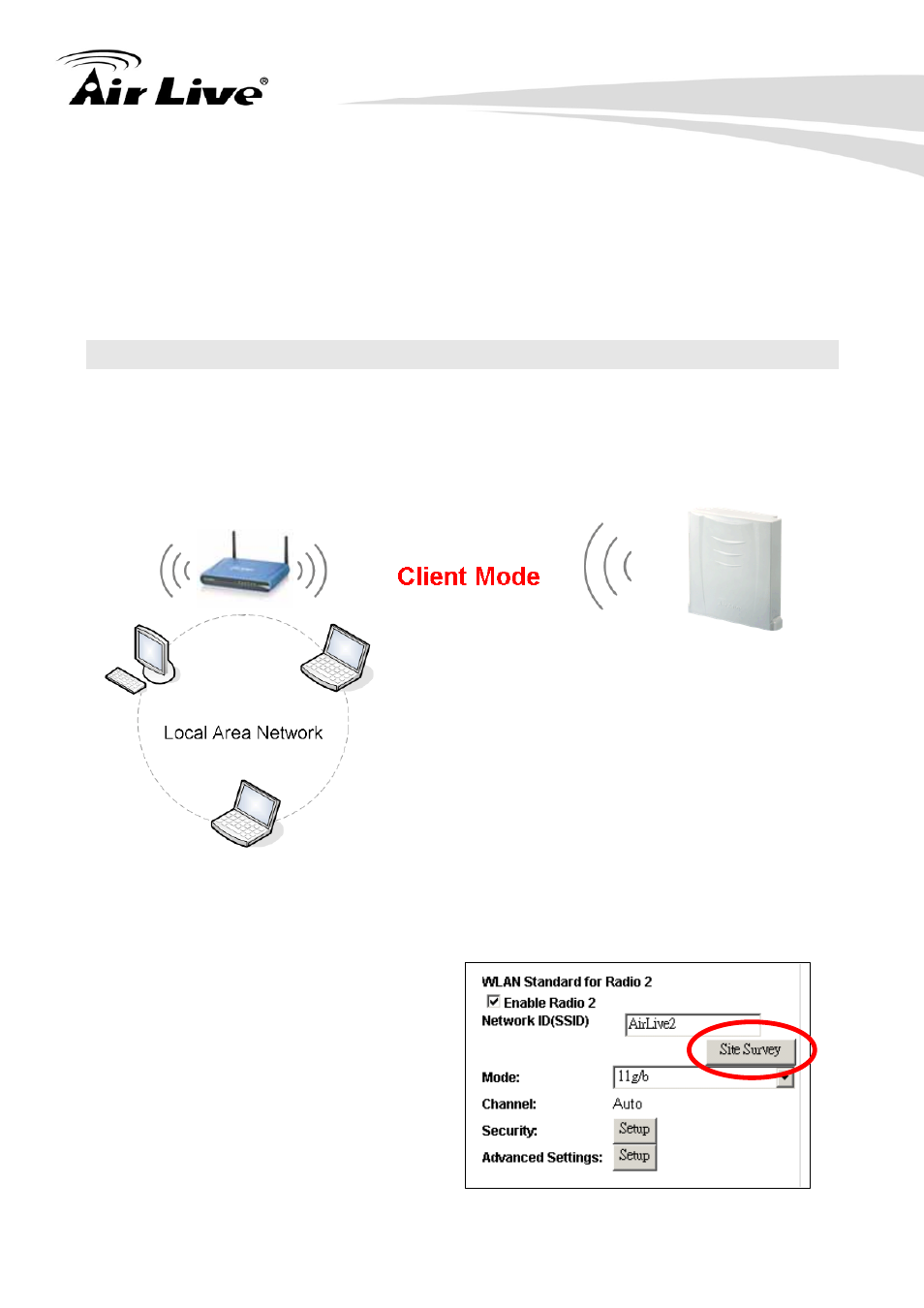
4. Web Management: Wireless and WAN Settings
AirLive WLA-9000AP User’s Manual
64
network. When you select WEP, the WLA-9000AP will ask you to select
from one of the 4 keys. Please be sure to select the same key on both side
of the link.
z
Press Add to finish
4.5 Client Settings
Also known as Ethernet Client. In this mode, the AP will act as a WLAN card to connect with
the remote AP. Users can connect PC or local LAN to the Ethernet port of local LAN to the
Ethernet port of the client mode AP. This mode is mostly used as a CPE device for WISP
subscriber.
Client mode included in these operation modes: AP + Client, Client + AP, AP + WISP, and
WISP + AP.
1. To connect to an access point, use the
“Site Survey”
button to find the Access
Point.
