AirLive WLA-9000AP User Manual
Page 152
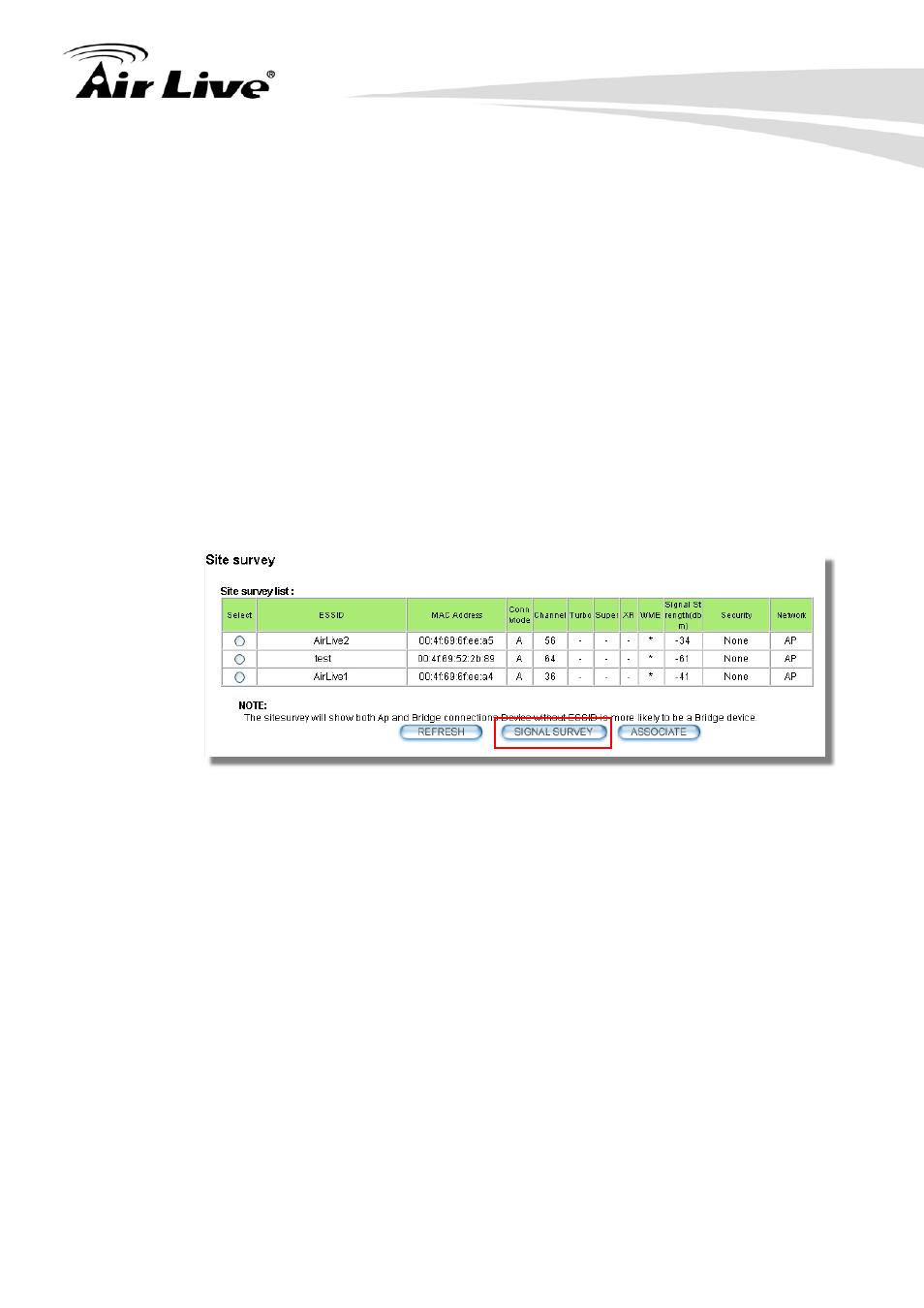
16. Frequent Asked Questions
145
AirLive WLA-9000AP User’s Manual
Question
:
When I plug in the POE cable and 48V power adapter, the WLA-9000AP’s
power LED is not on?
Answer
: Please make sure you have connected the PoE cable to the correct port on
the WLA-9000AP. Moreover, you should use an Ethernet cable with 4
twisted pairs (CAT5 or better) for POE cable.
====================================================================
Question
:
Where is the signal survey function that displays the RSSI value continuously?
Answer
: The “Signal Survey” function is inside the Site Survey function. You can
access from “Operation Mode -> Setup -> Site Survey” menu.
====================================================================
Question
:
When do I use Per-User Bandwidth Control by IP, MAC, or IP segment?
Answer
: In general, IP address control limits the devices on the end node (i.e. PC and
WISP router). MAC address control can limit the traffic of a AP/CPE in
wireless client mode.
IP address: When you want to limit the bandwidth of a single notebook
computer, PC, or WISP router.
MAC address: When you want to limit the bandwidth of a remote
AP/CPE in Client mode. For example, another WLA-9000AP in client
mode
IP Segment
:: When you want to limit the bandwidth of an entire IP range.
For example, all the PCs using the DHCP server to get IP addresses
.
====================================================================
