AirLive AirMax DUO Lite User Manual
Page 60
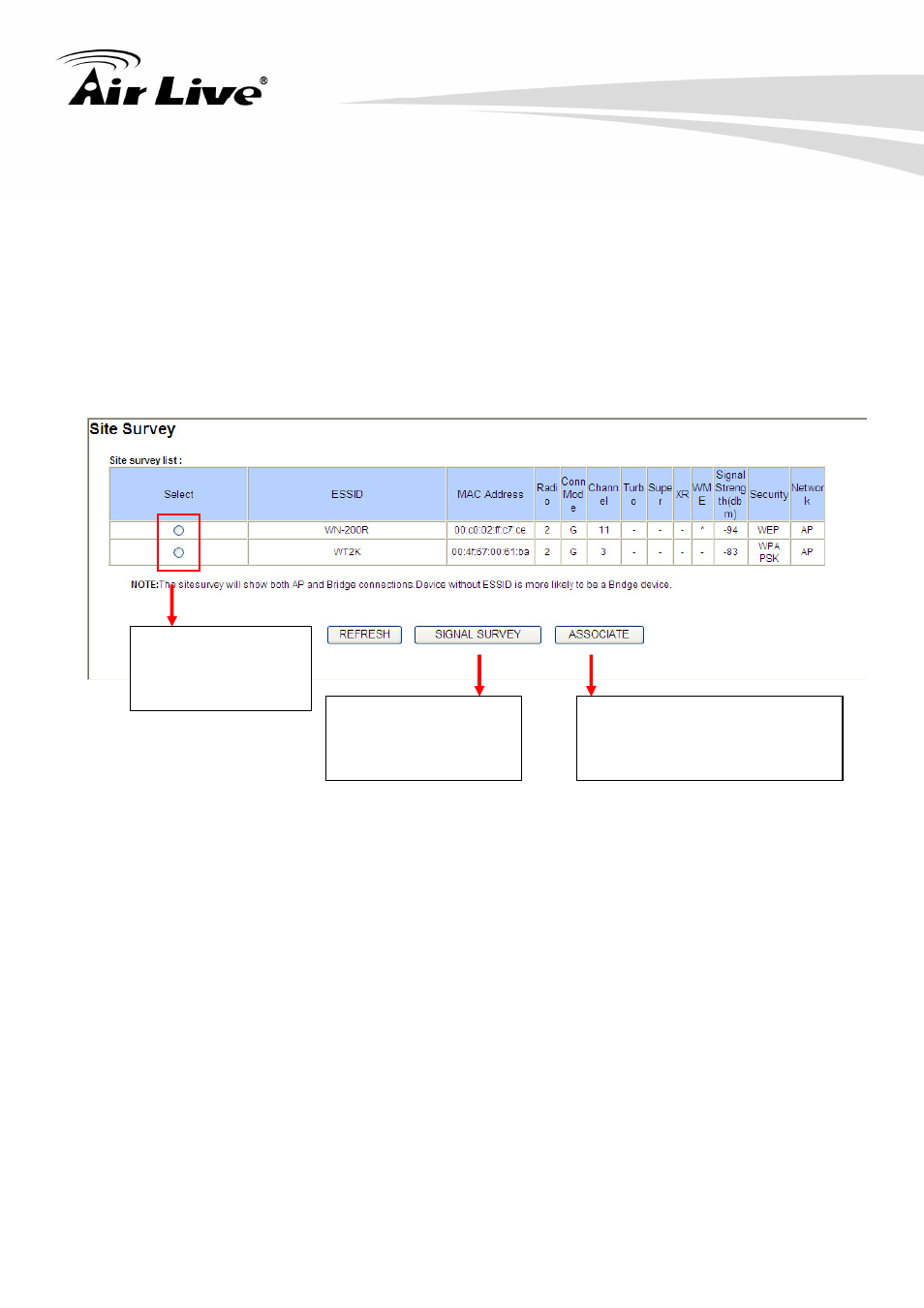
4. Wireless and WAN Settings
AirLive AirMax DUO Lite User’s Manual
52
For WDS Bridge mode, the Site Survey will scan for available AP and Bridge
networks. User can then find the MAC address (BSSID) of the remote
Bridges.
For AP and AP router mode, the Site Survey allows administrator to check
what channels are already occupied for choosing a cleaner channel.
When you click on Site Survey, the following screen will appear. It might take a few minutes
to scan all the channels in the 5GHz spectrum.
Associate: Please choose a SSID before click on this button. This button is available
only in Client Infrastructure or Bridge Infrastructure modes. Once you click on this
button, AirMax DUO Lite will attempt to make a connection with the selected ESSID. If
there is encryption needed, the AirMax DUO Lite will prompt you to enter the
encryption key. Please make sure you enter the correct encryption key, the AirMax
DUO Lite will not check whether the encryption key is correct.
RSSI: RSSI is a value to show the Receiver Sensitivity of the AirMax DUO Lite. In
general, remote APs with stronger signal will display higher RSSI values. For RSSI
value, the smaller the absolute value is, the stronger the signal. For example, “-50db”
has stronger signal than “-80dB”. For long range connection, signal stronger than
-60dB is considered as a good connection.
Click here to select
SSID for Association
or Signal Survey
For antenna alignment,
it will display and
update RSSI value
once a second
To connect with the selected
SSID, this function is available
only in Client Infrastructure or
Bridge Infrastructure
