5 snmp management – AirLive AirMax DUO Lite User Manual
Page 41
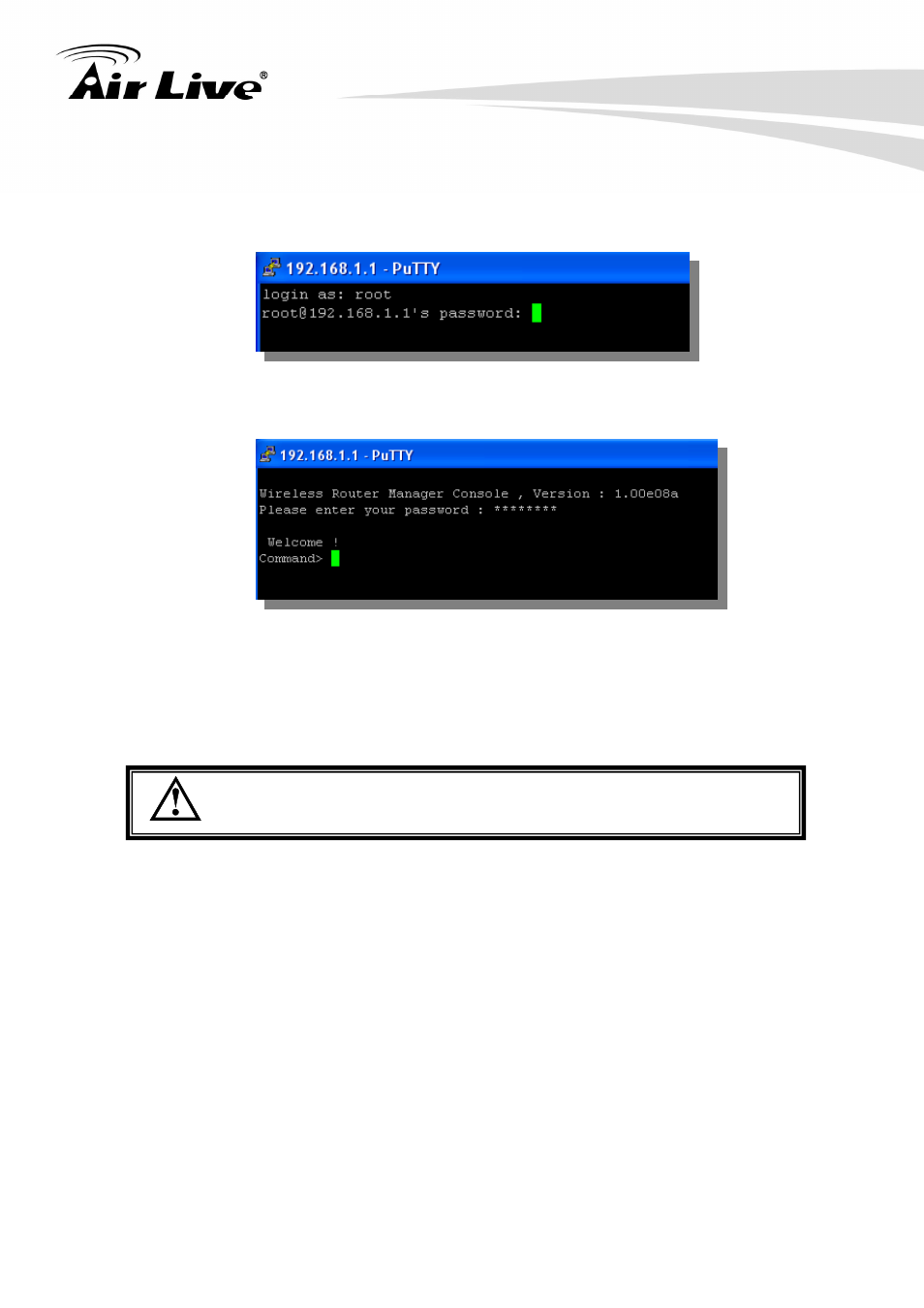
3. Configuring the AirMax DUO Lite
33
AirLive AirMax DUO Lite User’s Manual
When the following screen appears,
please enter “root” for login. Then keyin the “airlive” as
default password.
Now you are ready to enter commands
To get a list of available command and their usage, please type “help” on the command
prompt.
3.3.5 SNMP Management:
The AirMax DUO Lite support SNMPv1/v2 management. If you have SNMP management
software, it can manage the AirMax DUO Lite. The AirMax DUO Lite’s SNMP support is as
followed:
SNMP v1/v2 support
SNMP Read/Write Community String
SNMP Trap support
MIB and MIB II Support
Ether-like MIB
IEEE802dot11 MIB
Private MIB
For more information about Telnet and SSH configuration,
please go to Chapter 7 Command Line Interface.
