AirLive AirMax DUO User Manual
Page 146
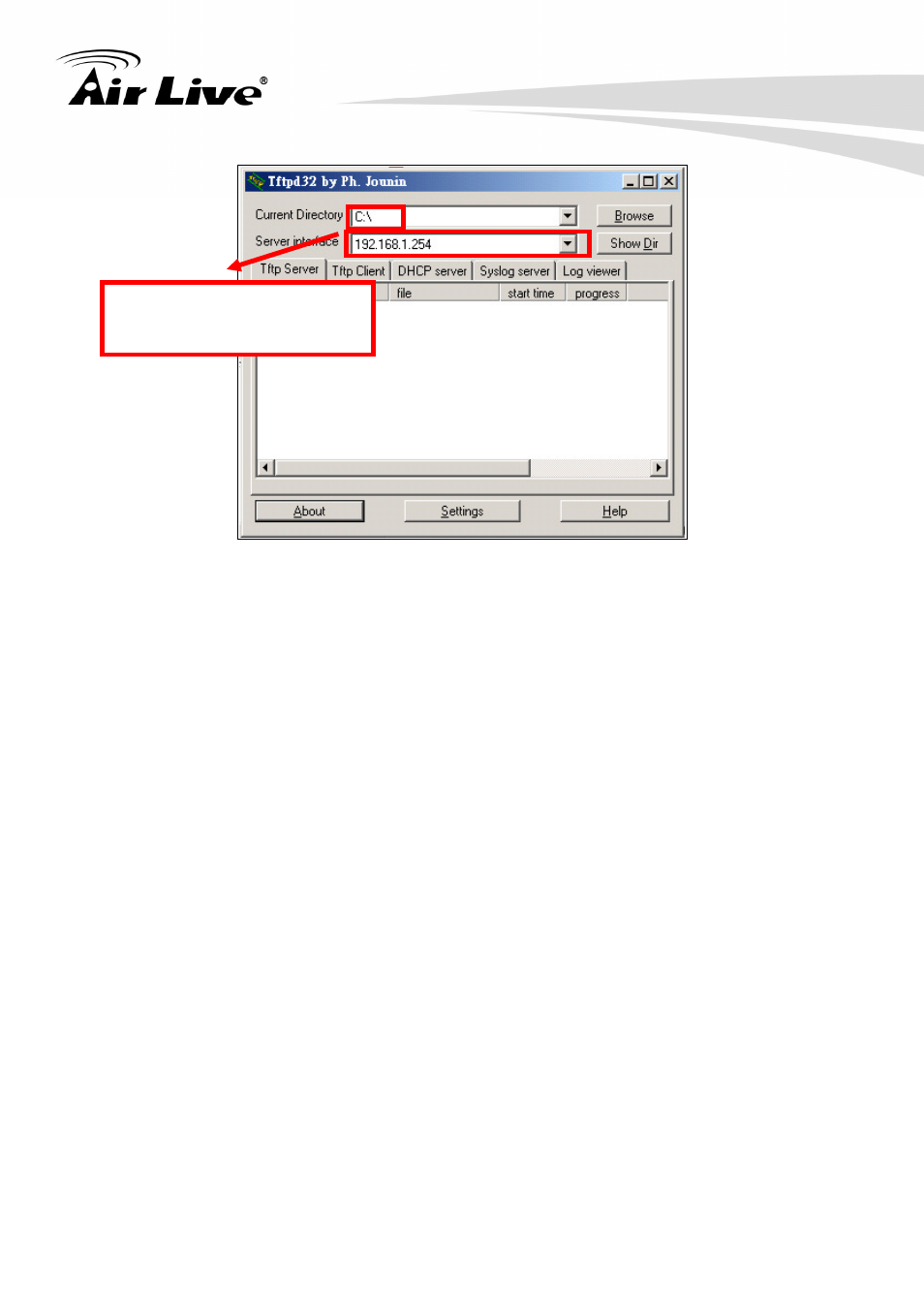
5. System Configuration
AirLive AirMax DUO User’s Manual
138
7. Power on AirMax DUO, the “Status” LED will light on after 3 seconds.
8. Push the “Reset” button until the “Status” LED off and on again and release the
“Reset” button.
9. If the above process success, the AirMax DUO LAN LED keep flashing and the tftp
serve shows file download information.
10. It takes around 5 minutes to download firmware and around 5 minutes to update
the firmware.
11. After a successful recovery, the AirMax DUO boots up automatically.
12. Try access 192.168.1.1, or the IP address you had changed before.
Repeat the processes again if failed.
The name of firmware must change
to zImage and must be in C:\ (The
same folder as running tftpd.exe)
