2N PRI Gateways - User Manual User Manual
Page 73
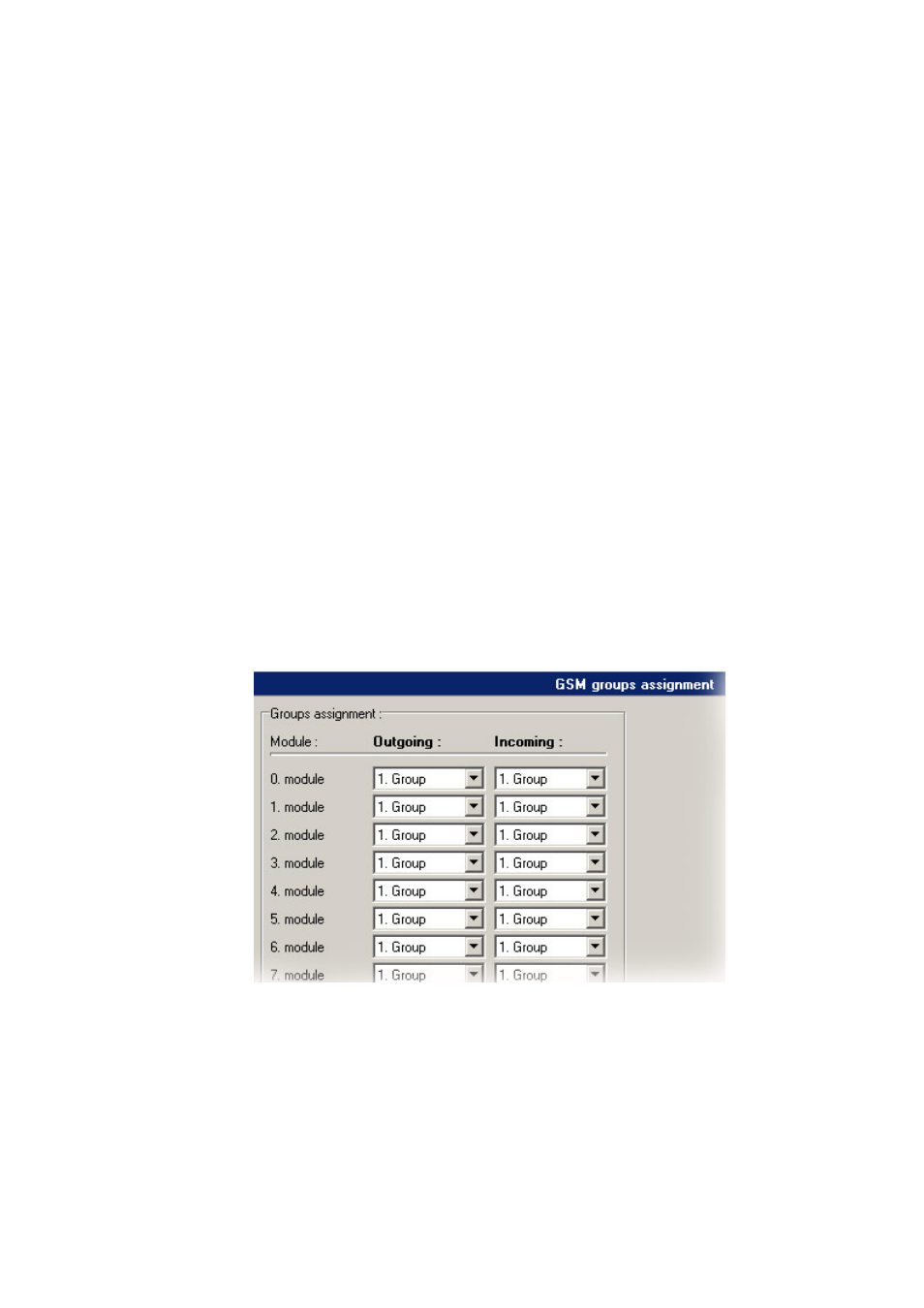
!! Preliminary version of user guide v1.8 !!
!! Preliminary version of user guide v1.8 !!
71
minimal delay between two DTMF chars. Example: DTMF number=30
delay=30*10+20=320
SIM card number – with this parameter you can choice which type of serial number
of SIM card will the gateway read.
• IMSI – International Mobile Subscriber Identity
• SCID – SIM Card Identification number (supports only Siemens GSM
modules)
Text for SMS at no answer – parameter for text which will be send to called party in
case that this feature is activated (see GSM outgoing group settings). If you will add to
the text string %N, this string will be replaced in SMS by Calling party number.
Settings for 3G Motorola phones – specifics dialing parameters for 3G Motorola
mobile terminals.
Disable CLIP from GSM to ISDN – by using this parameter you will disable transfer
incoming identification of calling party from GSM/3G networks.
Generate busy tone to GSM (s) – In case of rejected incoming call the gateway will
generate busy tone during defined time, then it makes disconnect of the call.
Received SMS save to – With this parameter you can select memory where will be
SMS stored (GSM module or SIM card)
Use networks (only 3G modules) – Type of wireless network which you have to use
(GSM, 3G or both types)
Searching priority – Priority for connect to specifics type of wireless network.
9.7.4.2
Assignment to GSM groups
Table of assignment GSM modules to Outgoing (PRI>GSM) and to Incoming (GSM>PRI)
GSM groups. (0. and 1. GSM module is in first GSM board position – on left side next to
PRI board). Number of GSM modules corresponds with type of the gateway.
