2N PRI Gateways - User Manual User Manual
Page 52
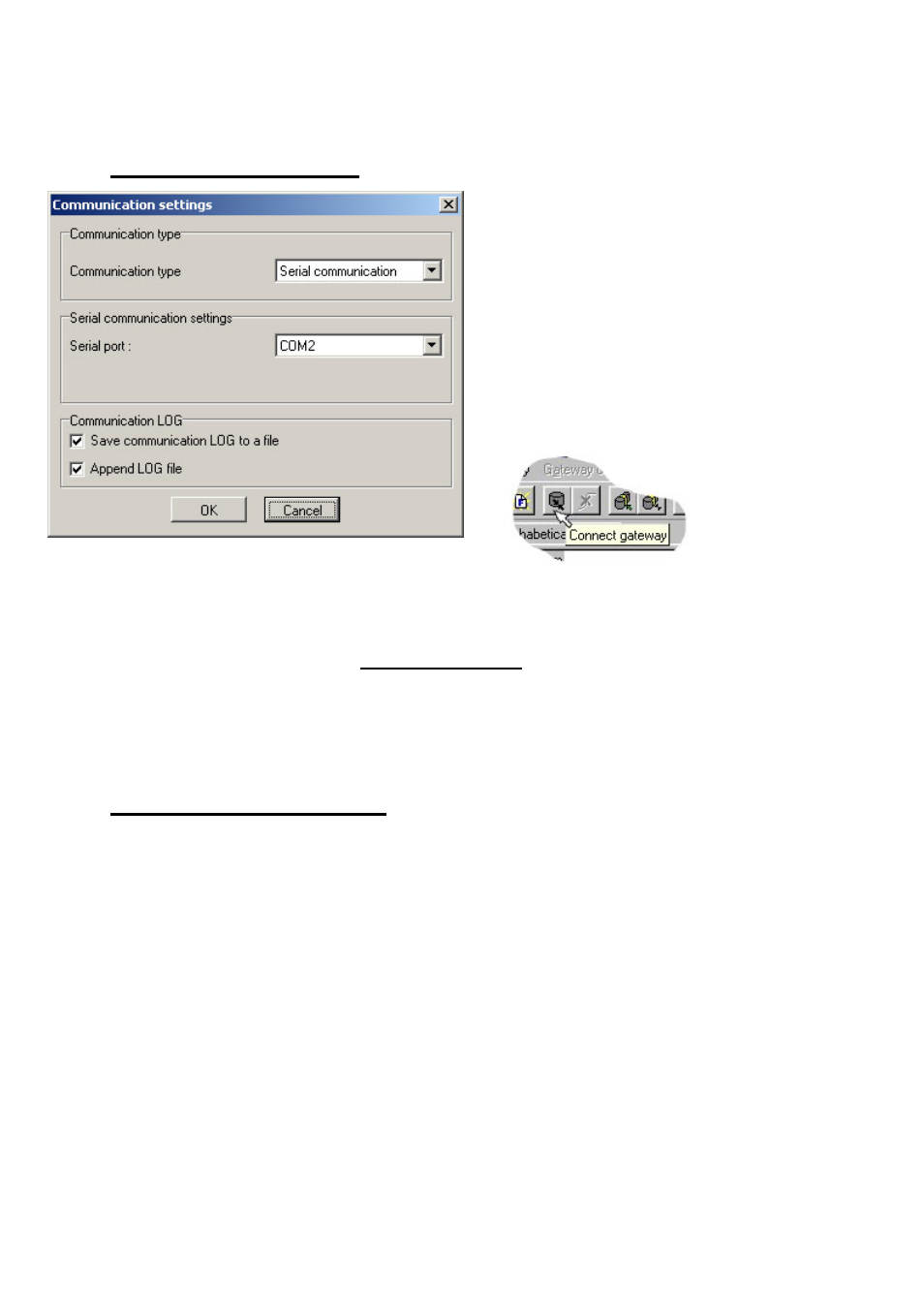
50
9.3. Connection with PRIGW
When the program is running, communication
with the gateway has to be established for
settings. This is done by selecting the "Setting
> Communication" menu items. The basic
setting is shown in the figure. For more details
see section
9.5.
The "Gateway > Connect gateway" menu or
the "Connect gateway" icon on the button bar
can be used for gateway connection and
gateway–PC communication establishing.
Select the "Modem" function only for remote gateway supervision using a connected modem.
You can use a standard RS232* interface or Ethernet 10baseT (Telnet) connection the
gateway.
*The PRIGW port transmission rate is ALWAYS 57.600bps.
Note: If you have more gateways than one, then follow the gateway communication instructions included
in section 9.4.2.
9.4. Main Menu and Button Bar
The following menus are available here:
File
-
for physical work with the configuration file
(for saving, loading see 6.4.1)
Gateway – for physical gateway operations (one or more gateways)
(for
connection,
disconnection, etc. see 9.4.2)
Gateway control – gateway operation commands
(for
diagnostics,
reset,
DISA, etc. see 9.4.3)
Setting – communication and language selections
Help – work with help.
Fig.: Connect
Gateway Button
