Installation and types of use – BURY Time Suite User Manual
Page 4
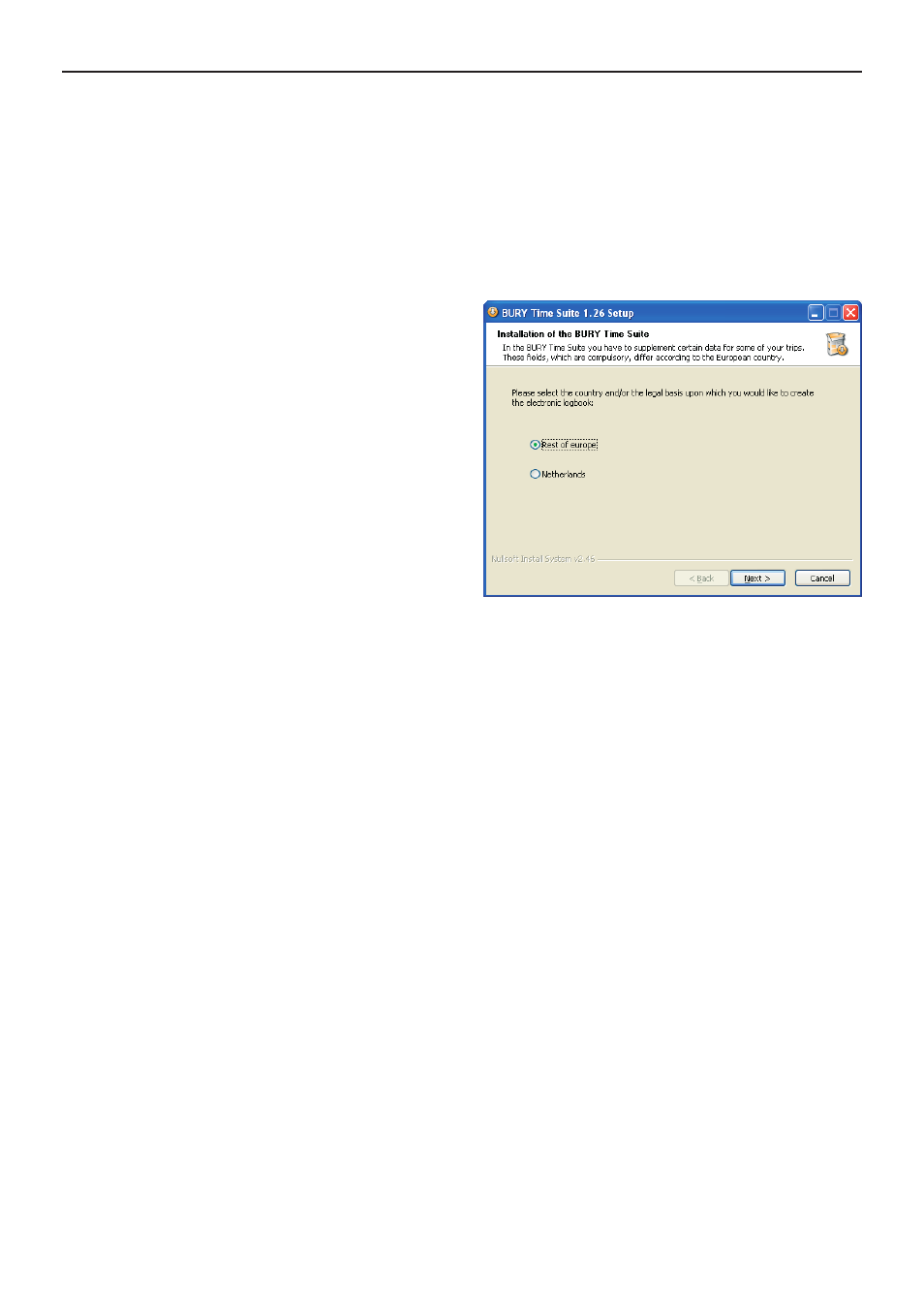
4
Installation and types of use
The installation process starts with a click on ‘install’ and the data will be transferred to the hard disc.
Depending on the hardware configuration of your PC / laptop, this may take 10 – 15 minutes. You can
see its progress on the green status bars.
Note:
You can cancel the installation process at any time. The files that have already been installed
X
will then be deleted.
After all of the larger programme files have been transferred you will be asked whether you would like
to create a desktop link. If you would like to do this, an icon will then appear on your desktop’s window.
You can then open the BURY Time Suite by double clicking on this symbol. Otherwise please click on
‘start’ in the taskbar, proceed to ‘all programmes‘ and look for an entry with the name ‘BURY Time
Suite’.
Now click on ‘finish’ in order to complete the installation. The BURY Time Suite will then be started.
From software version 1.26 onwards (the update
1.26) the BURY Time Suite also supports the legal
regulations that apply in the Netherlands. In this
country, the law requests fewer details concerning
an electronic logbook than the laws that apply in
Germany, for instance. For you the user, in the fu-
ture the selection ‚Netherlands‘ will mean less out-
lay, as certain compulsory fields are omitted. Fur-
ther details are provided in the following chapters.
Please note:
If you do not submit your tax declaration in the
X
Netherlands but in Germany, for example, then
you must click on the ‚Rest of europe‘ during the
selection.
