Google Changes to AdWords Reporting A Comprehensive Guide User Manual
Page 7
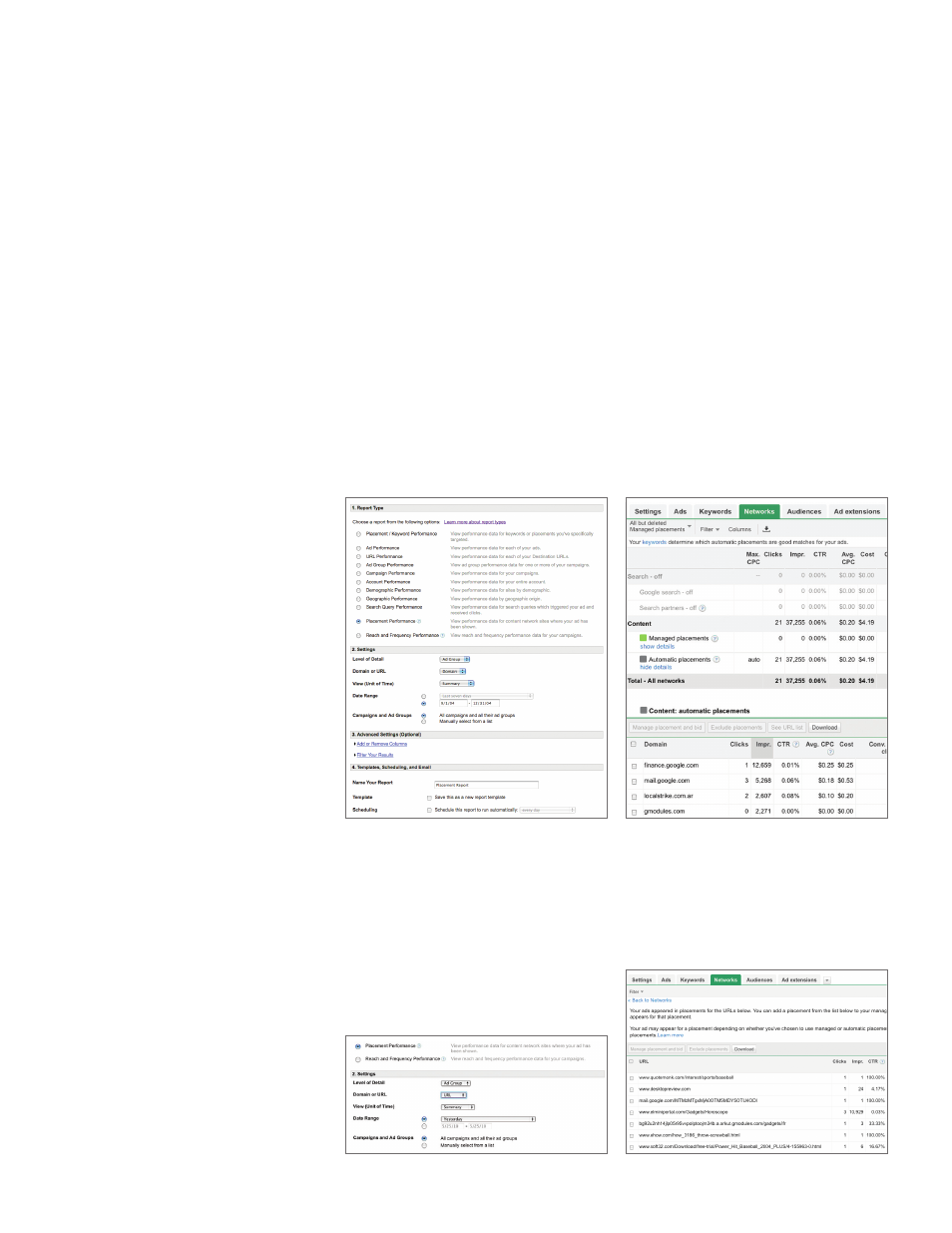
In the Report Center, you can run an ad performance report for selected ad types.
For example, you can run a report for image ads and display ads, or a report just
focusing on your text ads. In the Campaigns tab, go to the “Ads” tab to sort your
statistics by ad type. Click the “Columns” button in the toolbar above the table and
add the “Ad Type” column.
The functionalities available through mobile ads, local business ads, video ads and
rich media ads are being integrated into existing ad formats, so you won’t have the
option to add or remove columns specific to these formats from your data table.
URL reports
URL reports show you how your destination URLs are performing. To download
this report in the Campaigns tab, visit the optional “Dimensions” tab and select
“Destination URLs” as your dimension. You can set up a “Campaigns/Ad Groups”
filter to limit your report to destination URLs in specific parts of your account. Click
the download button in the toolbar to download the table as a report.
Placement performance reports
Placement performance reports show you the domains or URLs where your ads
appeared on the Google Display Network. In the Report Center, you can choose
whether to see domain or URL data when creating a placement performance report.
Domain-level reports:
Before
After
In the Campaigns tab, you can see the domains of your automatic placements
on the “Networks” tab. Click the “show details” link for automatic placements in
the summary table, then click the download button in the toolbar to export the
data as a report.
URL-level reports:
Before
After
