Google Changes to AdWords Reporting A Comprehensive Guide User Manual
Page 12
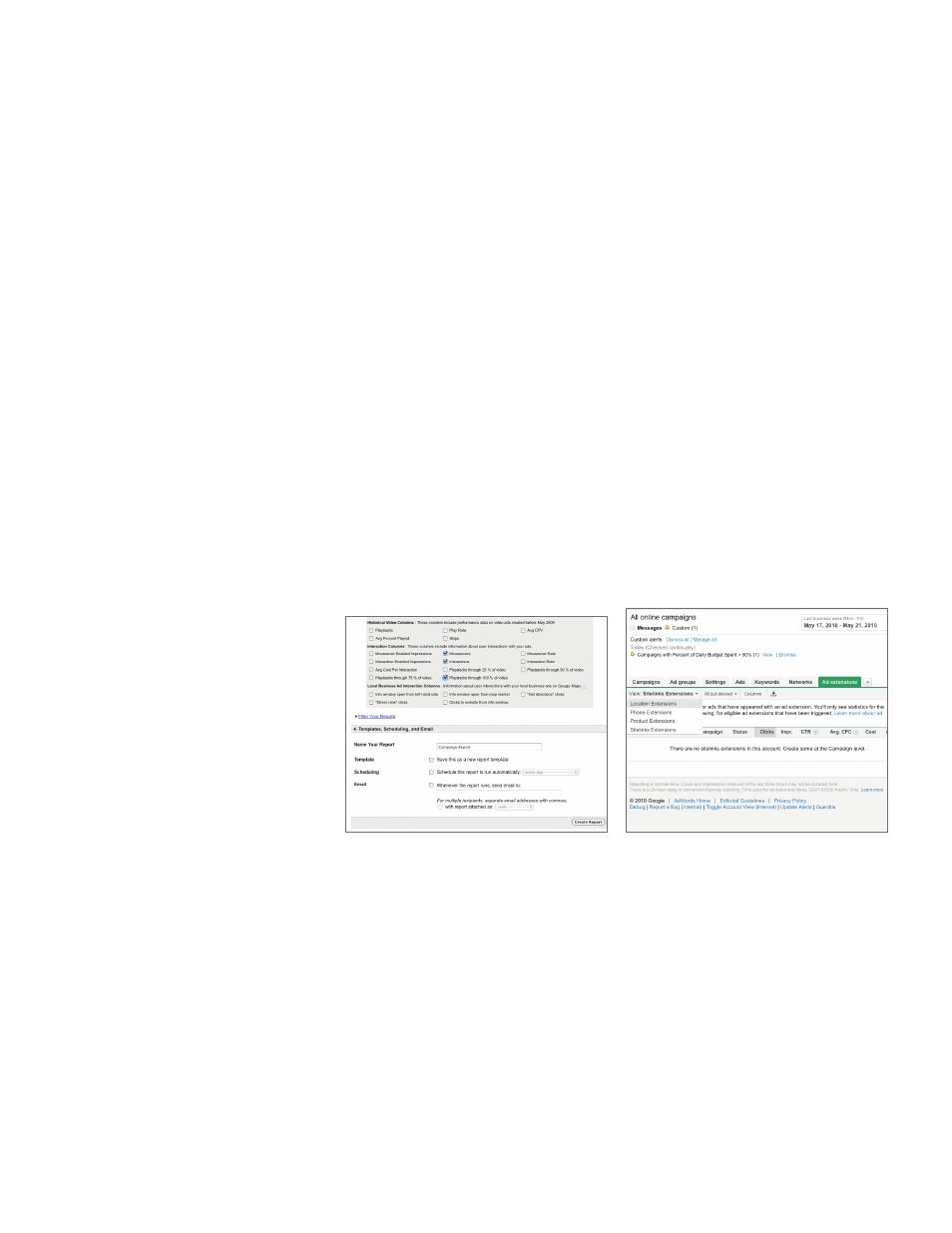
Conversion value data
If you track the value of your conversions, either manually or automatically,
there are a number of columns to help you analyze the conversion value of
your campaigns.
The following key conversion columns from the Report Center are available in
the Campaigns tab:
• Total Conversion Value
• Value/Conversion
• Conversion Value/Cost
Additional conversion value statistics, such as “Conversion Value/Click,” are
not available.
Invalid click data
Invalid click columns let you see the number and percentage of clicks that have
been classified as invalid and therefore automatically filtered from your account.
Remember: you aren’t charged for these clicks, and they don’t affect your other
account statistics, such as cost or click-through rate (CTR).
In the Report Center, invalid clicks columns are available for campaign and
account reports.
In the Campaigns tab, you can include these columns in the data table on the
“Campaigns” sub-tab.
Interaction data
Interaction columns in the Report Center show you how users interacted with your
display ads before clicking them.
Before
After
These columns, such as mouseovers, interactions, and video playbacks, are not yet
available in the Campaigns tab.
However, with richer advertising options now available through ad extensions, a
number of new interactions are now possible with AdWords ads. Statistics for each
of these extensions is available through the optional “Ad extensions” tab in your
account. You can also see some interaction data by applying segments to your data
table (for example, URL clicks versus calls for phone extensions).
Local Business Ad interaction columns
Local Business Ad interaction statistics show how your customers are interacting
with these ads. For example, you can see how many users opened your information
window from a map marker, clicked to get directions to your business, or used
Street View to see your business.
