4 settings, Settings – Eppendorf 5430 R Centrifuge User Manual
Page 49
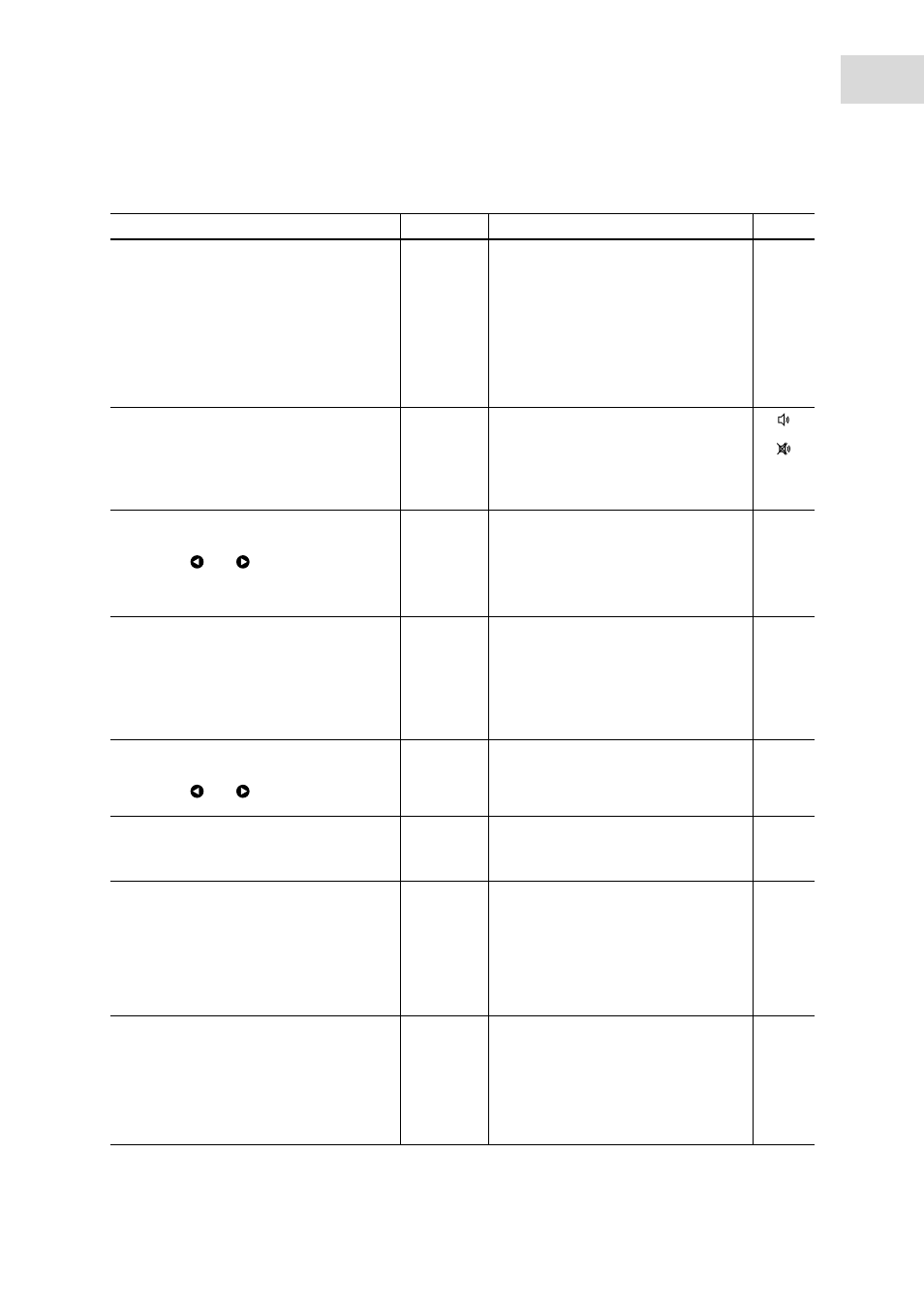
Operating controls and function
Centrifuge 5430/5430 R
English (EN)
49
6.2.4
Settings
Menu item/meaning
Setting
Function
Display
Display
Select standard display or extended
display of centrifuging parameters.
Standard
display
If the centrifuge is at rest the target
values are displayed, and during
centrifugation the actual values of run
time, temperature (only 5430 R) and
the g-force (rcf)/speed.
Extended
display
In addition to the standard display,
specified values are always shown at
the bottom of the display.
Loudspeaker
Switch loudspeaker on and off.
In the event of error messages, a signal
tone sounds even if the loudspeaker is
switched off.
On
Switch on loudspeaker.
Off
Switch off loudspeaker.
Volume
Adjust the speaker volume using the menu
arrow keys and in 5 stages.
The signal tone for error messages is
always issued at least at medium volume.
Cancel
Exit menu item without saving.
Save
Save volume just set.
Default
Restore default volume.
Date/time
Set date and time.
The system does not switch automatically
between summer and winter time.
In the date display, set year (YYYY),
month (MM) and day (DD).
In the time display, set hours (hh) and
minutes (mm). Before setting the clock
time the time format is selected (12 h /
24 h).
Contrast
Adjust the display contrast using the menu
arrow keys and .
Cancel
Exit menu item without saving.
Save
Save the contrast just set.
Default
Restore default contrast.
Language
Set menu language (English, Deutsch,
Français or Español) . (see Set menu
language on p. 30).
Standby
Switch standby mode on and off.
If the centrifuge is not used during the set
time period and no continuous cooling
takes place (only 5430 R), it switches to
the standby mode (see p. 41).
On
Switch on standby mode.
Off
Switch off standby mode.
Set time
Using the arrow keys, set the time
after which the centrifuge should
automatically change to the standby
mode (1 to 60 min).
Lid release (only 5430)
Automatic
Lid opens automatically at the end of
centrifuging when the rotor stops.
Manual
Lid remains closed at the end of
centrifuging when the rotor stops and
can be opened using the now flashing
key
open.
