5 operation, 1 overview of operating controls, Operation 5.1 – Eppendorf 5430 R Centrifuge User Manual
Page 28: Overview of operating controls, Ge(see p. 28), Gs (see p. 28), 5operation 5.1 overview of operating controls
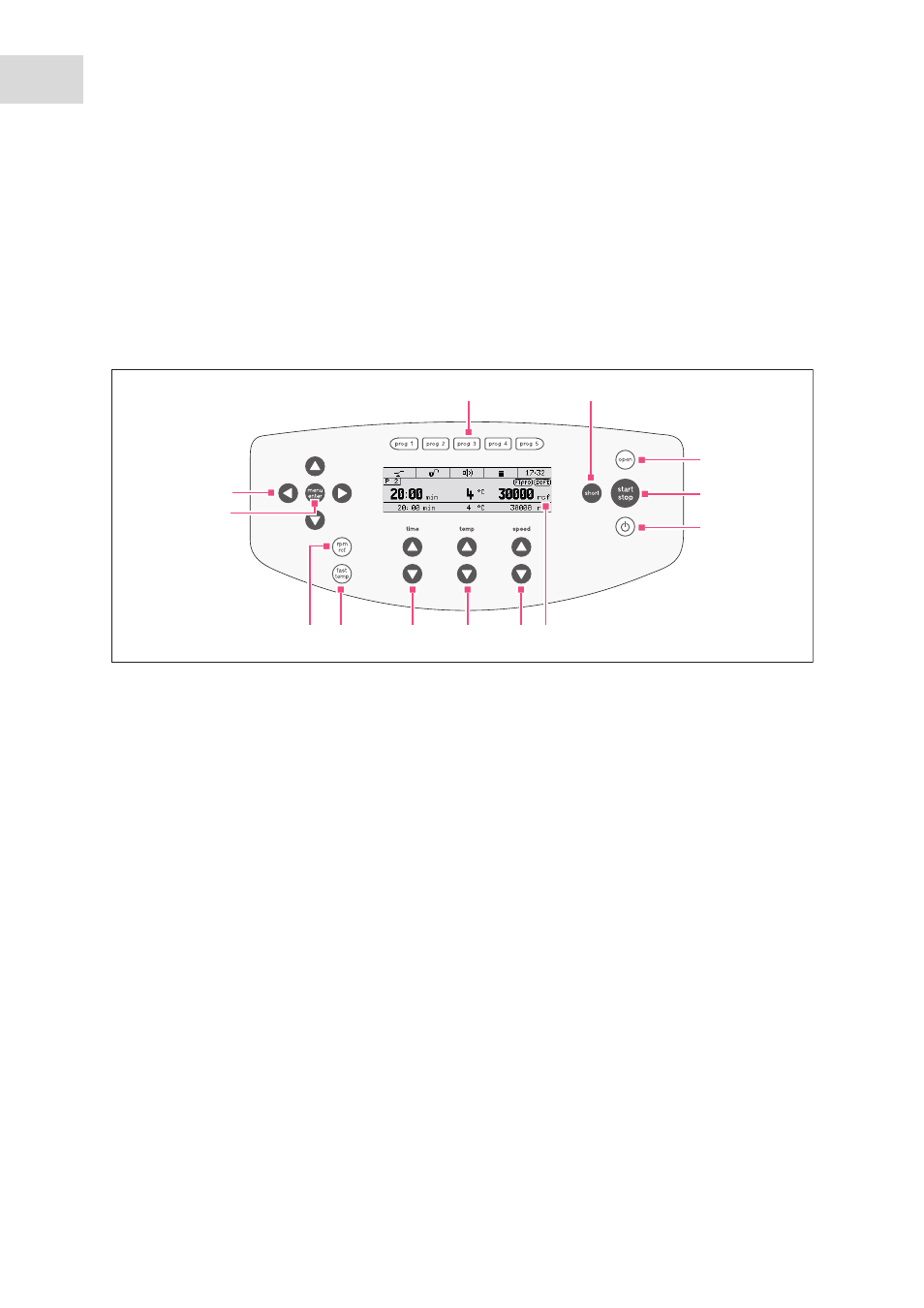
Operation
Centrifuge 5430/5430 R
English (EN)
28
5
Operation
5.1
Overview of operating controls
The Centrifuge 5430/5430 R is available in two versions:
keypad or rotary knobs. This operating manual
generally describes how to operate the keypad version. However, it also applies to the rotary knob version.
Before using the Centrifuge 5430/5430 R for the first time, familiarize yourself with the operating controls
and the display.
Abb. 5-1: Control panel and display of Centrifuge 5430/5430 R (keypad version).
Fig. 5-1:
Control panel and display of Centrifuge 5430/5430 R (keypad version).
1
Select program
Press briefly: load the stored centrifuging
parameters.
Press and hold (> 2 sec): save the current
centrifuging parameters (see p. 47).
2
Short Spin centrifugation
(see p. 40)
3
Release lid
4
Start and stop centrifugation
5
Activate/deactivate standby mode
Key lights green: centrifuge is ready for
operation.
Key lights red: standby mode active (see p. 41).
6
Display
7
Set speed of centrifugation
Dependent on device version, designed as key or
rotary knob.
8 Adjust the temperature (only 5430 R)
9 Adjust the centrifuging duration
Dependent on device version, designed as key or
rotary knob.
10 Start the temperature control cycle Fast Temp
(only 5430 R)
(see p. 36)
11 Switch the displayed centrifuging speed (rpm/
rcf)
12 Call and select the menu parameters
13 Navigating the menu
1
2
3
4
5
6
7
8
9
10
11
13
12
