5 fasttemp pro, Fasttemp pro – Eppendorf 5430 R Centrifuge User Manual
Page 37
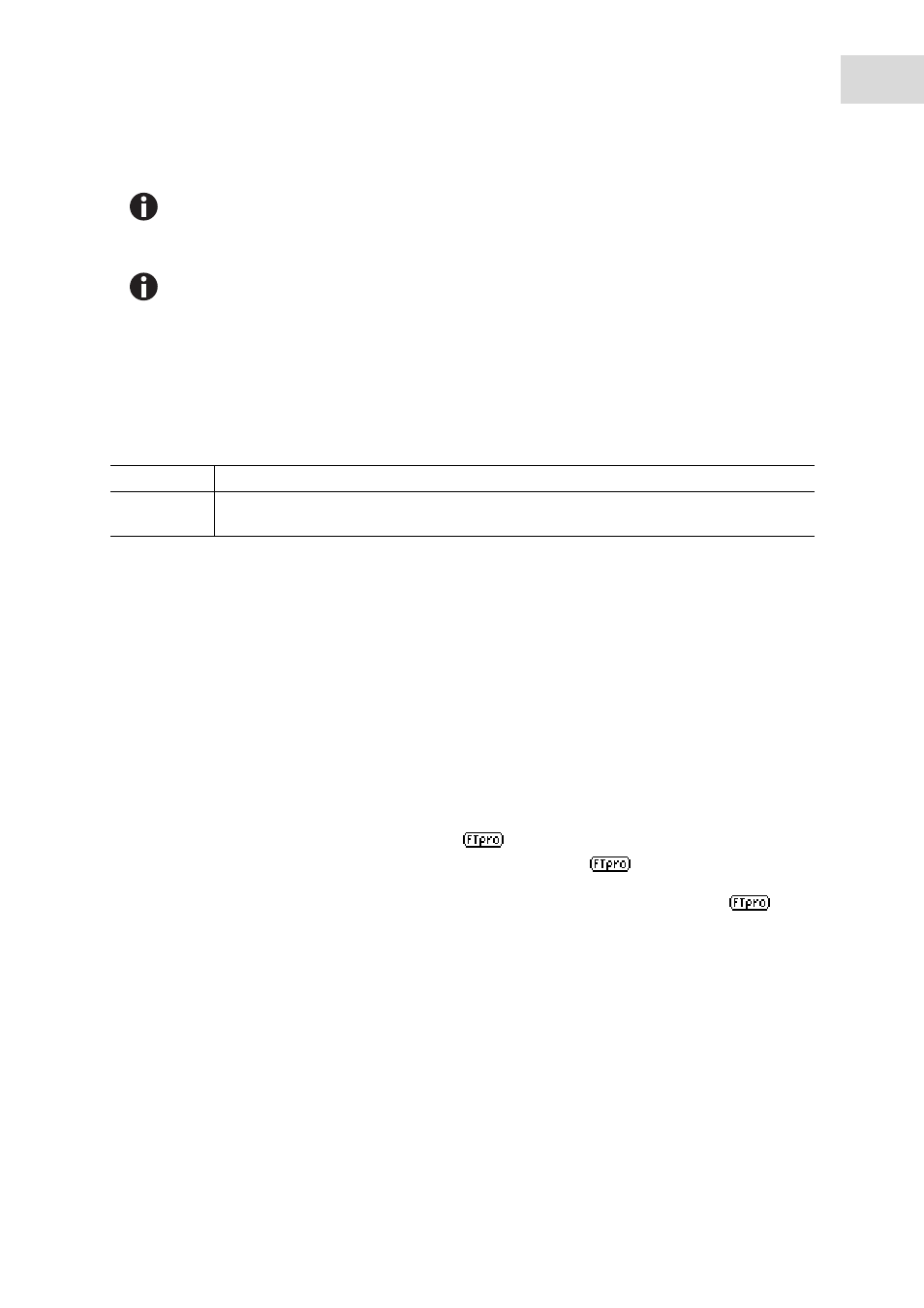
Operation
Centrifuge 5430/5430 R
English (EN)
37
5.5.5
FastTemp pro
You can have the previously described temperature control run
FastTemp (see p. 36) start automatically at
a specified time. Two options are available:
5.5.5.1 Programming the start time
1.
Select
Fast Temp pro
in the device menu.
2.
Select
Once
or
Repeatedly
.
This selection only appears as long as the
FastTemp pro function has not already been activated.
Otherwise it is only possible to edit or delete the programmed start time.
3.
Only with
Repeatedly
: Activate/deactivate weekdays with
menu/enter, select
Continue
and confirm with
menu/enter.
4.
Enter date and time for the one-time or repeated start of the temperature control run as well as the set
temperature and confirm with
menu/enter.
An overview of the current settings is displayed.
5.
Edit the settings again or save.
6.
Exit the menu.
•
FastTemp pro is now activated. In the display the
symbol appears as long as an automatic start
of a temperature control run is still outstanding. In the standby mode
Fast Temp pro
is displayed.
• The temperature control run
FastTemp (see p. 36) starts automatically at the set time.
• After a one-off programmed temperature control run, the following symbol is extinguished
. With
several programmed temperature control runs, the
FastTemp pro remains active until you deactivate it.
To do this, select
Fast Temp pro
in the device menu and delete the settings.
5.5.5.2 Preparing the centrifuge
Ensure that the centrifuge is switched on or in the standby mode during the start time set and the rotor
and rotor lid are properly attached and the centrifuge lid is closed.
5.5.5.3 Automatic start of the temperature control cycle
1. If the centrifuge is in standby mode, it switches to the operating mode 1 min before the set start time.
2. At the start time the temperature control run
FastTemp (see FastTemp on p. 36) begins.
Fast Temp pro
appears in the display.
Automatically starting the temperature control cycle is not possible during centrifugation.
The centrifuge stops the cycle automatically if the rotor or the buckets have reached the set
temperature. Therefore, there may be a delay of approx. 30 min between the display of the set
temperature and the automatic end of the temperature control run.
Only 5430 R: When using the A-2-MTPs, centrifuge without the upper shell of the wind shield
in order to guarantee precise and quick temperature control of samples. Note that the
centrifugation noise will increase slightly in this case.
This does not apply to the S-24-11-AT. The S-24-11-AT must always be operated with a rotor
lid.
Once
The temperature control cycle is started once at the set time.
Repeatedly
The temperature control cycle is started at the set time on the next specified weekday.
This is repeated for an unlimited period of time with each weekday specified.
